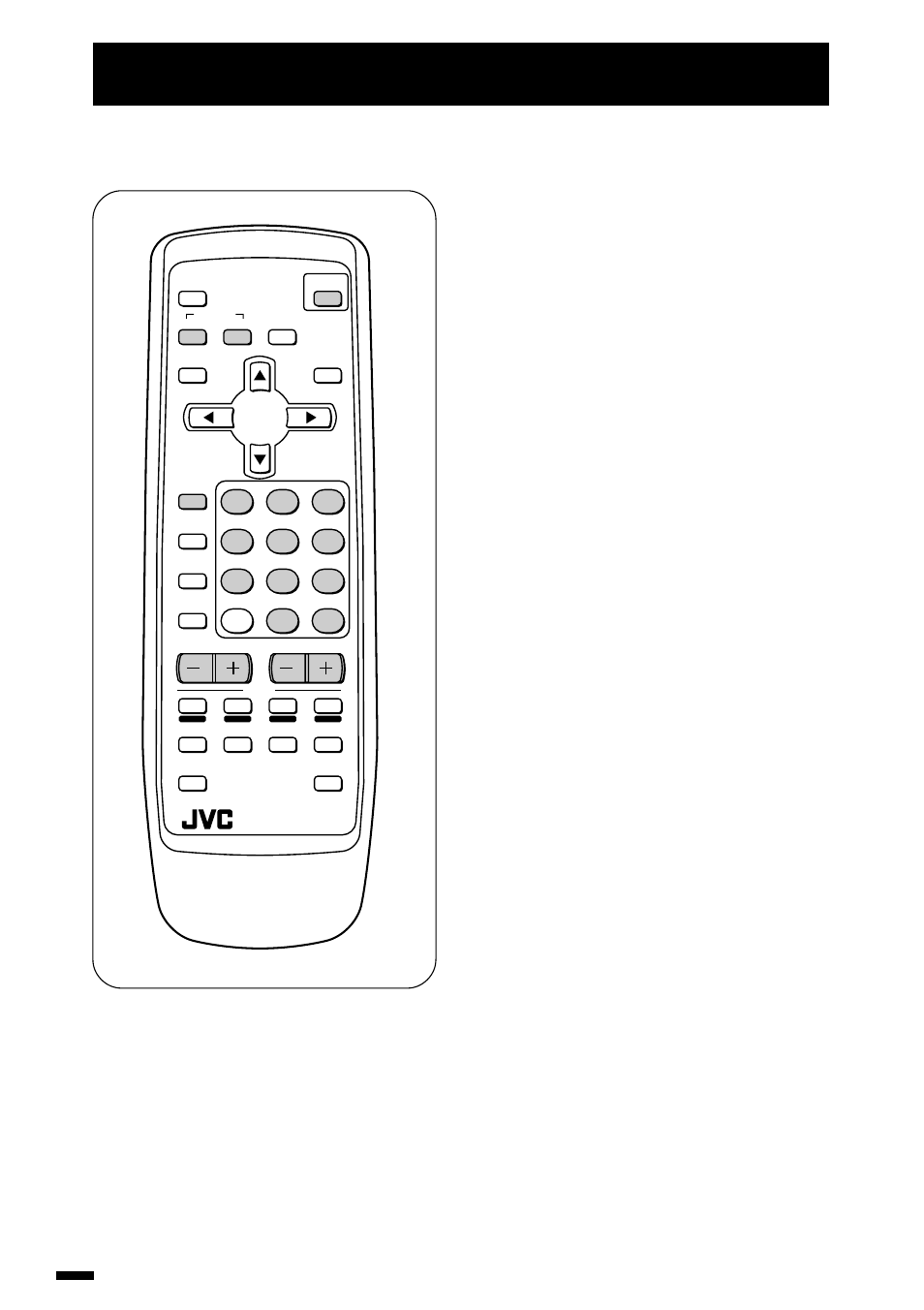Basic operation, If the colour is abnormal, If the sound is abnormal – JVC AV-1414EE User Manual
Page 10: Viewing images from an external device, Press the power button to turn your tv on, Select a channel. ■ press the channel –/+ button, Press volume –/+ to adjust the sound
This manual is related to the following products: