Using the remote control unit, Selecting ntsc or pal, Connecting the power cord – JVC XV-N33SL User Manual
Page 7: Remote sensor, Preparations
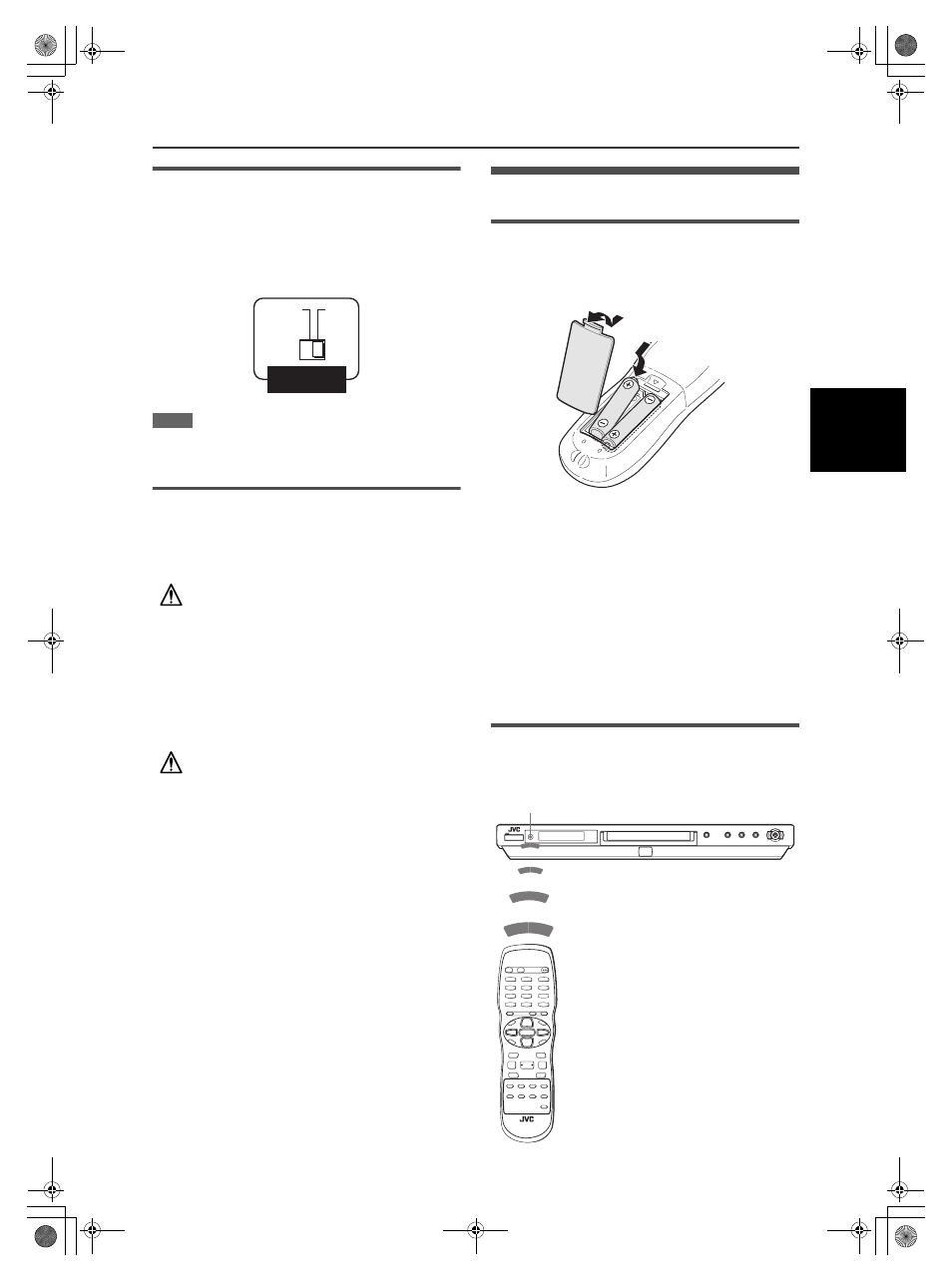
Preparations
5
XV-N33SL/GNT0024-014B/English
Preparations
Selecting NTSC or PAL
Set the VIDEO SIGNAL SELECTOR on the rear panel to “NTSC”
or “PAL” to match the color system of your TV. Make sure that the
color system of a DVD VIDEO/SVCD/video CD disc labeled on
the package matches your TV.
If you use a multi-color system TV, you can play discs recorded
on both PAL and NTSC systems by setting the VIDEO SIGNAL
SELECTOR appropriately.
NOTE
Change the VIDEO SIGNAL SELECTOR position in stop mode
or with no disc inserted. The changed setting is not effective if
you change the selector position in playback mode.
Connecting the power cord
When all the audio/video connections have been made, connect
the AC power plug to the wall outlet. Make sure that the plugs are
inserted firmly.
The STANDBY indicator lights in red.
Warning
• Disconnect the power cord:
- if you are not going to use the unit for a long time.
- before cleaning the unit.
- before moving the unit.
• Do not:
- connect or disconnect the power cord with wet hands.
- pull the power cord when disconnecting it, as this may
damage the cord and cause fire, electric shock, or other
accidents.
Caution
• Do not alter, twist or pull the power cord, or put anything heavy
on it, which may cause fire, electric shock, or other accidents.
• If the cord is damaged, consult a dealer and have the power
cord replaced with a new one.
Using the remote control unit
To install batteries
Open the compartment cover, and place the two supplied
R6P(SUM-3)/AA(15F) batteries in the remote control unit
according to the polarity markings (“+” and “–”) inside the
compartment. Then replace the cover.
The batteries will last about six months with normal use.
If the functions of the remote control unit become erratic,
repalace the batteries.
Precautions of the safe use of batteries
Observe the following precautions for the safe use of batteries. If
they are used improperly their lives will be shortened, they may
burst or their contents may leak.
• Remove the batteries from the remote control unit if it is not
going to be used for a long period of time.
• Remove dead batteries and dispose of them properly.
• Never leave dead batteries lying around, take them apart, mix
them with other refuse, or throw them into an incinerator.
• Never touch liquid that has leaked out of a battery.
• Do not mix new and old batteries, or batteries of different types,
when replacing them.
Remote sensor
Point the top of the remote control unit toward the remote sensor
as directly as possible. If you operate it from a diagonal position,
the operating range (approx. 5 m) may be shorter.
VIDEO SIGNAL
SELECTOR
NTSC
PAL
Remote sensor
N33SL(USUBUGUXUWA).book Page 5 Monday, February 24, 2003 7:26 PM
