Playing back from other equipment, Receiving fm stations with radio data system – JVC CA-UXEP25 User Manual
Page 19
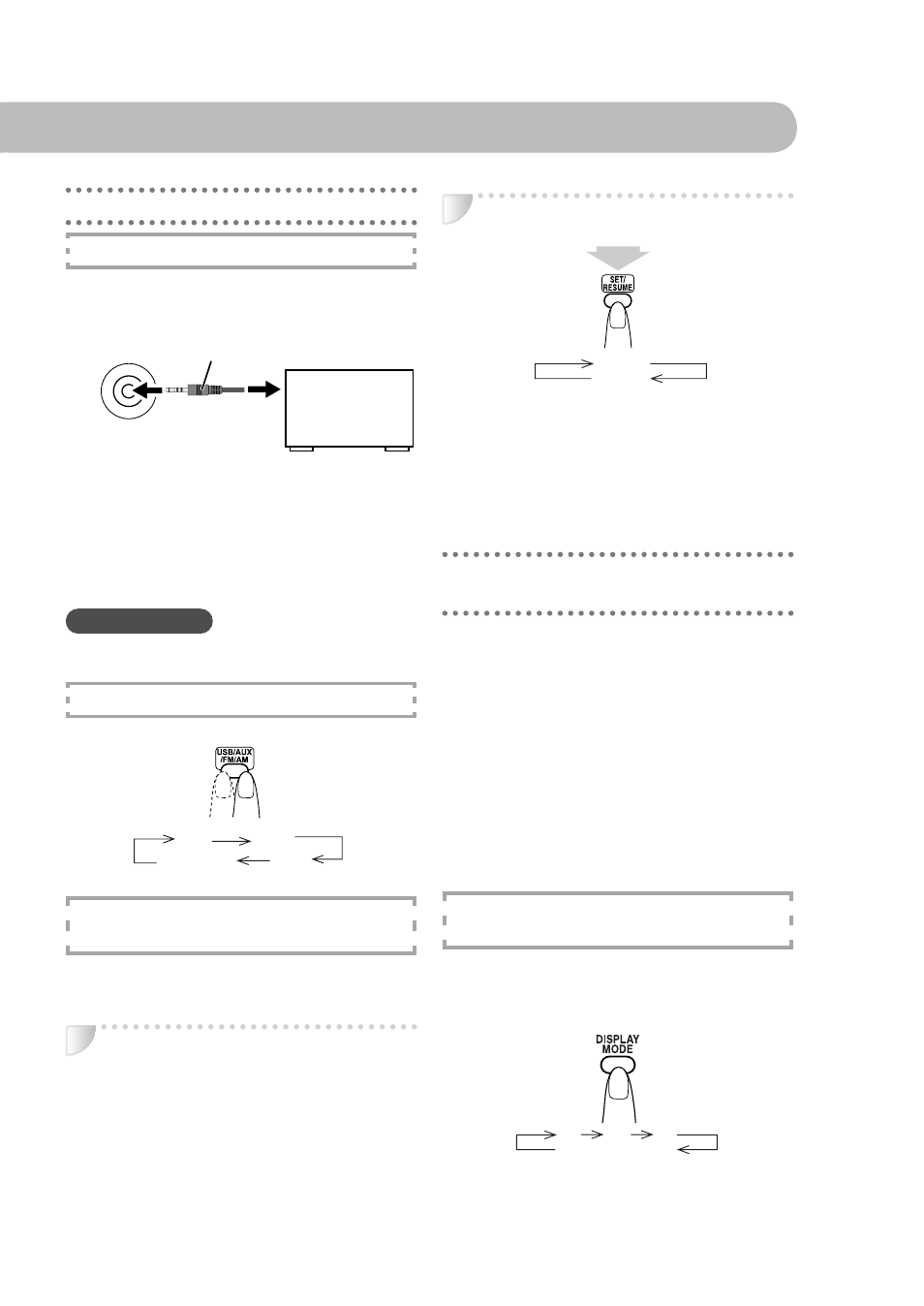
16
Playing Back from Other Equipment
To connect other equipment
By using a stereo mini plug cord (not supplied),
you can connect other equipment with analog
audio output jacks, such as Digital Audio Player,
a TV, etc.
If the audio output on the other equipment is
not stereo mini plug type,
Use a plug adapter to convert the stereo mini
plug to the corresponding plug to the audio
output.
• Refer to the manuals supplied with the other
equipment.
✎
IMPORTANT
• Always set volume to “VOLUME MIN” when
connecting or disconnecting the other equipment.
To select other equipment for the source
To adjust the sound input level
from other equipment
You can adjust the sound input level from the
connected equipment, if the incoming signal is
too small or too large.
1
Select AUX for the source.
2
Adjust the input level.
LEVEL 1: Decreased input level.
Suitable for equipment with high
output level (such as a DVD player).
LEVEL 2: Ordinary input level (factory setting).
Suitable for equipment with low
output level (such as a portable audio
device).
Receiving FM Stations with Radio Data
System
Radio Data System allows FM stations to send
additional signals with their regular program
signals. For example, the stations send their
station names, and information about what type
of program they broadcast, such as sports or
music, etc. This unit can receive the following
types of Radio Data System signals:
PS (Program Service):
shows commonly known station names.
PTY (Program Type):
shows types of broadcast program.
RT (Radio Text):
shows text messages the station sends.
To show Radio Data System
signals on the display
Select an FM station with Radio Data System
signals.
If a station contains the signals,
“PS” and “R”
appear on the display.
PTY
PS
RT
Station Frequency
LEVEL 1
LEVEL 2
AUX
(front panel)
Stereo mini plug cord (not supplied)
Portable audio
device,
Game machine, etc.
2 sec.
FM
AM
AUX
USB AUDIO
