Index (cont.), Remote control, How to use – JVC HR-J250E User Manual
Page 34: Operating jvc tvs
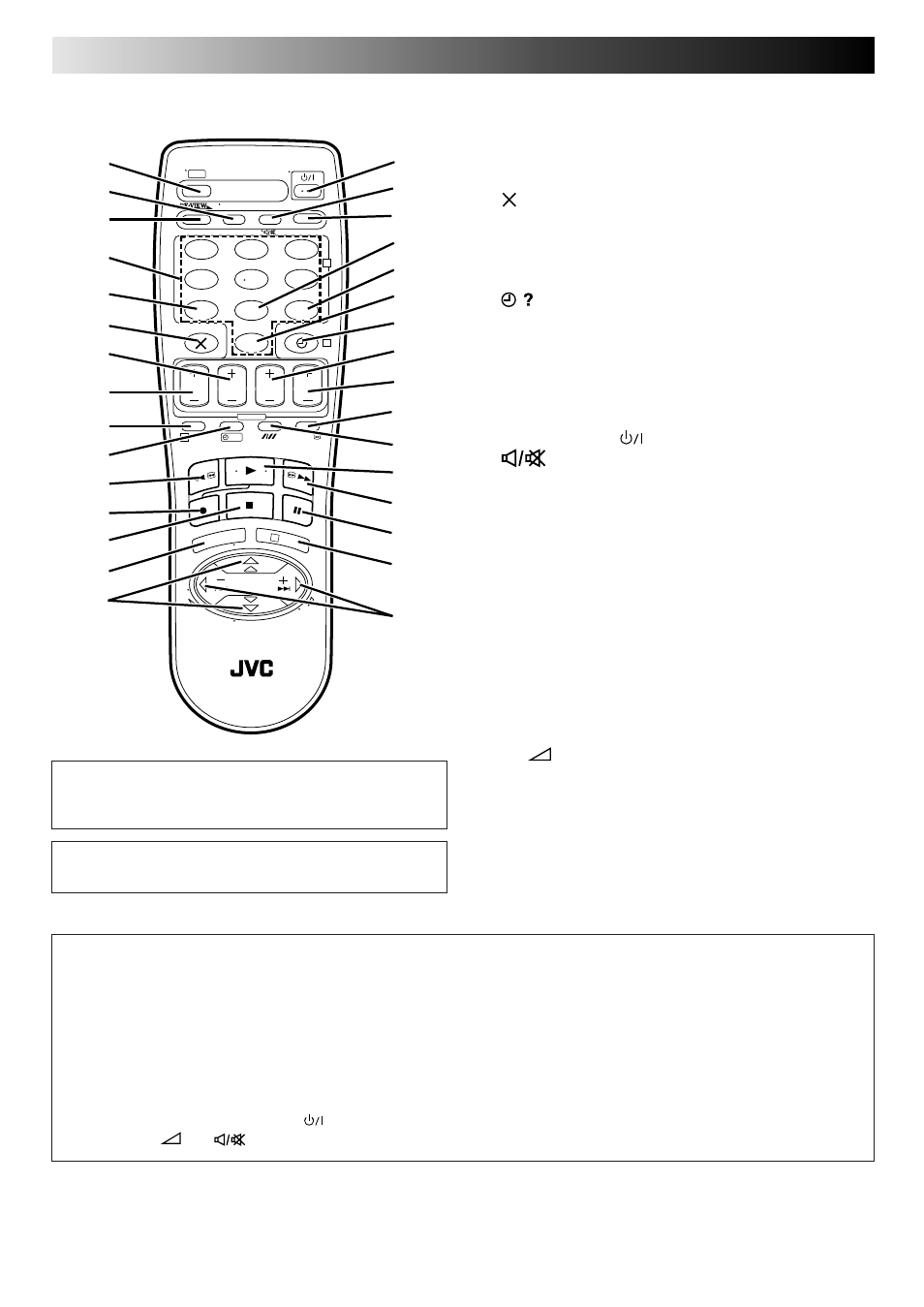
34
EN
REMOTE CONTROL
Buttons with a small dot on the left side of the name can also
be used to operate your JVC TV while holding down the TV
button.
੬
"Operating JVC TVs" below.
1
TV Button (See below)
2
TV/VCR Button (See below)
3
REVIEW Button
੬
pg. 10
4
NUMBER Keys
੬
pg. 12
5
VPS/PDC Button (No Function with this recorder)
6
Button
੬
pg. 18
0000 Button
੬
pg. 13
7
STOP +/– Button
੬
pg. 16
8
START +/– Button
੬
pg. 16
9
PROG Button
੬
pg. 16
0
Button
੬ pg. 18
!
Rewind [REW] Button
੬
pg. 8, 9
@
Record Button
੬
pg. 12
#
Stop Button
੬
pg. 8
$
MENU Button
੬
pg. 6
%
%fi Button
੬
pg. 6
TV PROG +/– (See below)
^
STANDBY/ON
Button
੬
pg. 5
&
(TV Muting) Button (See below)
*
DISPLAY Button
੬
pg. 13
(
DAILY Button
੬
pg. 17
)
WEEKLY Button
੬
pg. 17
q
AUX Button
੬
pg. 20
w ‰
Button
੬
pg. 17
e
DATE +/– Button
੬
pg. 16
r
TV PROG +/– Button
੬
pg. 12
t
30 SEC Button
੬
pg. 11
y
Auto Tracking Button
੬
pg. 10
u
Play Button
੬
pg. 8
i
Fast Forward Button
੬
pg. 8, 9
o
Pause Button
੬
pg. 9
p
OK Button
੬
pg. 6
Q
Button
੬
pg. 9, 10
TV
+/–Button (See below)
TV PROG +
TV PROG –
T
V
–
TV
+
TV
0000
START
DEBUT
STOP
FIN
DATE
MENU
OK
TV
PROG
TV/VCR
DAILY/QTDN.
VPS/PDC
AUX
?
WEEKLY/HEBDO
PROG
30 SEC
– –:– –
AUDIO
1
2
3
4
5
6
7
8
9
0
2
4
1
3
EXPRESS
y
u
t
*
2
7
6
5
1
8
3
9
4
0
!
@
#
^
&
w
q
)
(
e
r
o
i
%
Q
p
$
This remote control transmits A code signals only; it is not
applicable to B code signals.
%
%
How To Use
The remote control can operate most of your video recorder's
functions, as well as basic functions of JVC TV sets. (See below.)
● Point the remote control toward the sensor window.
● The maximum operating distance of the remote control is
about 8 m.
Operating JVC TVs
To operate your TV, while holding down TV, press the
corresponding button: STANDBY/ON
, TV/VCR, TV
PROG +/–, TV
+/–,
(TV Muting).
NOTES:
●
When inserting the batteries, be sure to insert in the correct
directions as indicated under the battery cover.
●
Depending on the type of JVC TV, there may be cases
where some or all functions cannot be operated using the
remote control.
●
If the remote control doesn't work properly, remove its batteries,
wait a short time, replace the batteries and then try again.
INDEX (cont.)
