3 how do i use this manual – IBM Modbus Plus User Manual
Page 7
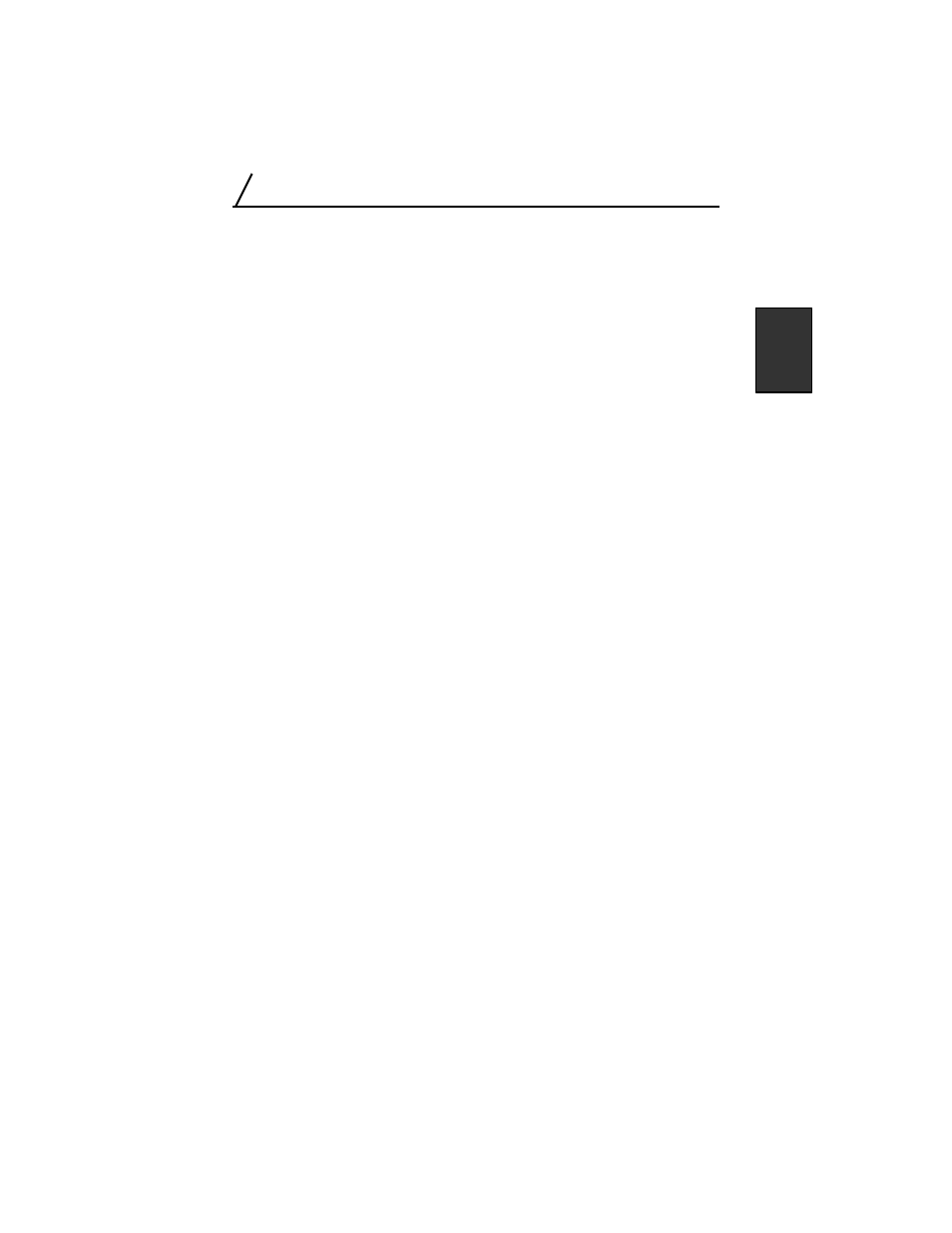
Introduction
41
1.3 How Do I Use This Manual?
The following conventions will help you better understand and use the
material in this manual.
Text you type
appears in Courier font. For example, “Type
mkdir C:\XLINK
to make a new X-Link
directory.”
Menu Names
are italicized. You choose menu options. For
instance, “Choose the X-Link/New... command.”
Dialog Box Names
are italicized. For example, “The File to Open
dialog box appears.”
Dialog Box Options
are selected. For example, “From the Ports list,
select the COM port you are using.”
Text in Message
Boxes
appears in quotation marks. For example: The
message “Already Downloaded - Reload?”
appears.
Keystrokes
Single keystrokes appear in square brackets. Press
keys separated by “+” signs at the same time. For
example, “Press ALT + O,” means you should
press the [Alt] key and the [O] key at the same
time.
Mouse
or Keyboard?
You may use either a mouse or the keyboard to
select options in the configuration program. There
are typically three different ways to choose a
command. This manual typically lists one or two
command options. Refer to the Shortcut Summary
in the X-Link User’s Guide for additional choices.
