Using calendar – Intermec 70 User Manual
Page 59
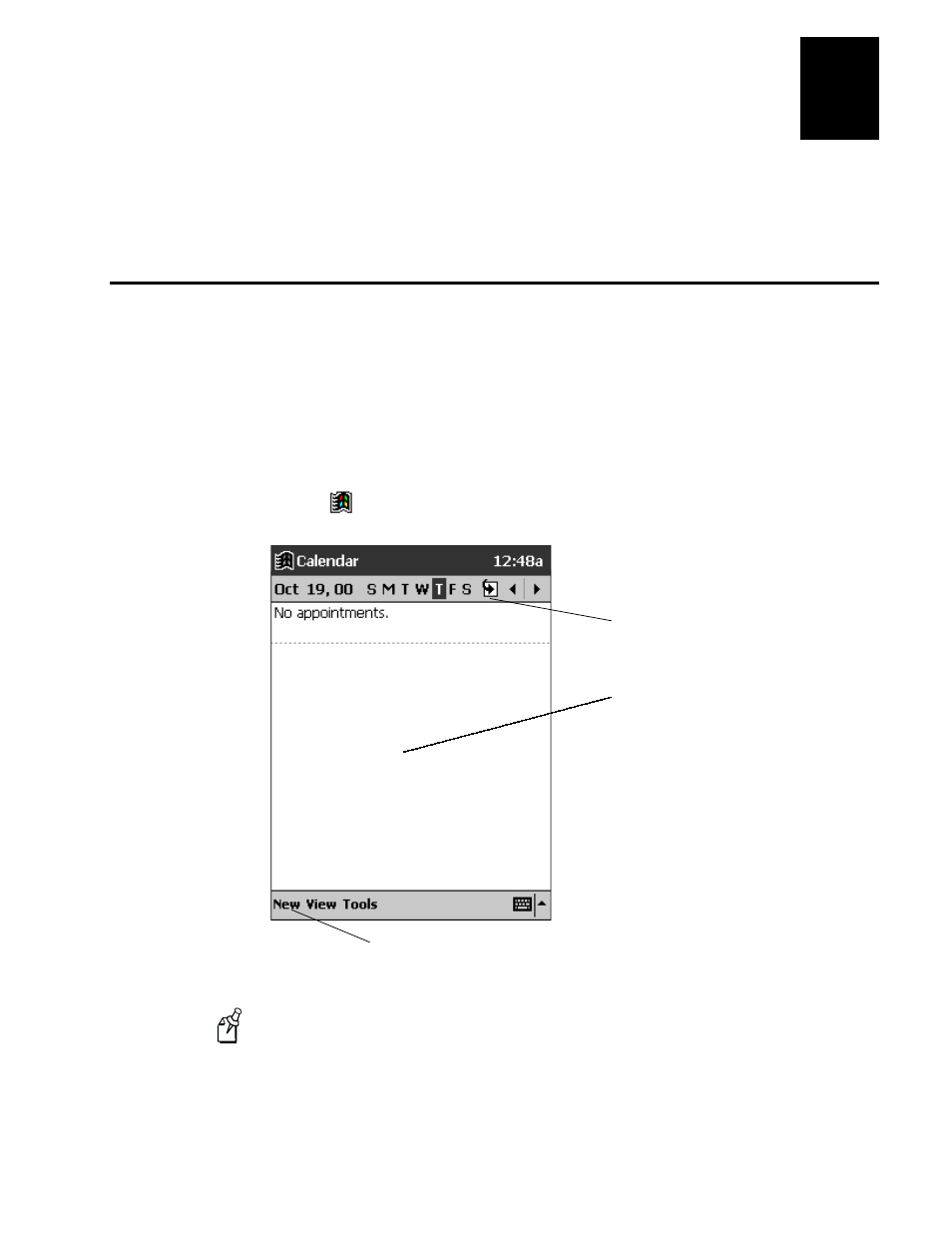
Microsoft Pocket Outlook
3-3
3
Tap New to create a new
appointment
This chapter explains how to use Microsoft Pocket Outlook
on your Intermec Model
70 Pocket PC. Pocket Outlook includes Calendar, Contacts, Tasks, Inbox, and Notes.
You can use these programs individually or together.
Using Calendar
Use Calendar to schedule appointments and meetings and to create meeting requests.
You can check your appointments in one of several views (Agenda, Day, Week, and
Month) and easily switch views by using the View menu.
Keep your Calendar current by synchronizing your Pocket PC with Microsoft Outlook
or Microsoft Schedule+ on your desktop computer. For help, see the ActiveSync online
help on your desktop computer.
To open the Calendar program
• Tap
, and then tap Calendar.
Note:
You can customize the Calendar screen, such as changing the first day of the
week, by tapping Options on the Tools menu.
Tap to move to today
Tap to display or edit an
appointment
