Adjusting the backlight – Intermec 70 User Manual
Page 52
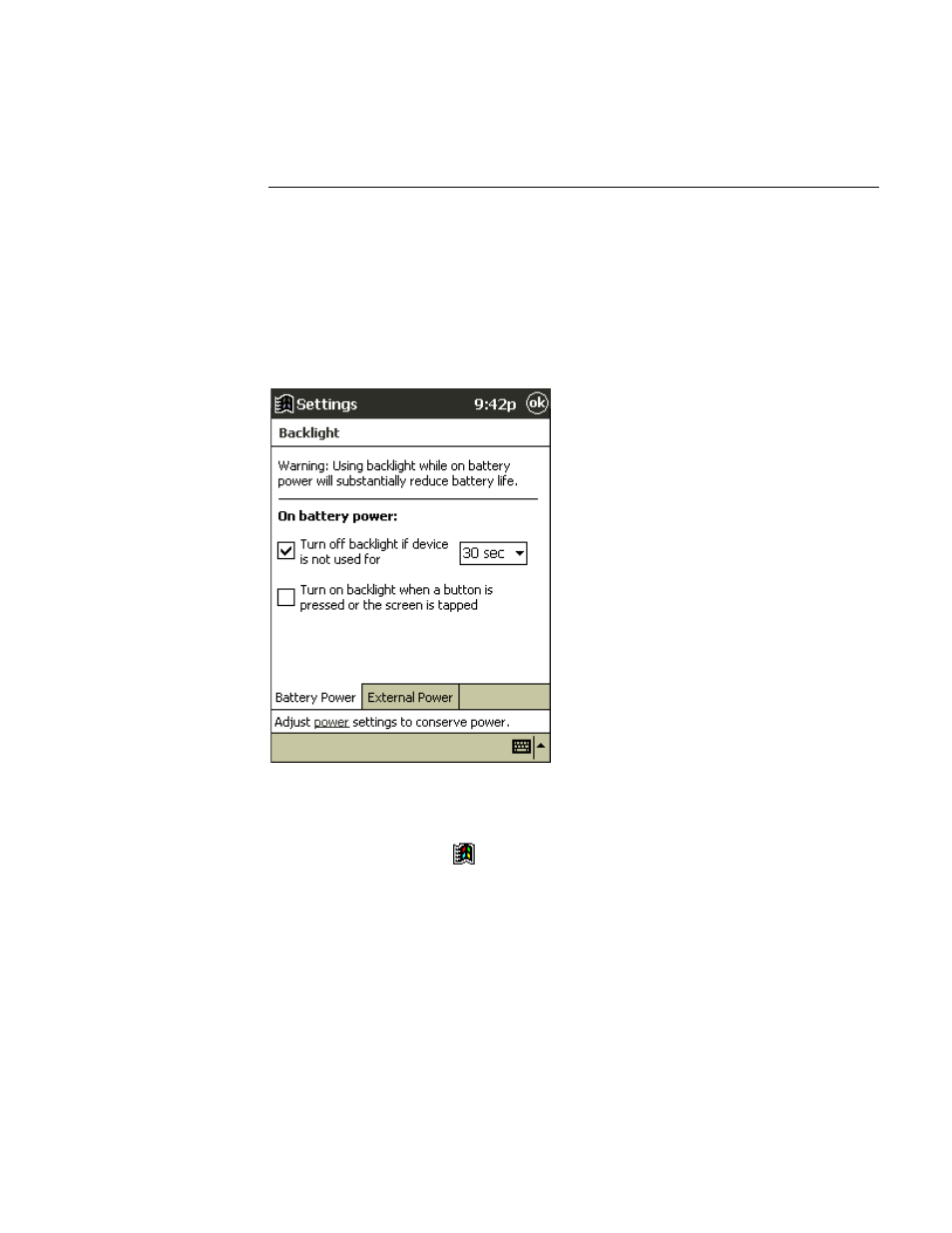
Model 70 Pocket PC User’s Guide
2-24
Adjusting the Backlight
Pocket PC features a built-in backlight that allows you to view text and graphics clearly
whether you are indoors or outdoors, in a dim study or at a brightly lit work site.
To turn on or off the backlight
• To turn the backlight on or off, press and hold the Power button for about three
seconds.
To adjust the backlight timeout
1. Use your stylus to tap
and then Settings.
2. In the System tab, tap Backlight.
3. Use the drop-down menus to set the amount of idle time before the backlight turns
off when your Pocket PC is using battery power and external power.
