Operate a minitower pro on batteries – iOptron SmartStar MiniTower Pro User Manual
Page 11
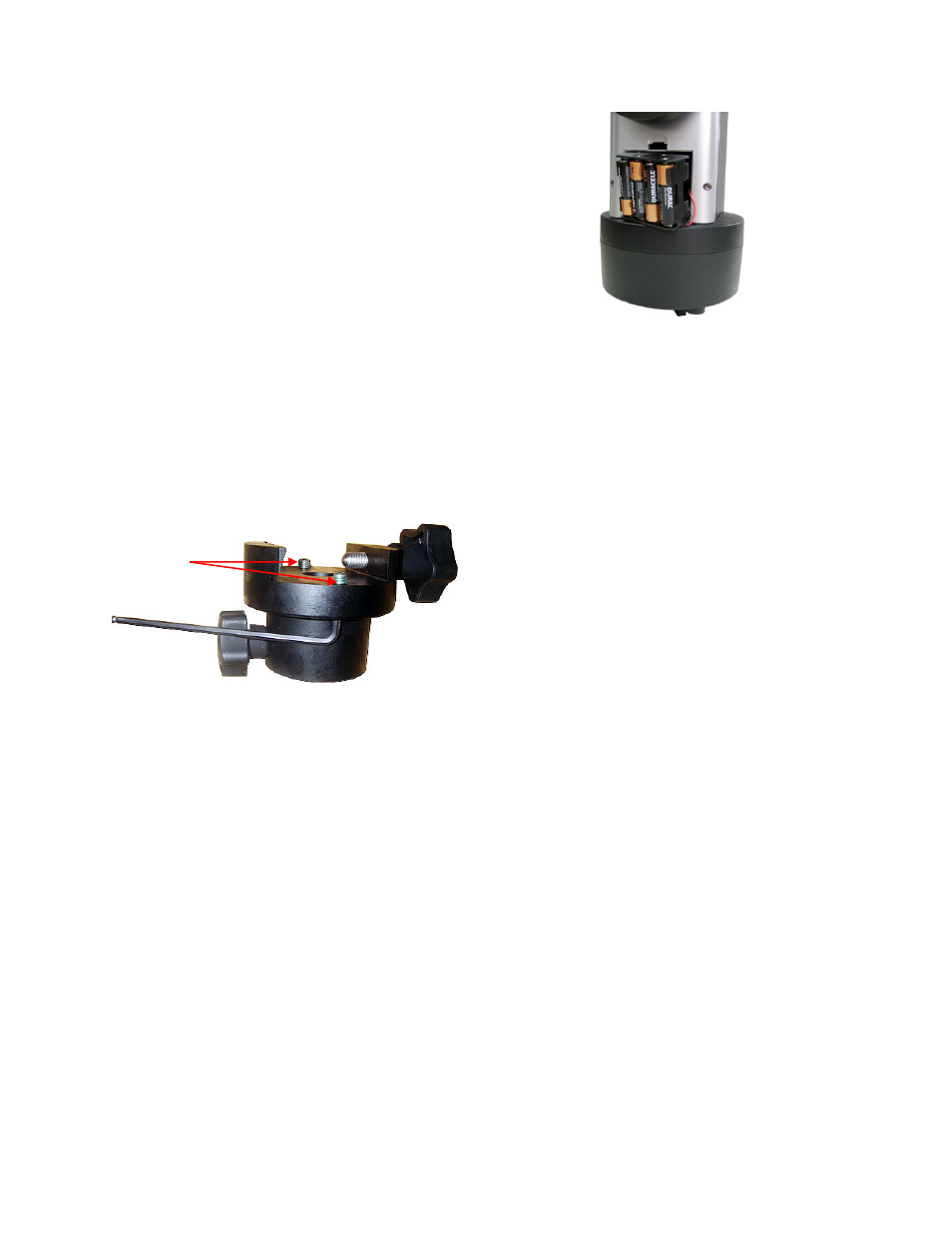
11
and accurate GOTO and tracking. The
heavier the OTA, the more necessary it is
to use a CW. For lightweight OTAs, i.e. 5-6
lbs, however, the CW may not be necessary.
If you have a secondary OTA on the
secondary dovetail holder, make sure you
align it with the primary OTA. This alignment
is done easier during the daytime. Point the
primary telescope to a target at a remote
building or flagpole and center the target in
the eyepiece. Loosen the secondary
dovetail holder lock (#15). Rotate the
secondary OTA around the counter balance
shaft (#18). Center the object in the
eyepiece of the secondary OTA. If the
secondary OTA is tilted, it can be adjusted
by two tilting adjustment screws as shown in
Figure 15 (M6 x 12mm Allen set screws, not
supplied).
Figure 15. Secondary Dovetail and set
screws
A combination of a light OTA and a CW can
be used to balance a heavier primary OTA.
2.3. Operate a MiniTower Pro on
Batteries
To install batteries open the battery
compartment door. Pull the battery holder
out from the mount carefully making sure
not to pull the wires loose. Insert 8 AA
batteries (not included) according to the
diagram on the holder. Replace the battery
holder back to the battery compartment and
replace the cover. (See Figure 16)
Figure 16. Battery compartment for
MiniTower Pro™
The mount will draw a significant amount of
current when performing GOTO and slew
operations. The battery operation time
varies depending on the battery quality and
operation conditions. It could last from
couple of hours to tens of hours. Use only
fresh batteries and do not mix fresh and old
batteries. Insufficient battery power may
cause error messages.
M6 set screws
