Linux: red hat / suse – Intel TOUCH-N-MOW 120000 User Manual
Page 7
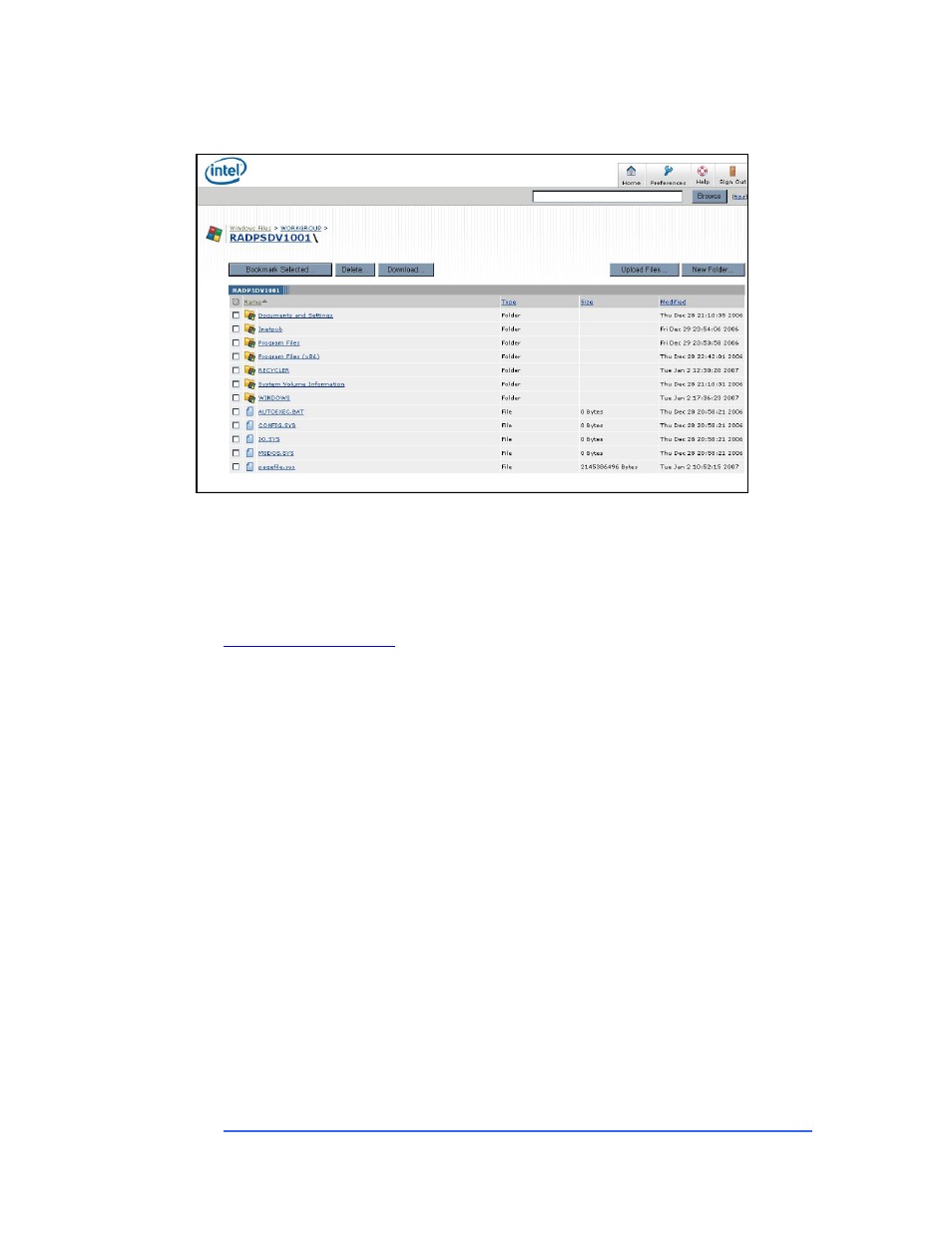
4. Select the Directory to transfer the file to by clicking on the name.
5. Then just drag the file from your client system’s Windows Explorer to the
chosen directory on the SDV.
• By using this method there is a reduction of CPU utilization on your local
file system.
Linux: Red Hat / SUSE
1. File Sharing between a Windows OS to Red Hat or SUSE can be done via an SSH
application. Here we are using SSH Tectia Client version 5.0.0.884.
Copyright® Intel Corporation 2007. * Other names and brands may be claimed as the property of others.
7
