Troubleshooting – Insignia NS-5648 User Manual
Page 12
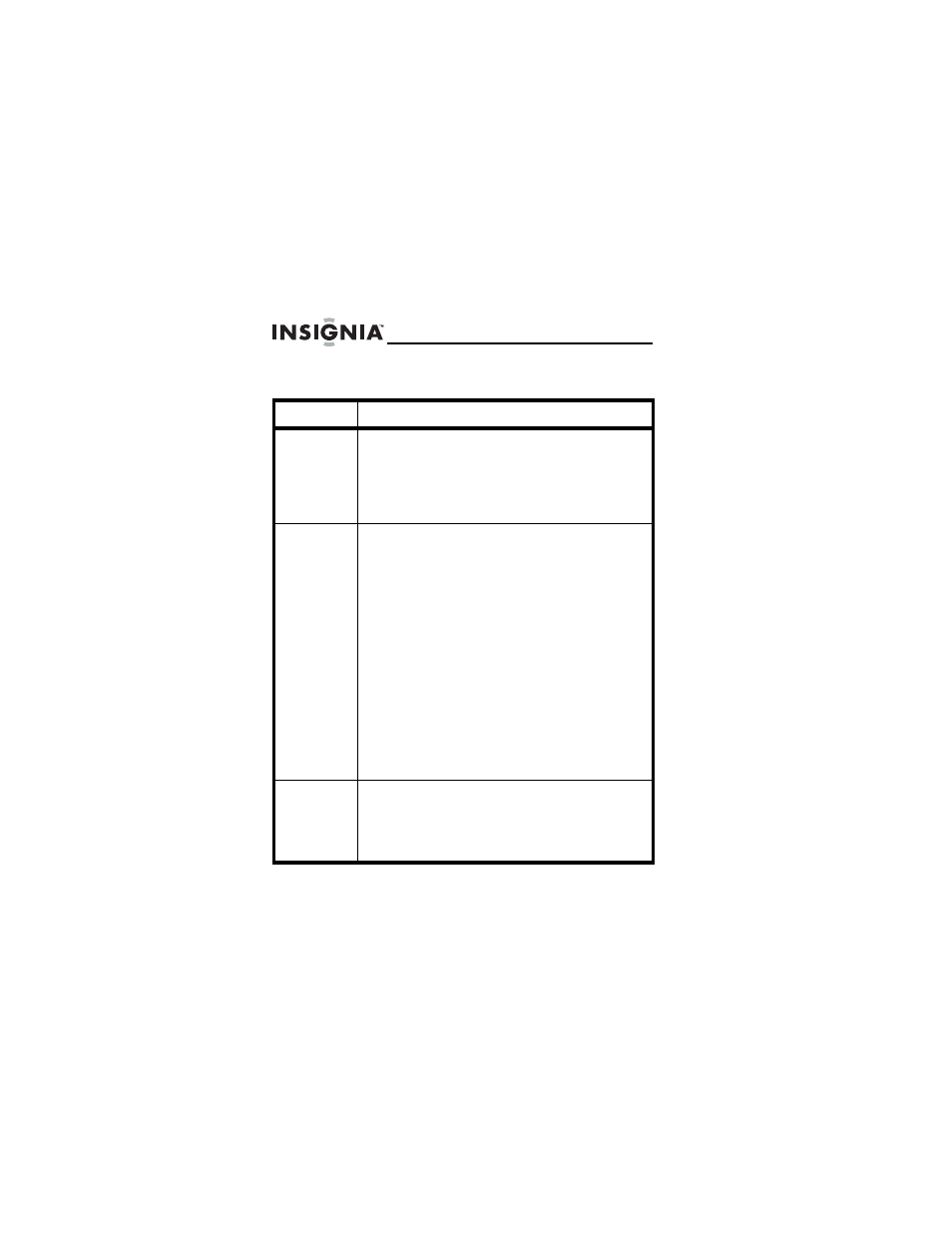
12
NS-5648 5.1 Powered speakers
www.insignia-products.com
Troubleshooting
Problem
Solution
No power
•
The speaker system is not turned on. Press
the On/Off button to turn on the speaker
system.
•
The speaker system is not plugged in. Plug it
in.
•
Check the power outlet to make sure that it is
providing power.
No sound
•
The speaker system is not getting power. See
above.
•
Speaker volume is not turned up or mute is
on.
•
Make sure that all connections are made
correctly. The most common problem when
connecting to a computer sound card is that
the connections are incorrect. Make sure that
the speakers are connected to the audio
output jack from your computer sound card
(usually green).
•
The music source on your computer is not
playing or volume is turned off.
•
If you still have problems, disconnect the
speaker source cable from your computer and
connect to a MP3, CD player, or other sound
source with a 3.5 mm headphone jack. If your
speakers work on this other source, you know
the speakers are working and the problem lies
with your computer or the connections.
Sound is
distorted
•
Turn the volume down. If this does not work,
also check the computer operating system
volume level and decrease it if necessary.
•
Adjust the computer master volume control by
balancing the volume until it is centered, then
adjust the volume levels on the speakers.
