Precautions – IBM 6518 - 4LE User Manual
Page 6
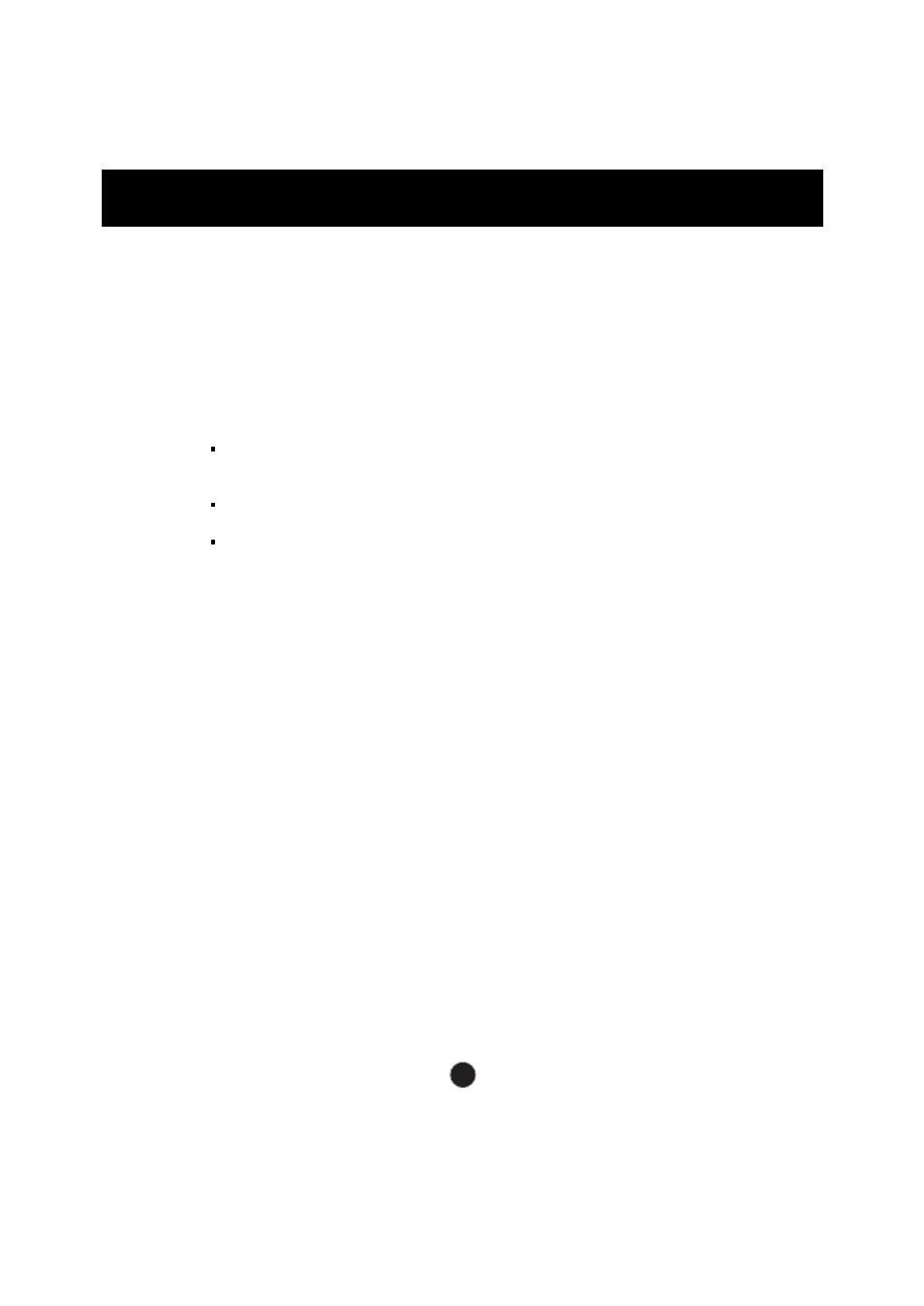
A3
Precautions
Screen settings
Set the screen brightness and contrast to a comfortable level. You may
have to adjust this as the lighting changes during the day. Many
application programs let you select color combinations which can help
you to view in comfort.
Power Cord
For safe operation, use the power cord supplied with the unit.
Notes
Do not install the monitor in a location near heat sources such as
radiators or air ducts, or in a place subject to direct sunlight, or
excessive dust or mechanical vibration or shock.
Save the original shipping carton and packing materials, as they will
come in handy if you ever have to ship your monitor.
To keep the monitor looking new, periodically clean it with a soft cloth.
Stubborn stains may be removed with a cloth lightly dampened with a
mild detergent solution. Never use strong solvents such as thinner,
benzene, or abrasive cleaners, since these will damage the cabinet. As
a safety precaution, always unplug the monitor before cleaning it.
