Further information, Display modes power management, Display modes – IBM C220p User Manual
Page 17: Power management
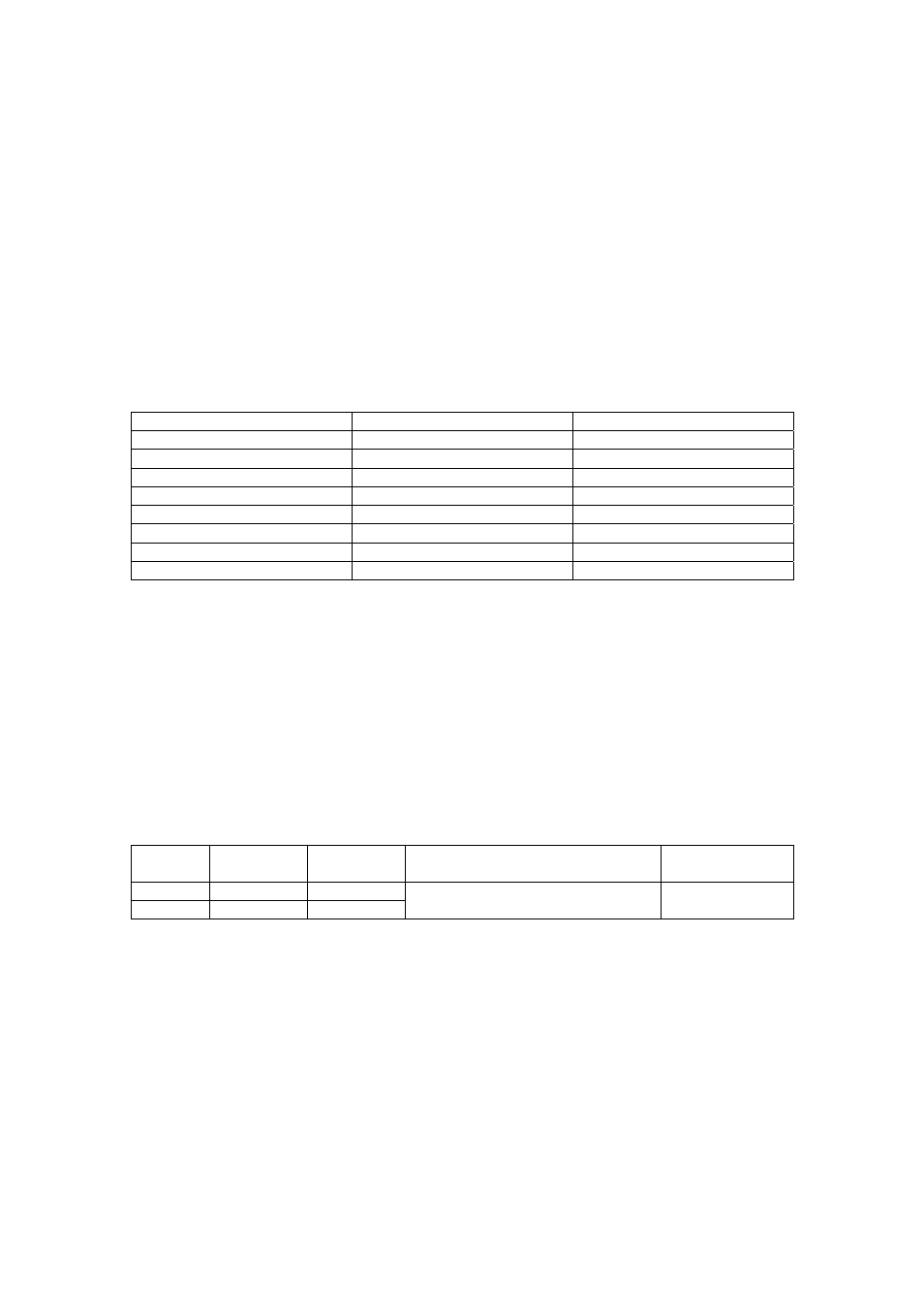
Further information
Display modes
The display modes and monitor uses are controlled by the computer. Therefore, refer to your
computer documentation for details on how to change display modes.
The image size, position, and shape may change when the display mode changes. This is
normal and the image can be readjusted using the monitor controls.
To ensure flicker-free operation, select the highest (non-interlaced) refresh rate
that
both the
computer and the monitor can support, (generally 75 Hz or higher), for the addressability that
your application requires.
For the display modes listed below, the screen image has been optimized during manufacture.
Resolution Refresh
Rate
Horizontal
Frequency
640 x 480
60Hz
31.5kHz
720 x 400
70Hz
31.5kHz
1024 x 768
85Hz
68.6kHz
1280 x 1024
85Hz
91.1kHz
1600 x 1200
85Hz
106.3kHz
1920 x 1440
75Hz
112.5kHz
1920 x 1440
85Hz
128.5kHz
2048 x 1536
75Hz
120.5kHz
Table1. Factory Preset Mode
Power Management
To benefit from power management, the monitor must be used in conjunction with a computer
that implements the Video Electronics Standards Association (VESA) Display Power
Management Signalling (DPMS) Standard.
The power management feature is invoked when the computer recognizes that you have not
used your mouse or keyboard for a user-definable period of time. There are several states
described in the table below.
State
Power
indicator
Screen Restoring
Operation
Compliance
On Green Normal
Off Amber Blank
Press a key or move the mouse.
E
NERGY
S
TAR
®
16
