Osd menus, General setup page – Insignia NS-MVDS7 User Manual
Page 36
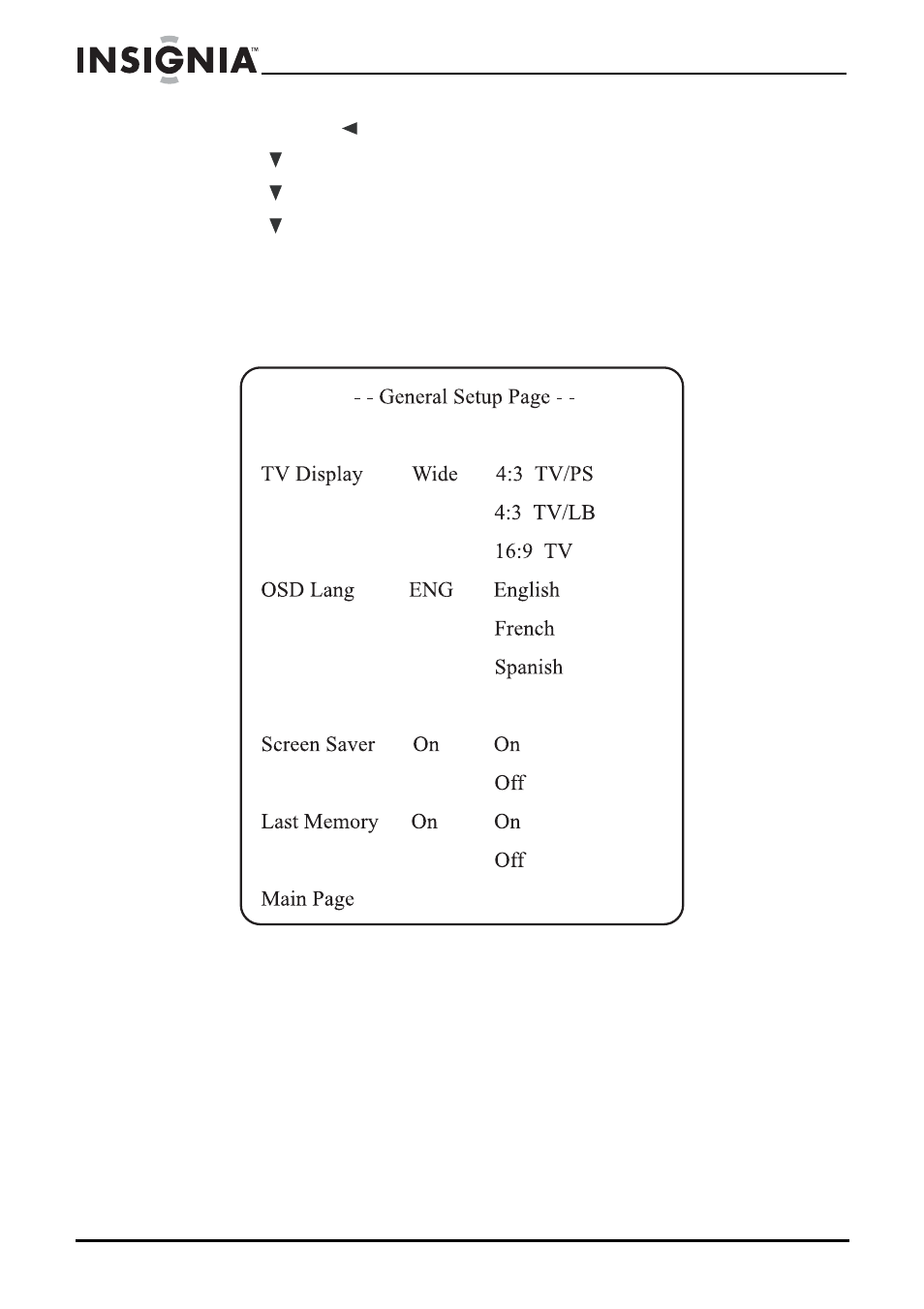
36
Insignia NS-MVDS7/9 7/9" Dual-Screen DVD Player
www.insignia-products.com
7 To exit, press to close the
REVERB MODE
screen.
8 Press
to
select
AUDIO SETUP, then press OK.
9 Press
to
select
MAIN PAGE, then press OK.
10 Press
to
select
EXIT SETUP, then press OK.
OSD menus
General Setup Page
•
TV Display–Lets you select the aspect ratio. You can select:
•
4:3 TV/PS–Select for normal TVs. Wide-screen images are
shown on the screen with the left and right sides cut off.
•
4:3 TV/LB–Select for normal TVs. Wide-screen images are
shown with black bars at the top and bottom of the image.
•
16:9 TV (Wide)–Select for wide-screen TVs.
•
OSD Lang–Lets you select the language for the OSD. You can
select English, French, or Spanish.
This manual is related to the following products:
