Connecting the headphones, Connecting your player to a tv – Insignia NS-MVDS7 User Manual
Page 16
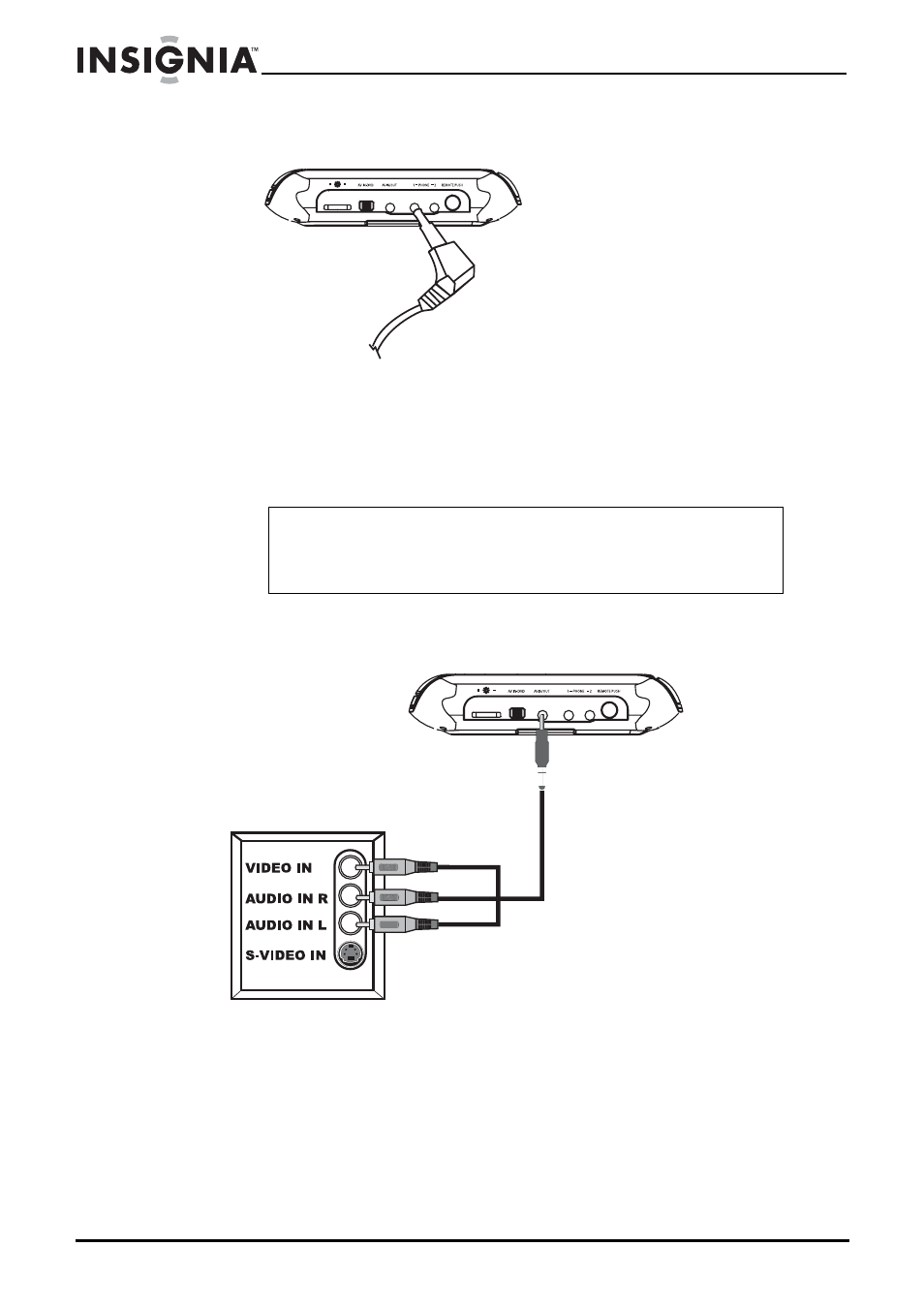
16
Insignia NS-MVDS7/9 7/9" Dual-Screen DVD Player
www.insignia-products.com
Connecting the headphones
To connect the headphones:
1 Turn off your player.
2 Plug the headphones into one of the PHONE jacks on the left side
of your player or the right side of the extra monitor.
Connecting your player to a TV
To connect your player to a TV:
1 Plug the mini AV connector into the AV IN/OUT jack on the left
side of your player.
2 Plug the yellow connector into the VIDEO IN jack on your TV.
Caution
Always turn off your player before you connect or disconnect
the headphones. Failure to do so could result in damage to
your player.
Left side of player
Player
TV
This manual is related to the following products:
