Getting started – Iqua UFO Portable Handsfree User User Manual
Page 7
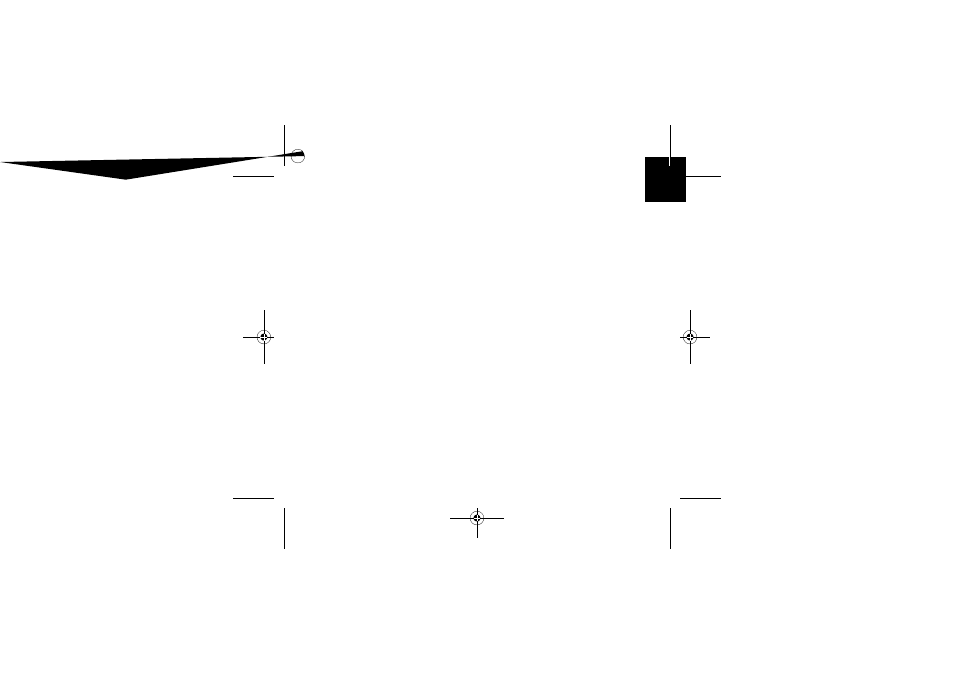
5
EN
Getting Started
Charging the battery
Before you use Iqua UFO the first time, you must charge its battery for approximately
3.5 hours. Once the battery is full, it will provide up to 8 hours of talk time and up to 220 hours
of standby time.
1.
Connect the charger cable to the UFO.
2.
Connect the wall charger to a wall outlet. If the UFO has been switched on, the battery
symbol on its display will indicate it is charging. You can also charge the UFO without
switching it on.
3.
Once the battery is full, the battery symbol will be shown as fully charged. Unplug the
charger from the wall outlet and disconnect it from the UFO.
Switching on and off
To switch on the UFO, push the Power switch to the left.
To switch off the UFO, push the Power switch to the right.
Pairing the UFO with your mobile phone
Pairing is the process of linking the UFO to a Bluetooth-enabled mobile phone. After this
process is complete, you can only use it with this paired phone. If you want to use it with
another phone, you must repeat the pairing process. The process depends on the model of
your phone. Please refer to the user guide of your phone for details.
UFO_PHF-601_UG_en.fm Page 5 Wednesday, June 7, 2006 1:20 PM
