IBM MICROPORTABLE ILM300 User Manual
Page 34
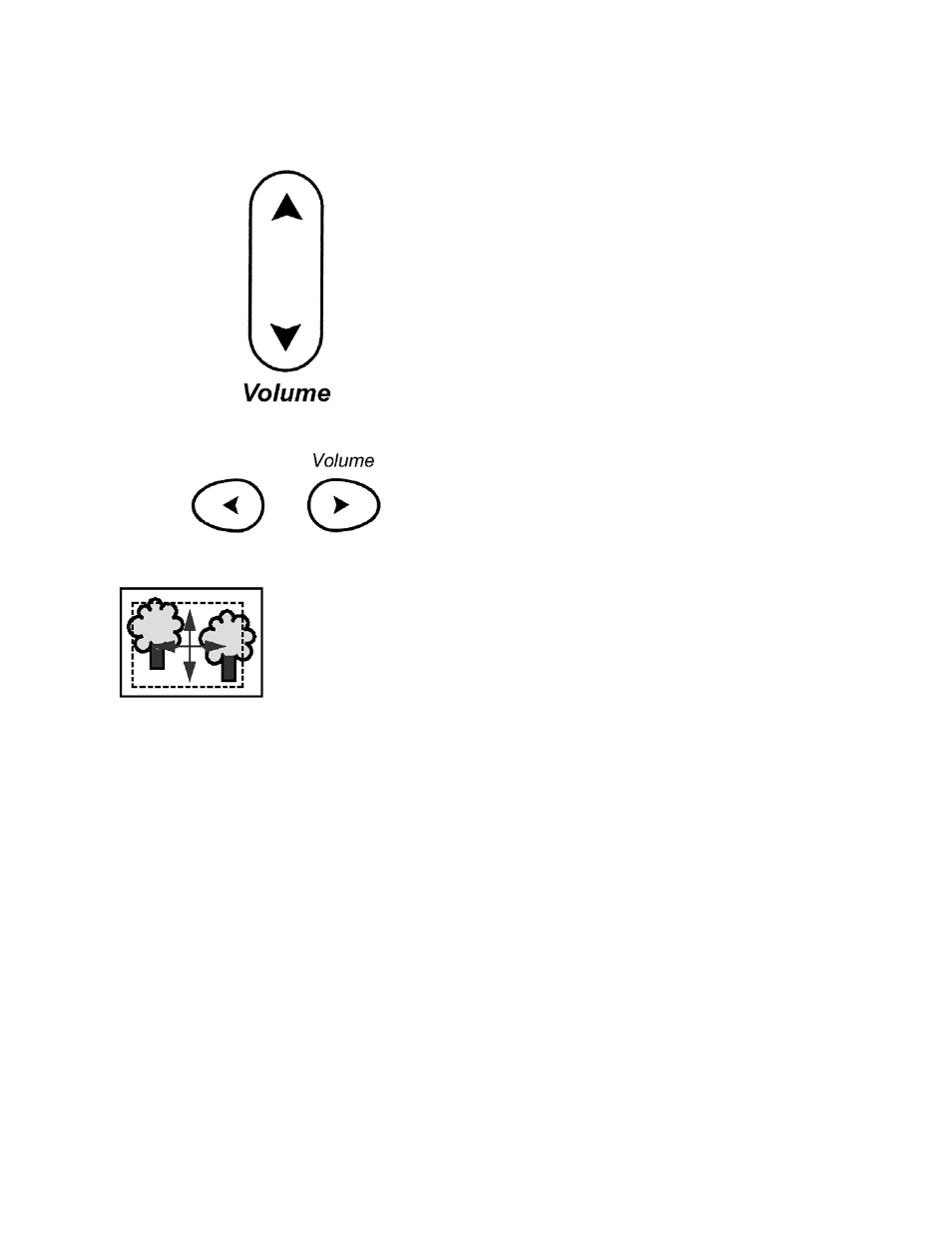
4.
To increase or decrease the size of the capture area, use the remote or keypad Volume button. The up
arrow,
, increases the capture area, the bottom down arrow, , decreases the capture area.
5.
Press L/Select on the remote to confirm. Check for confirmation that the image capture was
successful.
6.
Turn off and restart the projector to use the newly-created image for your logo.
24
IBM iLM300 MicroPortable Projector: User’s Guide
