Remote control – Insignia 09-0398 User Manual
Page 11
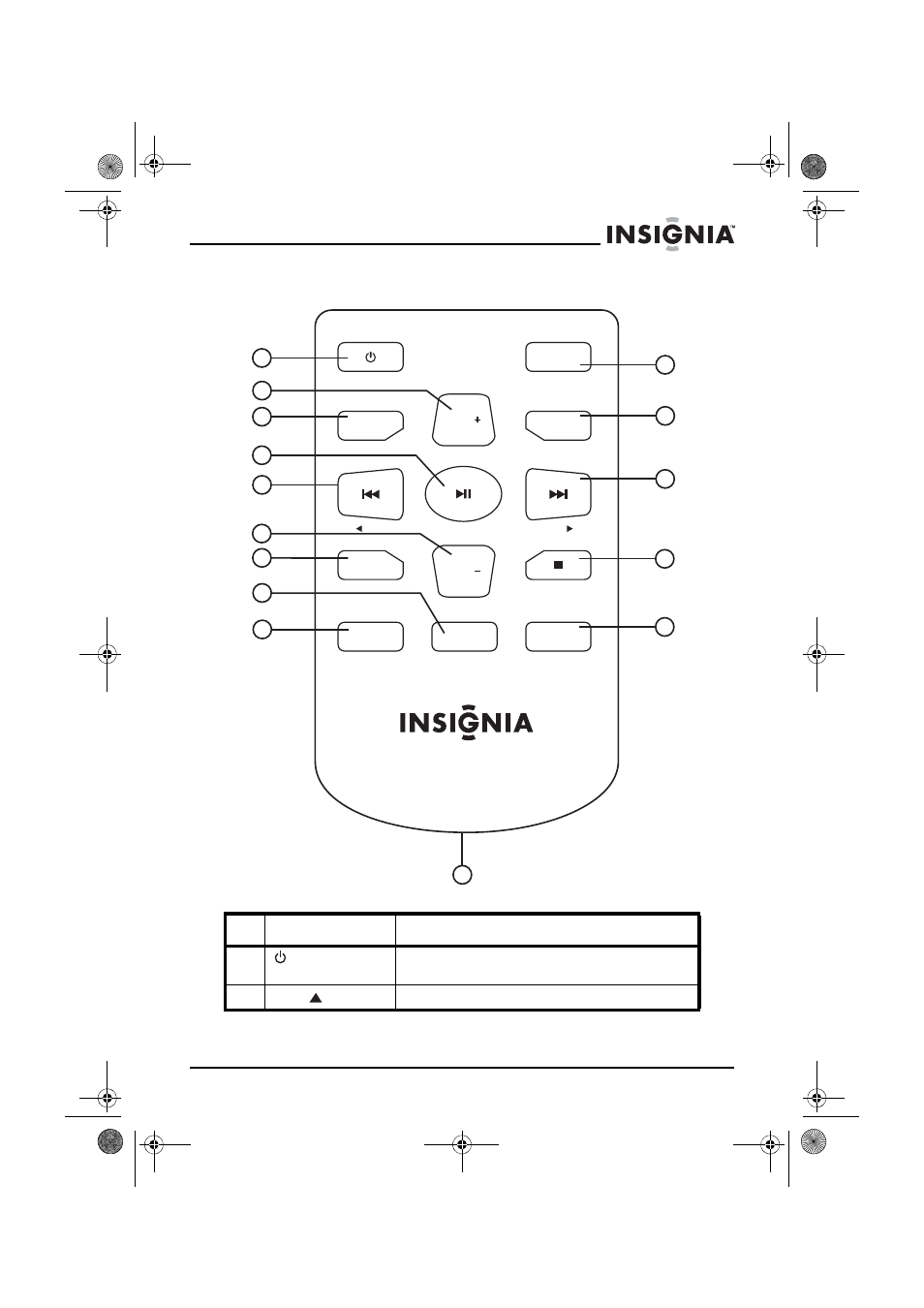
11
Insignia NS-ES6112 CD Shelf System with iPod® Dock
www.insigniaproducts.com
Remote control
#
Button
Description
1
STANDBY/ON button
Press to turn your shelf system on. Press again to put your shelf
system in standby mode.
2
VOL.+/
button
Press to increase the volume.
FUNCTION
PRESET
BAND/TIME SET
MEMORY
ALBUM
BASS/TREB
PLAY MODE
MONO/ST.
SOUND
NS-ES6112R
MUTE
DISPLAY
VOL.
VOL.
TUNE
TUNE
STANDBY/ON
1
2
3
4
5
6
7
8
9
10
11
12
13
14
15
NS-ES6112_09-0398 ENG.fm Page 11 Tuesday, June 16, 2009 3:18 PM
This manual is related to the following products:
