ICP DAS USA CAN-Ethernet Gateway I-7540D User Manual
Page 7
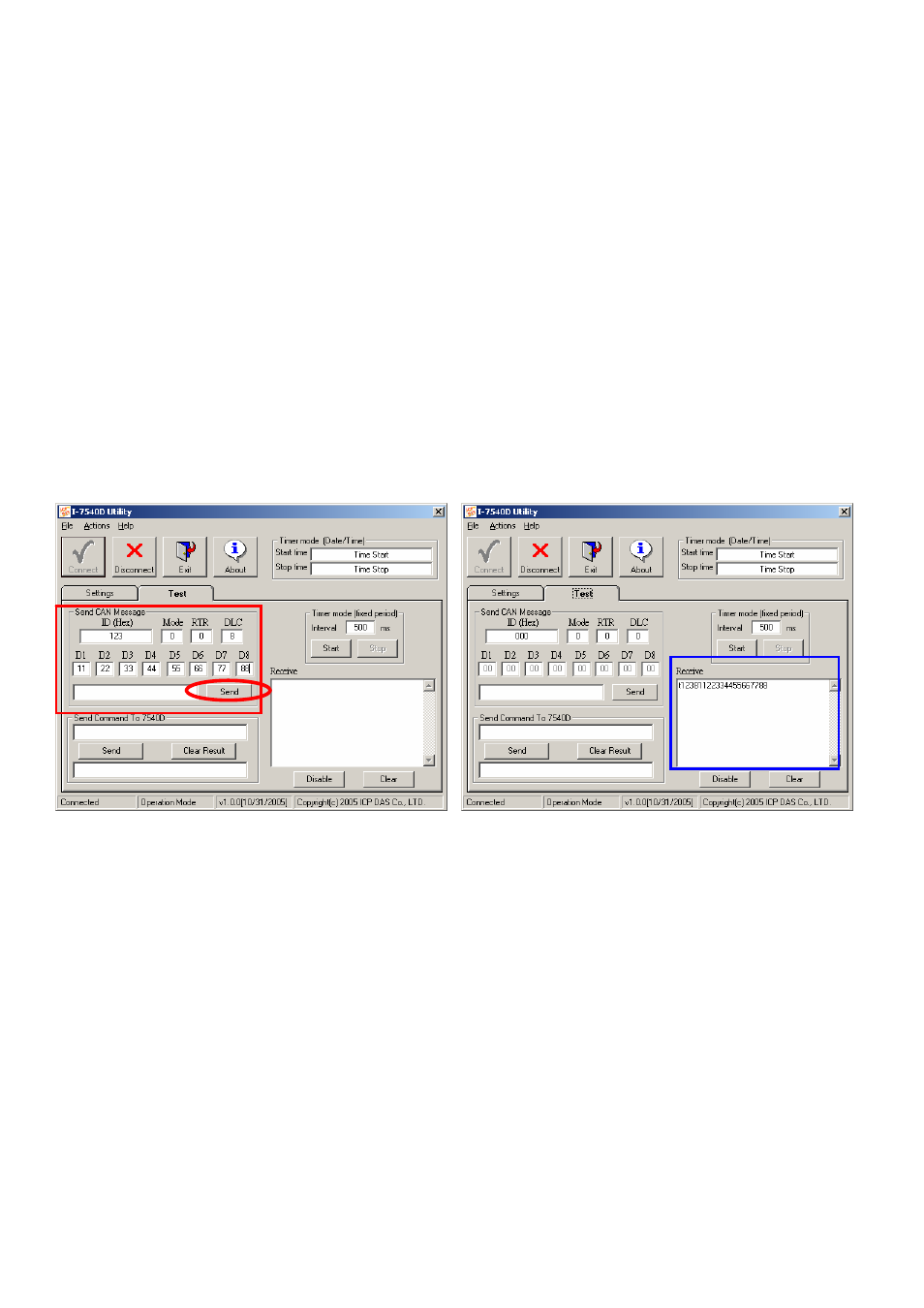
Step4: Check the “Use CAN Message” checkbox and input the
value to the “CAN Message” frame on Utility A. Click the
“Send” button. Then, the Utility will automatically transfer
these CAN messages to the ASCII command string with
ASCII 0x0d, and send it out through the PC’s Ethernet
Socket_A port. After the i-7540D_A receives this command,
It will transfer the ASCII message to the CAN message. So,
the i-7540D_B will receive the CAN message transmitted
from i-7540D_A. Then, convert this CAN message to the
ASCII message and send it out to the Ethernet Socket_B
port on the PC. Detailed steps of this are shown in the
following figure.
Utility A
Utility B
①
②
i-7540D CAN-Ethernet Gateway Quick Start User Guide (Version 1.2, Oct/2007)
7
