IBM L170 User Manual
Page 19
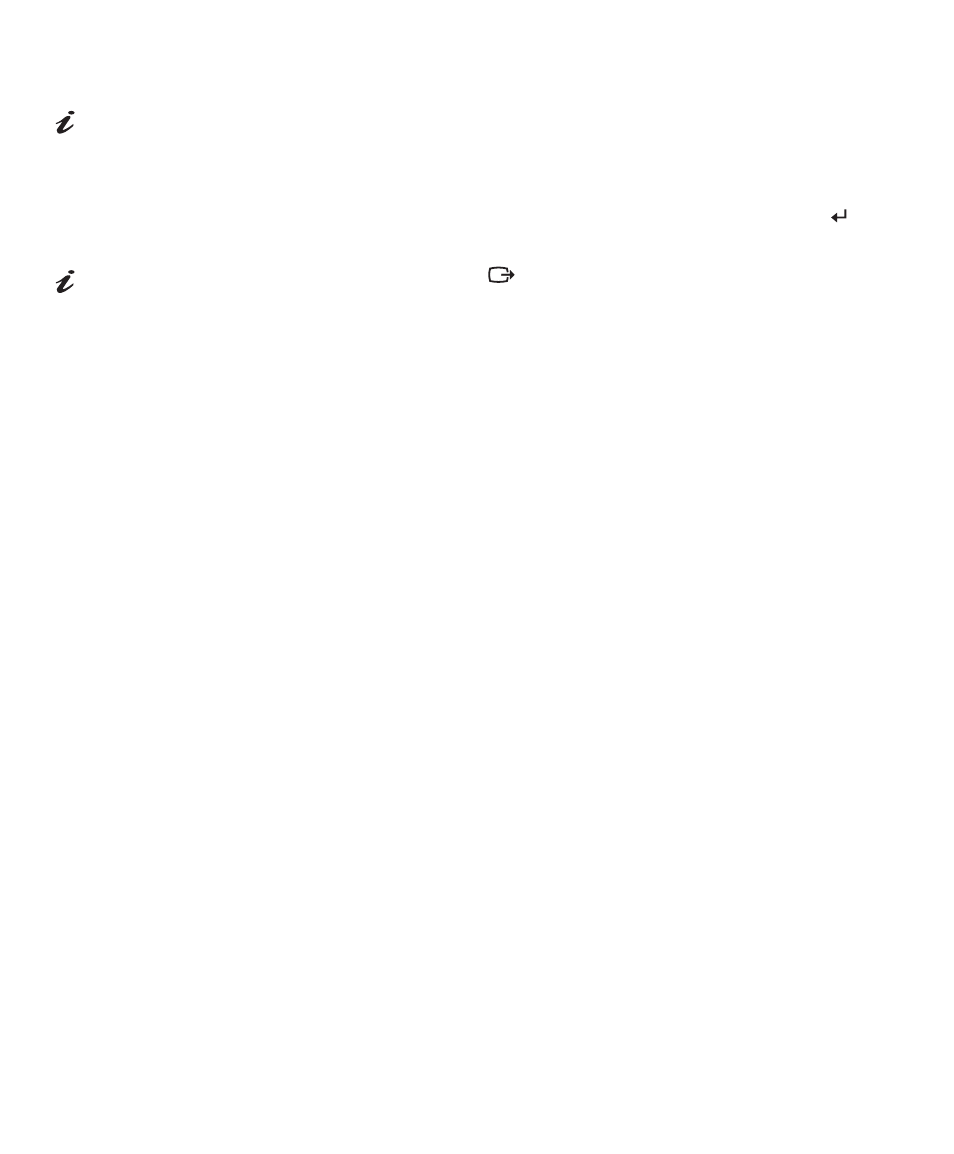
16
Operation
The image is already
optimized for many display
modes; however, the user
controls can be used to adjust the
image to your liking.
• Press the OSD Enter button to display the main OSD menu.
• Use the Arrow buttons to move among the icons. Select an icon and press
OSD Enter to access a function. If there is a sub-menu, you can move
between options using the Arrow buttons, then press OSD Enter to select
a function. Use the Arrow buttons to make adjustments. Press the
button to save.
The settings are saved after
adjustment and when
exiting the OSD and will be
effective thereafter.
• Press the Exit/Cancel (
) button to move backwards through the sub-
menus, cancel settings, and exit from the OSD.
See also other documents in the category IBM Monitors:
- T84H (29 pages)
- T750 (35 pages)
- E50 (17 pages)
- E50 (15 pages)
- T540 (28 pages)
- G41/G50 (25 pages)
- G94 (37 pages)
- T86A (61 pages)
- C220p (24 pages)
- Computer Monitor (22 pages)
- THINKVISION L170 (32 pages)
- THINKVISIONTM L170 (32 pages)
- E54 (9 pages)
- 6736-HB0 (30 pages)
- T50 (29 pages)
- C190 (22 pages)
- G 78 (22 pages)
- Rack Mount Industrial Monitor HIS-RL17 (24 pages)
- 221 (8 pages)
- T 541 (26 pages)
- L170p (36 pages)
- ThinkVision 6734-AG9 (32 pages)
- T221 (43 pages)
- 9516-BXX (61 pages)
- L180p (33 pages)
- 9503 (5 pages)
- L190 (32 pages)
- E74 (20 pages)
- 220 (148 pages)
- 9483 (41 pages)
- P97 (20 pages)
- 201 (140 pages)
- C170 (25 pages)
- 6331-J1N (41 pages)
- REDBOOKS 1U 17 (13 pages)
- 6517-6LN (24 pages)
- THINKPAD X4 (164 pages)
- T541A (44 pages)
- 6332-x7x (1 page)
- DG1 (4 pages)
- E74M (37 pages)
- 150P (35 pages)
- L191p (38 pages)
- L150 (33 pages)
