Quick start, Inserts, Ipod – iHome iH110 User Manual
Page 4: Time, Power
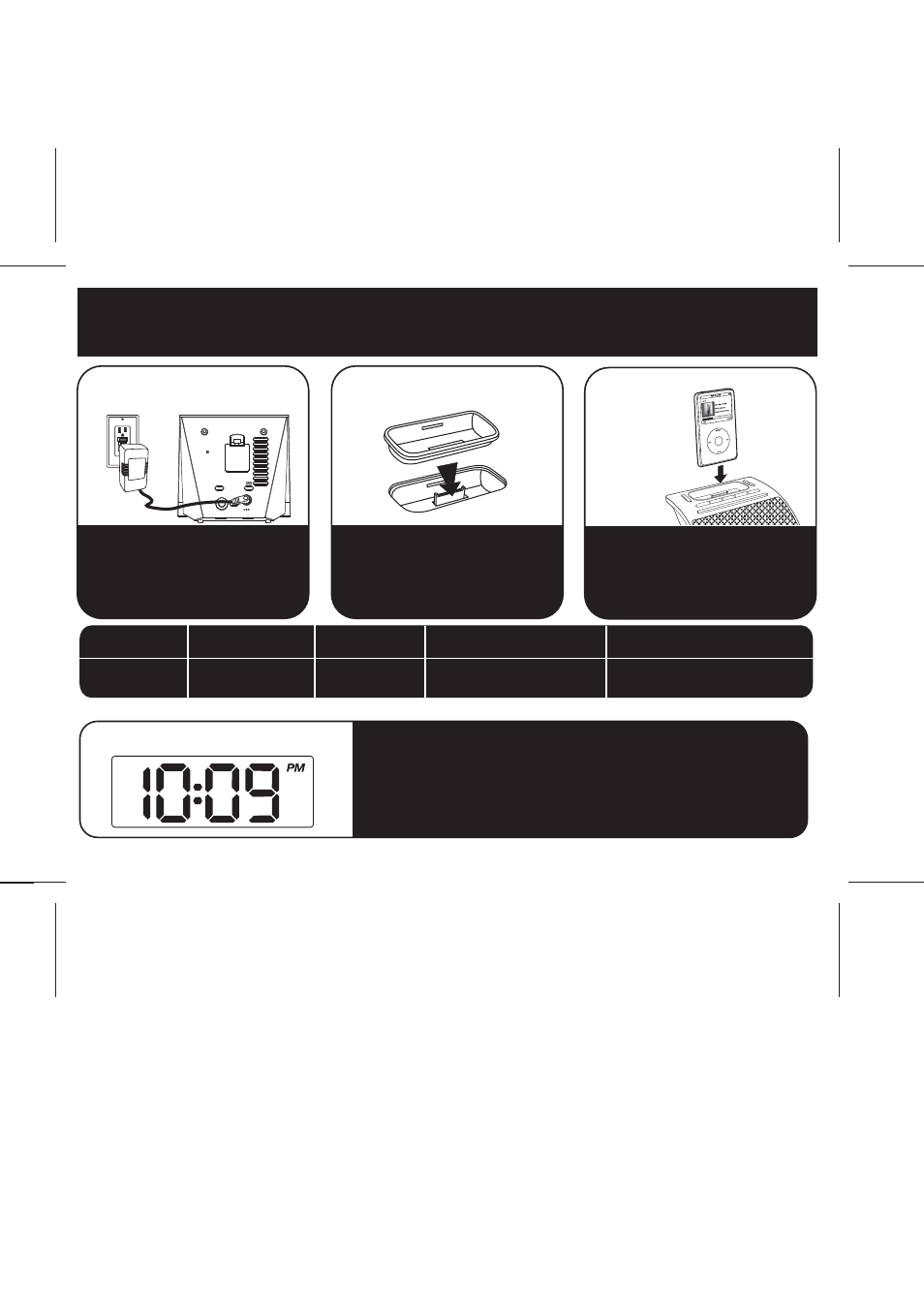
RESETRESET
TESTTEST
1
Quick Start
2:inserts
Select the dock insert for your
iPod model from the table below
and place insert in dock.
Never dock an iPod without
an insert in place.
3:iPod
Insert iPod into dock with proper
insert (iPod must not be in a skin or
case). iPod will charge while docked.
Press iPod Button on iH110 to play
iPod.
4:time
• Move the DST switch on the back of the unit to +1 or -1 (adds or
subtracts an hour to account for daylight saving time).
• Press & Hold the Clock adj. button on the back of the unit until
the display flashes.
• Press the UP or DOWN buttons to set current time.
• Press the Clock Adj. button again to confirm time setting.
NOTE: If the insert for your iPod isn’t listed, please visit an Apple store or www.ihomeaudio.com
to purchase the proper insert.
iPod Touch
thin iPod with video (30 GB)
Insert 9
3rd Gen nano
insert 13
3rd Gen nano
iPod with video (60,80 GB)
Insert 10
thin (30 GB) iPod with video
thin (80GB) iPod classic
thick (60, 80 GB) iPod with video
thick (160 GB) iPod classic
iPod Touch
insert 14
For this iPod
Use this insert
1:power
Attach AC adaptor cable to jack on
back of the iH110 and plug the
other end into a wall socket.
DC 10V
line in
clock adj.
dst
-1 +1
on off
