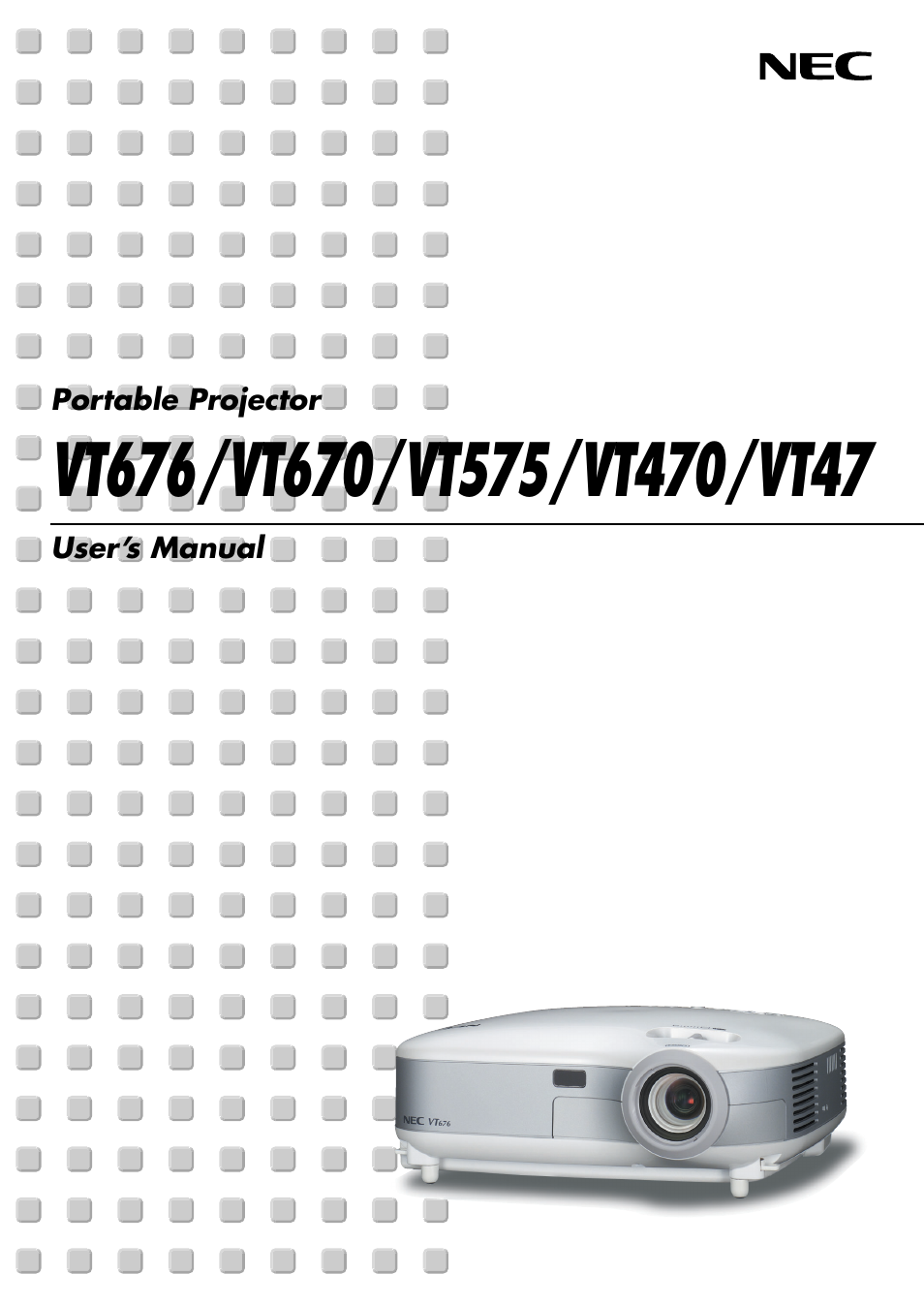IBM VT670 User Manual
IBM Projectors
Table of contents
Document Outline
- INDEX
- Front cover
- Important Information
- Table of Contents
- 1. Introduction
- 2. Installation and Connections
- 3. Projecting an Image (Basic Operation)
- 4. Convenient Features
- 5. Using On-Screen Menu
- (1) Using the Menus
- (2) Menu Elements
- (3) List of Menu Items
- (4) Menu Descriptions & Functions [Picture]
- (5) Menu Descriptions & Functions [Image]
- (6) Menu Descriptions & Functions [Setup]
- Using Off Timer [Off Timer]
- Selecting Lamp Mode [Lamp Mode]
- Selecting Menu Language [Language]
- Selecting Menu Color [Menu Color Select]
- Selecting Menu Display Time [Menu Display Time]
- Selecting a Color or Logo for Background [Background]
- Selecting Projector Orientation [Orientation]
- Enabling Key Sound and Error Sound [Beep]
- (7) Menu Descriptions & Functions [Advanced]
- Security
- Disabling the Cabinet Buttons [Cabinet Button Lock]
- Enabling High Speed Fan Mode [Fan Mode]
- Selecting Signal Format [Signal Select]
- Enabling Power Management [Power Management]
- Tur ning On Noise Reduction [Noise Reduction]
- Tur ning On Flicker Reduction [Flicker Reduction]
- Setting Auto Adjust [Auto Adjust]
- Adjusting Position/Clock (when Auto Adjust is off)
- Selecting Communication Speed [Communication Speed]
- (8) Menu Descriptions & Functions [Information]
- (9) Menu Descriptions & Functions [Default]
- 6. Maintenance
- 7. Appendix