IBM TotalStorage DS4400 User Manual
2 g b/s1 g b/s, 2 g b/s1 gb/s, 2 gb/s 1 g b/s
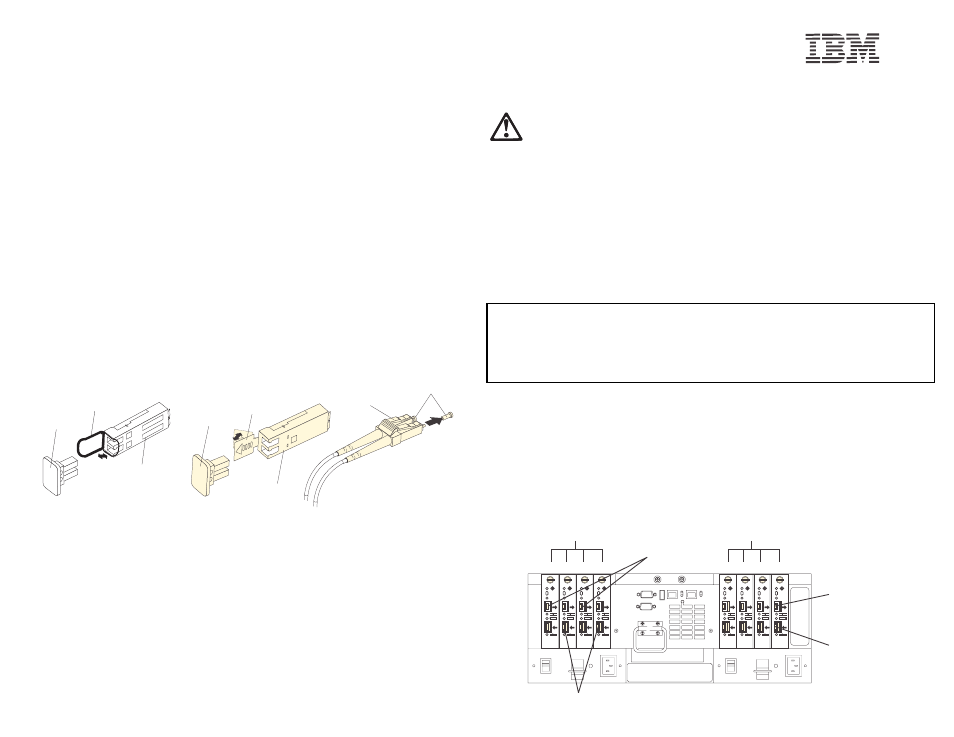
IBM TotalStorage DS4400 Fibre Channel Cabling
Instructions
Installing an IBM Small Form-Factor Pluggable (SFP) module and IBM fibre channel cable
The SFP module housing and fibre channel cable have integrated guide keys that prevent you from
inserting these devices incorrectly. You must insert SFP modules into ports with minimal pressure
so that you do not damage either the SFP module or the port. You can insert an SFP module into
an active port without affecting the operational loop performance. You must connect the fibre
channel cable to the SFP module
after
you insert the SFP module into the port.
Attention: To avoid damage to your fibre-optic cables:
•
Do not route the cable along a folding cable-management arm.
•
For devices on slide rails, leave enough slack in the cable so that it does not bend to a radius
less than 38 mm (1.5 in.) when extended or become pinched when retracted.
•
Route the cable away from places where it can be damaged by other devices in the rack
cabinet.
•
Do not use plastic cable ties in place of the provided cable straps.
•
Do not overtighten the cable straps or bend the cables to a radius of less than 38 mm (1.5 in.).
•
Do not put excess weight on the cable at the connection point. Be sure that the cable is well
supported.
To install an SFP module and fibre channel cable:
1.
Remove the protective caps from the SFP module and from the fibre channel cable. Do not
touch the exposed fibre-optic cable.
2.
Insert the SFP module into an SFP module port on an IBM DS4400 mini hub.
3.
Connect the fibre channel cable to the SFP module.
To remove a fibre channel cable and SFP module:
1.
Remove the fibre-optic cable from the SFP module; then, replace the protective caps on the
cable connector.
Attention: Do not grasp the plastic tab that is part of the SFP module while disconnecting the
fibre-optic cable. Pulling the SFP module plastic tab while disconnecting the fibre-optic cable
might damage the SFP module.
2.
For SFPs with plastic tabs, pull the SFP module plastic tab outward at a 10
°
angle while you
remove the SFP module. The plastic tab releases the SFP module latch.
3.
For SFPs with wire tabs, pull the SFP module wire tab outward at a 90
°
angle and remove
the SFP module. The wire tab releases the SFP module latch.
4.
Replace the protective cap on the SFP module.
Statement 3
CAUTION:
When laser products (such as CD-ROMs, DVD drives, fibre-optic devices, or transmitters)
are installed, note the following:
•
Do not remove the covers. Removing the covers of the laser product could result in
exposure to hazardous laser radiation. There are no serviceable parts inside the
device.
•
Use of controls or adjustments or performance of procedures other than those
specified herein might result in hazardous radiation exposure.
DANGER
Some laser products contain an embedded Class 3A or Class 3B laser diode. Note the
following:
Laser radiation when open. Do not stare into the beam, do not view directly with optical
instruments, and avoid direct exposure to the beam.
Class 1 laser statement
Class 1 Laser Product
Laser Klasse 1
Laser Klass 1
Luokan 1 Laserlaite
Appareil A Laser de Classe 1
IEC 825-1:1993 CENELEC EN 60 825
Protective
cap
10
Plastic
tab
SFP
module
Fibre Channel
cable
Protective
caps
Protective
cap
SFP
module
90
o
Wire
tab
o
®
Printed in the U.S.A.
Part Number 25R0407
O
U
T
IN
!
2 G
b/s1 G
b/s
O
UT
IN
!
2 G
b/s1 Gb/s
OU
T
IN
!
2 G
b/s1 Gb/s
O
UT
IN
!
2 G
b/s1 Gb/s
OU
T
IN
!
2 Gb/s
1 G
b/s
OU
T
IN
!
2 Gb/s
1 G
b/s
O
UT
IN
!
2 G
b/s1 G
b/s
O
UT
IN
!
2 Gb/s
1 G
b/s
Host mini hubs
Controller A
Drive mini hubs
Mini hub
Out ports
Mini hub
In ports
Controller B
1
2
3
4
1
4
3
2
DS4400 Storage Server
