Setting up mpaa ratings, Setting up tv ratings – Insignia NS-F20TV User Manual
Page 16
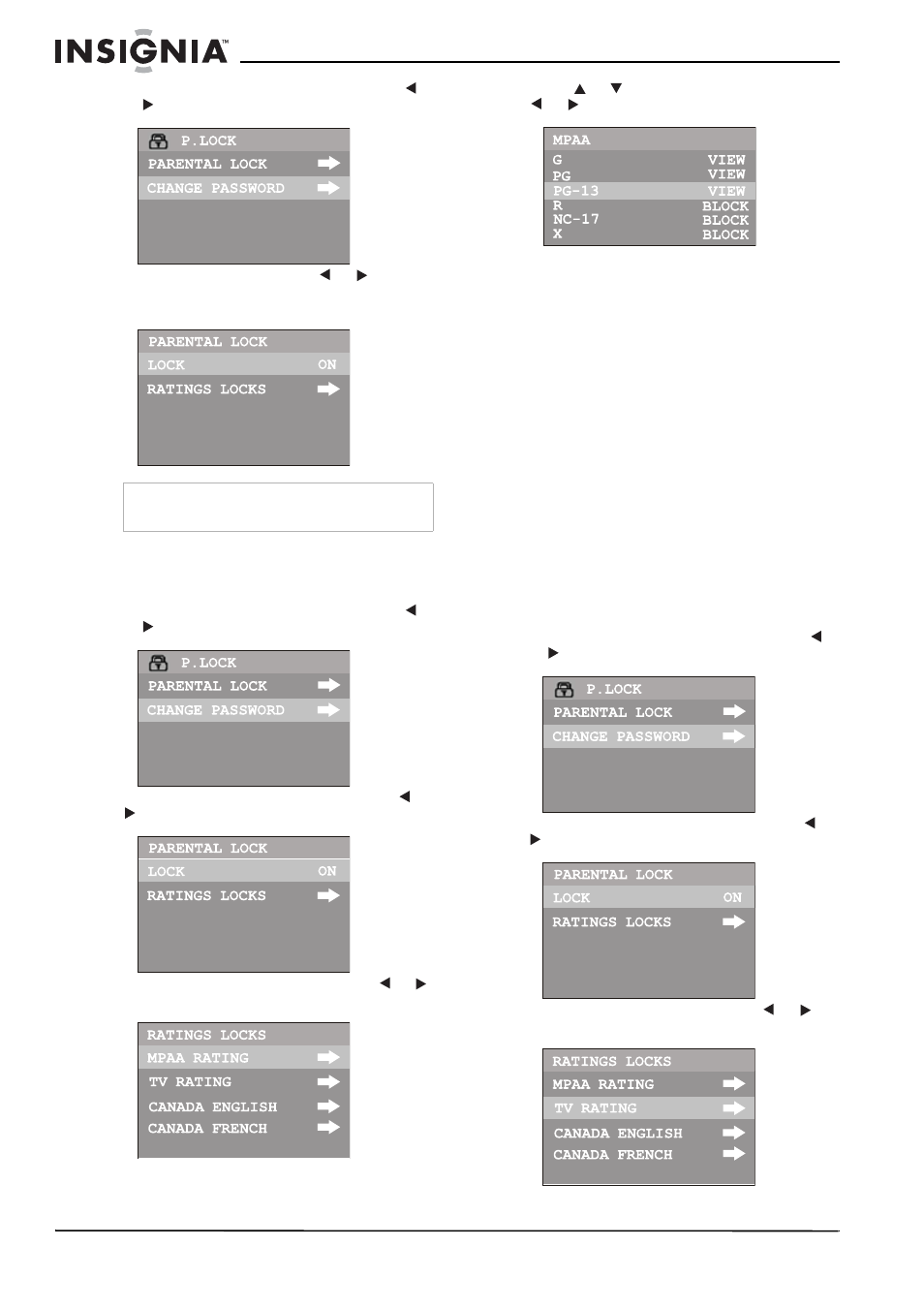
16
Insignia NS-F20TV Television
www.insignia-products.com
2 Highlight PARENTAL LOCK, then press
or
to enter the menu.
3 Highlight LOCK, then press
or
to set
the item to ON to enable the blocking
scheme.
Setting up MPAA ratings
To set up MPAA ratings:
1 Use the password to enter the P.LOCK menu.
2 Highlight PARENTAL LOCK, then press
or
to enter the menu.
3 Highlight RATINGS LOCKS, then press
or
to enter the RATINGS LOCKS menu.
4 Highlight MPAA RATING, then press
or
to enter the MPAA RATING submenu.
5 Press
or
to select the rating, then press
or
to either block or view the rating.
MPAA Movie Ratings:
•
G—General audience
•
PG—Parental guidance suggested
•
PG-13—Ages13 years and up
•
R—Restricted viewing. Parental guidance
is suggested for children under the age of
17
•
NC-17—Adults 18 years and up
•
X—Adult
Example: If you set the rating level to PG-13:
G and PG movies are available and PG-13,
R, NC-17, and X are blocked.
6 Press EXIT to return to television viewing, or
press MENU to return to the previous menu.
Setting up TV ratings
TV ratings include two components: a general
criteria (age-based) and a detailed criteria
(content-based).
To set up TV ratings:
1 Use the password to enter the P.LOCK menu.
2 Highlight PARENTAL LOCK, then press
or
to enter the menu.
3 Highlight RATINGS LOCKS, then press
or
to enter the RATINGS LOCKS menu.
4 Highlight TV RATING, then press
or
to
enter the TV RATING submenu.
Note
If you want to disable the blocking scheme, set
LOCK to OFF.
