1 changing configuration file – I-Data ReRouter User Manual
Page 39
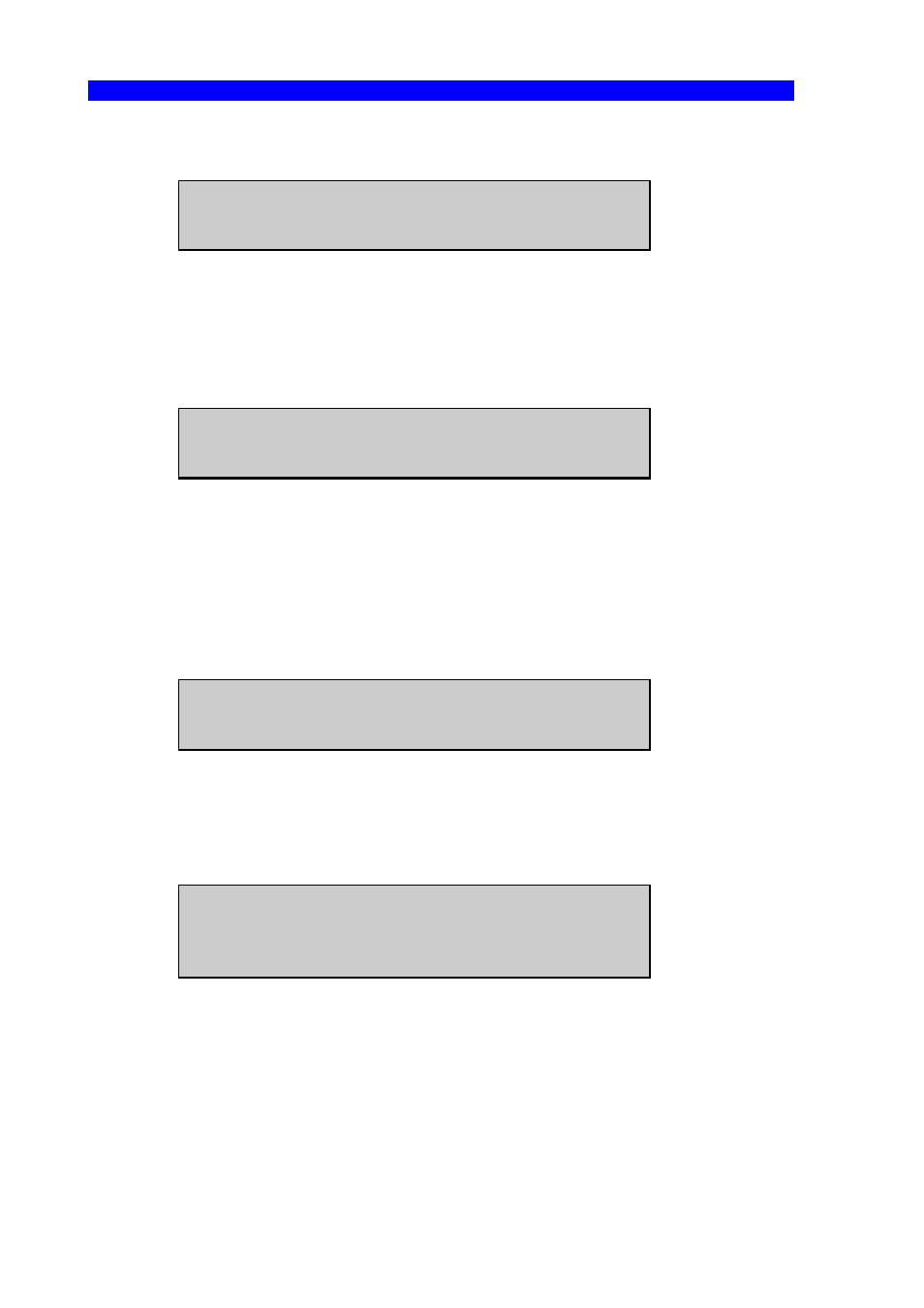
Workstation Configuration
ida ReRouter
39
7.1.1 Changing configuration file
Communications Manager Setup
1. Select "Setup" to create or modify a configuration
2. Enter the name of the configuration file you wish to
modify in " Configuration"
3. Select "OK".
Communications Manager Configuration Def.
1. Select "Token Ring or other LAN types"
2. Select "APPC APIs " in the field "Features or
Applications"
3. Select "Configure"
Configuring Data Link Control (DLC) profiles
Communications Manager Profile List Sheet
1. Select "DLC-Token Ring or other LAN types"
2. Select "Configure"
Token Ring or Other LAN Types DLC Adapter
Parameters
1. Select "Adapter", see worksheet (
2
)
2. Set "Maximum link stations" to: see worksheet (
3
)
3. Set "Maximum i-field size" to: see worksheet (
4
)
4. Set "C&SCM LAN ID" to: see worksheet (
5
)
The remaining fields can be set to default value.
5. Select "OK"
