页面 8, Preparing the remote control – Insignia IS-TV040922 User Manual
Page 8
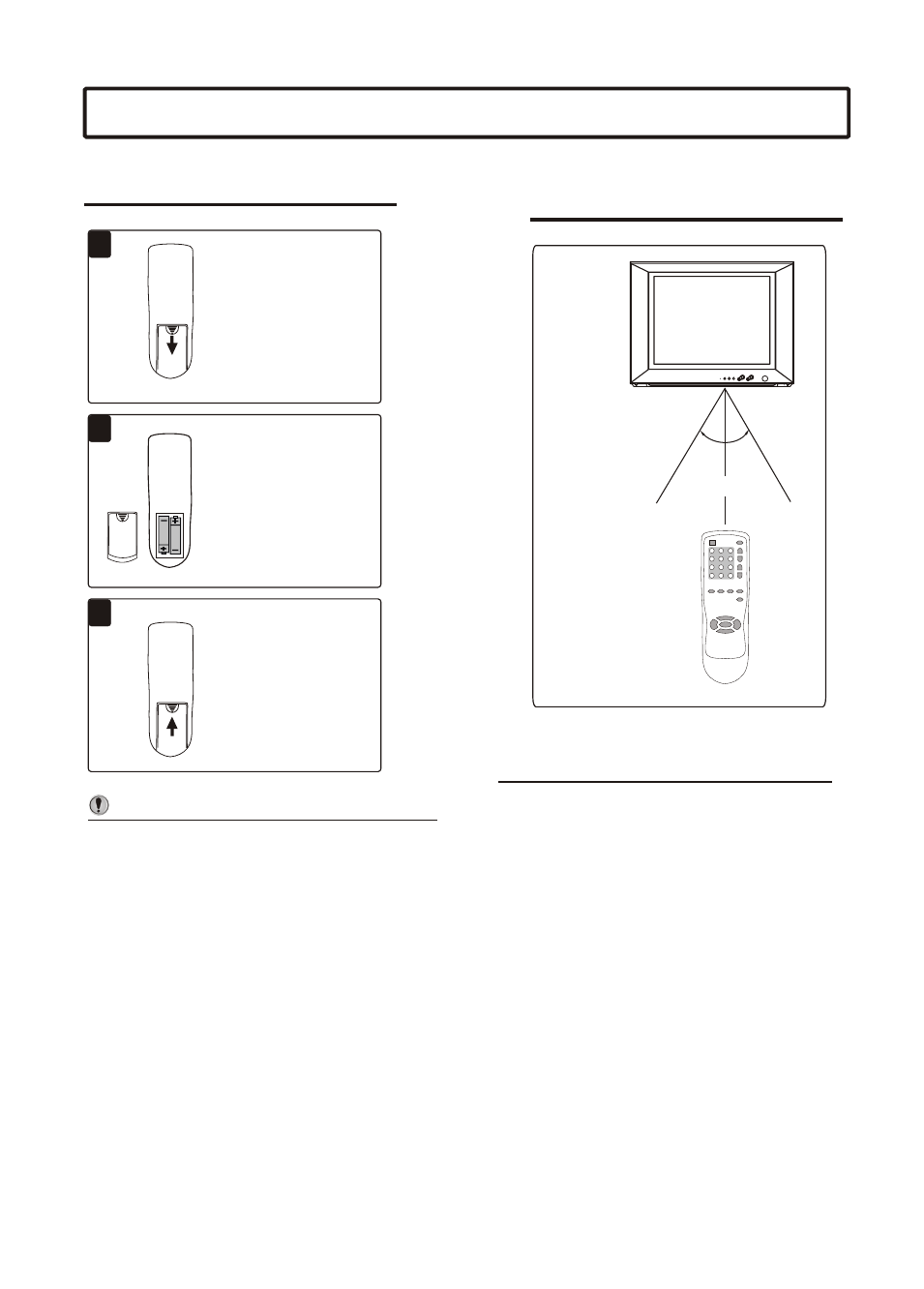
1
1
2
2
Install two "AA” batteries
matching the +/- polarities
of the battery to the +/-
marks inside the battery
compartment.
Open the battery cover.
Replace the battery cover.
/ Do not try to recharge batteries they are not
intended to be recharged.
/ Use only the size and type of batteries specified.
Do not mix different types of batteries together
or old batteries with fresh ones.
/ When the remote control will not be used for a
long period of time or when the batteries are
worn out, remove the batteries.
/ Do not throw the batteries into a fire. Dispose of
used batteries in the specified manner.
/ Do not drop, dampen or disassemble the remote
control.
Notes:
Notes:
/ When there is an obstacle between the TV
and the transmitter, the transmitter may not
operate.
/ When direct sunlight, and incandescent lamp,
fluorescent lamp or any other strong light
shines on the REMOTE SENSOR of the TV,
the remote operation may be unstable.
3
3
Installing batteries
Effective range of the Remote
Preparing the remote control
7
30
30
30
30
5m
5m
O
O
