Setting the seek type, To set the seek type – Insignia NS-HD02 User Manual
Page 41
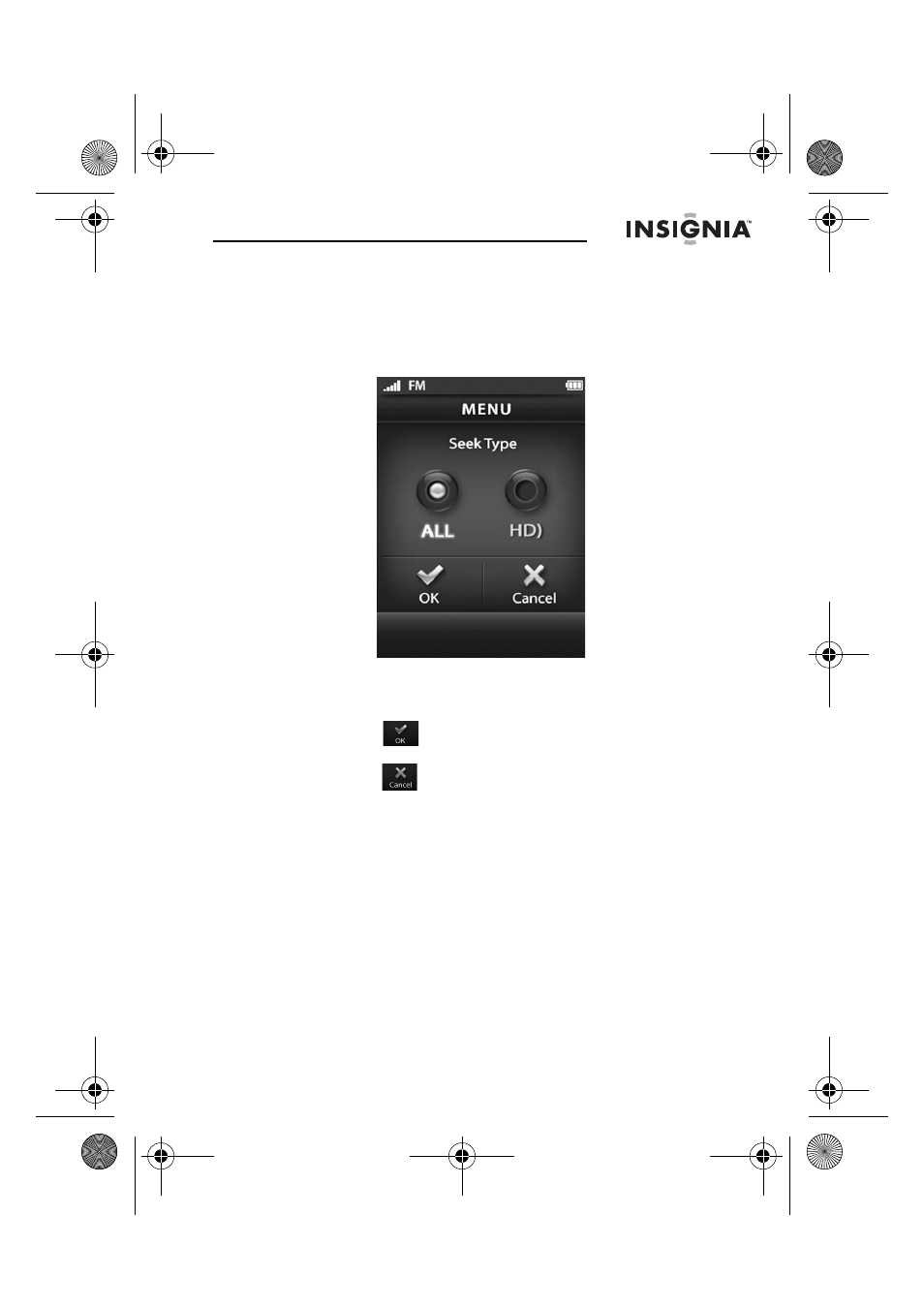
HD Radio™ Portable Player - Touchscreen
41
www.insigniaproducts.com
Setting the seek type
To set the seek type:
1
With the Main menu open, press Seek type. The Seek
Type screen opens.
2
Press ALL or HD) to set the seek type. If you select
ALL, your radio searches through all stations. If you
select HD), your radio only searches HD Radio stations.
3
Press
to save the setting.
- OR -
Press
to cancel the settings and return to the Main
menu.
NS-HD02_11-0133_MAN_V3.fm Page 41 Tuesday, March 8, 2011 1:04 PM
