IMC Networks Management Module SNMP User Manual
Page 17
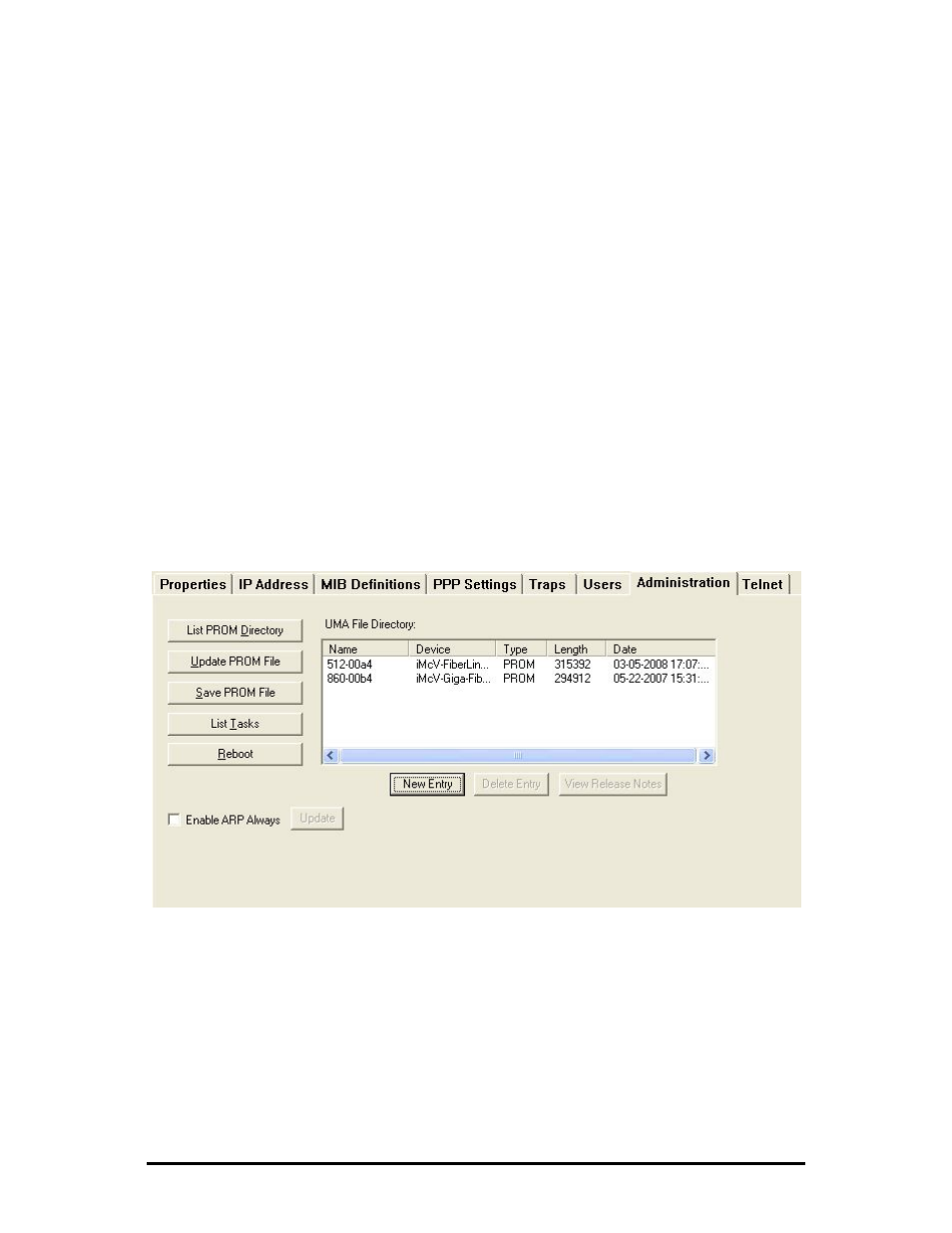
14
Easy Upgrades with the Unified Management Agent
• Upgrade one or multiple Host (CO) or Remote (CPE) devices with just a
few mouse clicks. Refer to the iMcV-FiberLinX-II, iMcV-GigaFiberLinX,
AccessEtherLinX and IE-Mini FiberLinX-II series manuals for complete
information.
• All devices in chassis are fully functional while upgrades are in process.
• Manage up to 41 devices with a single IP address.
•
Telnet access and view for all system devices.
•
Only one Ethernet port is required, reducing the number of ports used
on a network switch.
File Management for Upgrading
The following screen, located in the iConfig utility of iView², shows the File
Management functionality of the Unified Management Agent. Operators can
easily upload and store new firmware versions for upgrading multiple devices
with on-board logic installed in, or connected to, an iMediaChassis series.
