Operation – IBM 31P6241 User Manual
Page 10
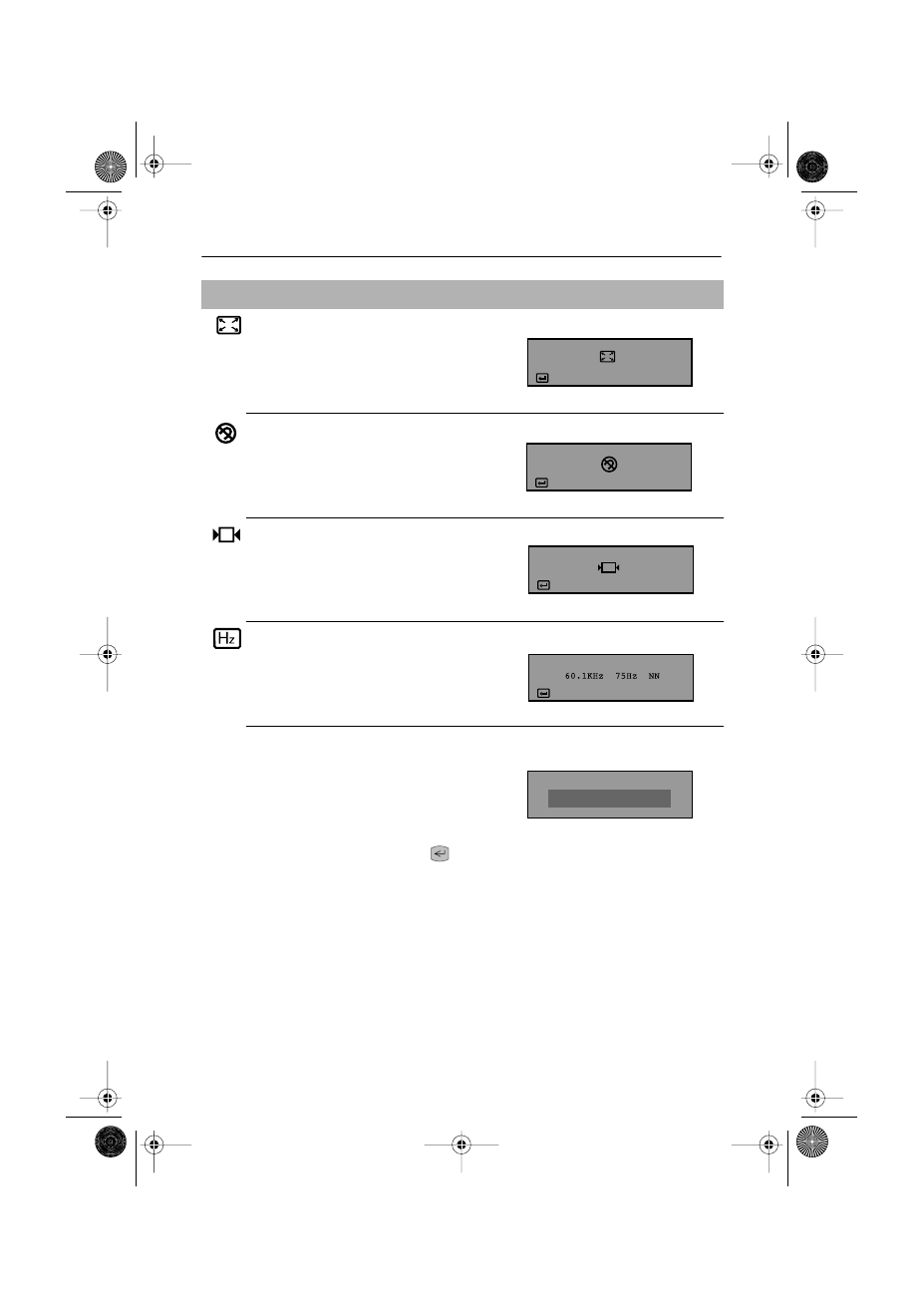
English - 8
Operation
Icon
Monitor Function Control
Zoom
-– Reduces view of display area
+ Enlarges view of display area
Degauss
Removes color distortion caused by
magnetic fields. Do not use more than
once in 30 minutes.
Recall
Returns monitor to original settings.
-– No
+ Yes
Display Timing
Monitor display settings.
-– Factory timing
+ User timing
OSD Lock/Unlock
Allows you to secure the current control
settings so that they cannot be
inadvertently changed. You can unlock
the OSD controls at any time by using
the same procedure.
n
Push and hold the Menu (
)
button for 10 seconds or more to Lock
or to Unlock.
OSD Lock/Unlock
:
Zoom
Access Function
:
Degauss
Access Function
:
Recall
Access Function
:
Display Timing
User Mode
Control Lock
Locked
E54-4p.fm Page 8 Friday, January 5, 2001 11:02 AM
