Starting and shutting down the projector – InFocus IN5318 User Manual
Page 19
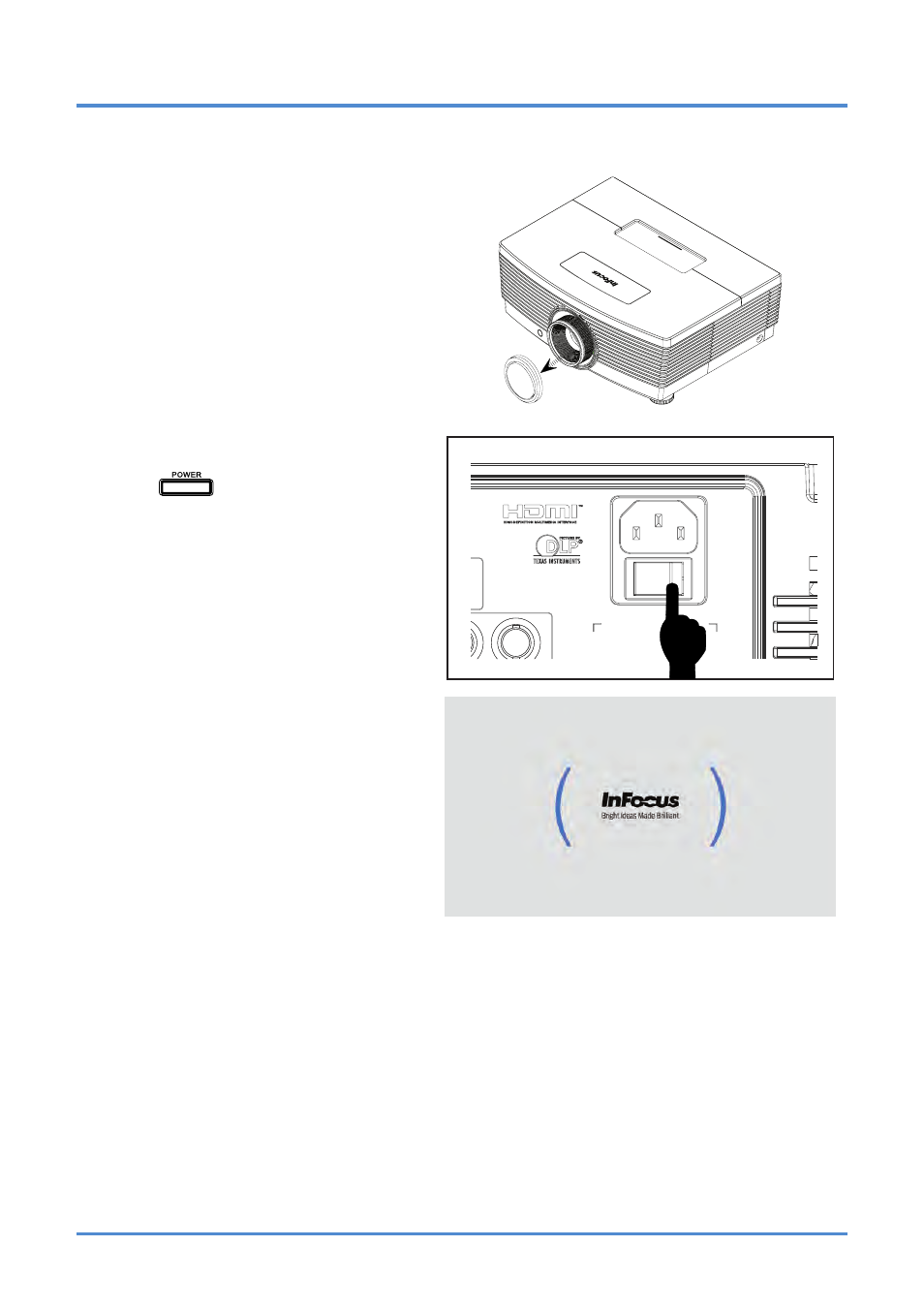
User’s Manual
Starting and Shutting down the Projector
1.
Remove the lens cap.
2.
Connect the power cord to the pro-
jector. Connect the other end to a
wall outlet. Verify that the AC Power
switch on the back of the unit is
turned on. When connected, the
PWR LED will turn solid Red.
3.
Turn on the lamp by pressing the
“
” button on the rear of the
projector or the Power On button on
the remote.
The PWR LED will now
solid Green.
The startup screen will display in
approximately 30 seconds.
– 12 –
This manual is related to the following products:
See also other documents in the category InFocus Projectors:
- IN10 (8 pages)
- IN5122 (89 pages)
- IN34 (4 pages)
- SP-CEIL-004 (3 pages)
- in32 in34 (8 pages)
- IN100 (55 pages)
- IN2106 (8 pages)
- X2 (49 pages)
- X3 (1 page)
- 570 (72 pages)
- C250 (39 pages)
- IN74 (54 pages)
- LP 540 (4 pages)
- LP 420TM (4 pages)
- IN3116 (46 pages)
- IN114 (35 pages)
- IN42 (4 pages)
- IN3106 (39 pages)
- X1 (50 pages)
- X1 (49 pages)
- X6 (37 pages)
- C300 (4 pages)
- liquid crystal (26 pages)
- DP8500x (61 pages)
- DP8000 (4 pages)
- INTEGRATION LP850 (60 pages)
- DISPLAY LINK IN3108 (8 pages)
- IN20 (41 pages)
- X9 (37 pages)
- C85 (12 pages)
- 5700 (43 pages)
- XGA multimedia projector LP930 (77 pages)
- IN20 Series (8 pages)
- LP 120 (3 pages)
- IN82 (39 pages)
- C40/C50 (4 pages)
- DISPLAY LINK IN3904LB (51 pages)
- X3 (50 pages)
- IN35 (8 pages)
- 4800 (2 pages)
- Play Big IN82 (39 pages)
- 760 (63 pages)
- IN24 (8 pages)
- IN1500 P1501 (8 pages)
- SP-CEIL-010 (5 pages)
