Specifications – Imation 3503 User Manual
Page 21
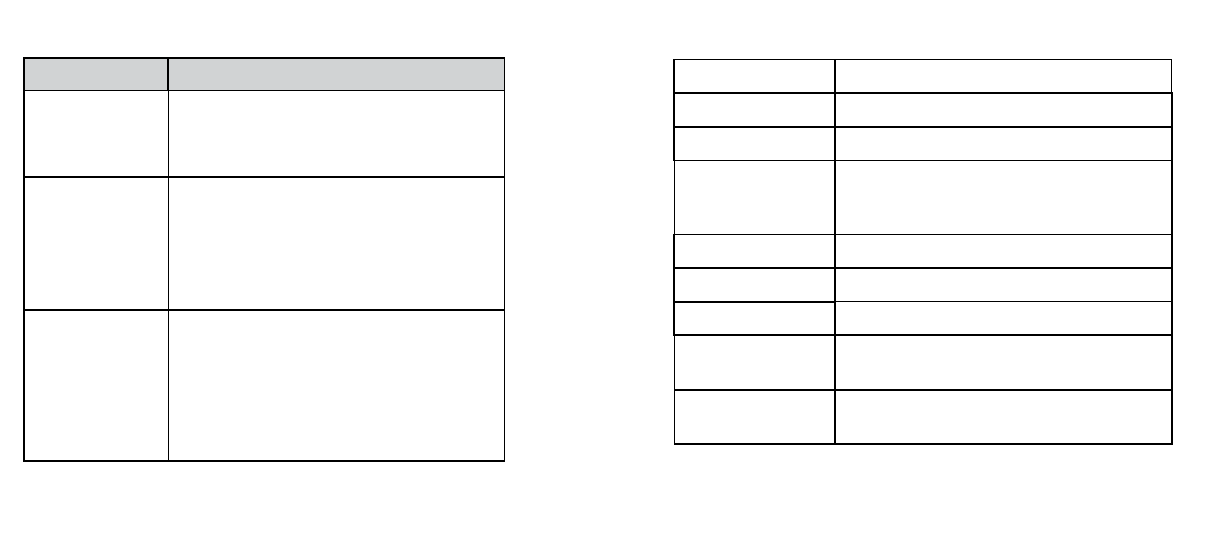
40
41
Problem
Solution
Volume is different
in all music files
The volume parameter is adjusted at the
time of the recording. Just adjust the player
volume to make up for the differences.
A file of smaller size
than the remaining
space in the flash
memory can not be
uploaded due to
space problems
Flash memories store data in 16K or K
sectors. Although the file is 1 byte it still
needs to be stored in a whole sector. Thus,
files of a size smaller than the remaining
space in the flash memory sometimes can
not be uploaded to the Digital Player.
The Digital Player
does not initialize
correctly
Unforeseen error. Reinitialize the device.
The USB cable was disconnected while a firm
ware upgrade was in progress. Reinstall the
firmware using the updater tool downloaded
from the Imation web site.
The flash memory is physically damaged. You
will need to have it replaced.
Specifications
Play Modes
5 (Normal, Repeat One, Repeat All, Shuffle,
Shuffle & Repeat)
Display
18 x 64 pixel dot matrix
Interface
USB
Languages
languages (English, Spanish, Portuguese)
Equalizer Modes
7 (Normal, Rock, Jazz, Classic, Pop, Bass
Boost and Treble Boost)
Format and
recording time
Recording with built-in mic in WAV format.
10 hours of voice recording with a 18MB
flash memory card
Battery Life
Up to 15 hours of battery life.
Audio Formats
MP, WMA, WAV
Dimensions
84 x 9 x 1 mm
