Iring, Ystem – Infinity HPS-1.5 User Manual
Page 5
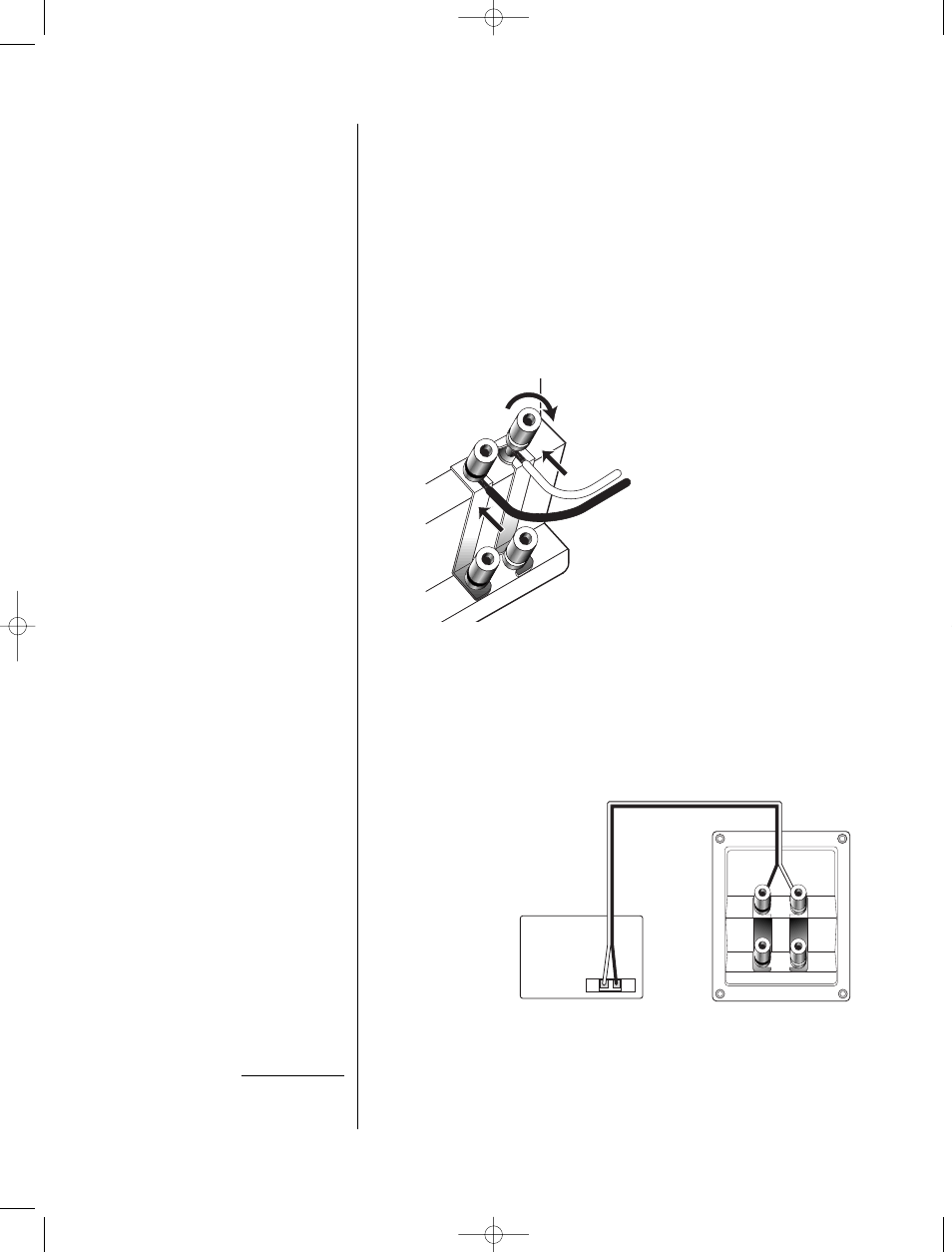
HPS-1.5/Center – Owner’s Manual
◆
5
T
URN
O
FF
A
LL
P
OWER
...
Figure 4. This example shows how to
connect bare wires to the terminals.
Banana plugs may also be inserted
directly into the rear of the connector.
Figure 5. Wiring diagram shows polarity
connections for one channel of a stereo or
home-theater system.
I
MPORTANT
!
W
IRING
T
HE
S
YSTEM
IMPORTANT: Make sure all equipment is turned off before making any connections.
For speaker connections, use a minimum #16-gauge speaker wire with polarity coding. The
side of the wire with a ridge or other coding is usually considered positive polarity (i.e.,
+
).
NOTE: If desired, consult your local Infinity dealer about speaker wire and connection options.
The speakers have coded terminals that accept a variety of wire connectors. The most common
connection is shown in Figure 4.
To ensure proper polarity, connect each
+
terminal on the back of the amplifier or receiver
to the respective
+
(red) terminal on each speaker, as shown in Figure 5. Connect
the
-
(black) terminals in a similar way. See the owner’s manuals that were included
with your amplifier, receiver and television to confirm connection procedures.
Do not reverse polarities (i.e.,
+
to
-
or
-
to
+
) when making connections. Doing so will
cause poor imaging and diminished bass response
.
+
+
–
–
+
–
Receiver or
Amplifier
(rear view)
+
–
Speaker
(rear view)
(one channel shown)
Standard Connection
1. Loosen the terminals.
2. Insert bare ends;
tighten terminals.
HPS-1.5/4.5/Center OM 3/4/99 9:58 AM Page 5
