IMC Networks TP/FO & TP/BNC User Manual
Page 5
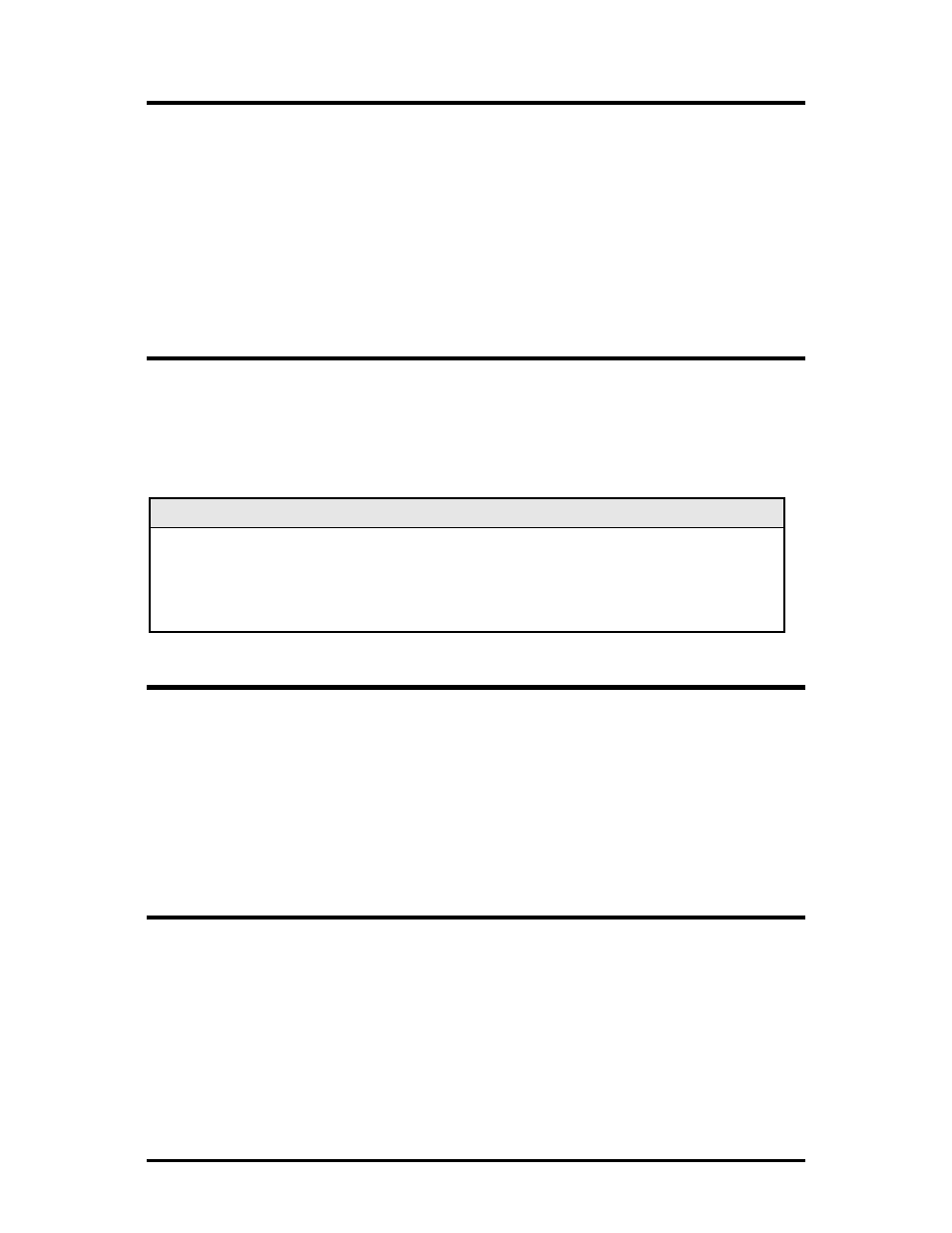
1
About the McBasic
The McBasic series consists of low-cost, IEEE 802.3 single-conversion, 1U high,
standalone media converters. The McBasic TP/FO converts 10Base-T twisted pair to
10Base-FL multi-mode or single-mode fiber and includes one RJ-45 connector and
one pair of ST or SC connectors.
McBasic TP/BNC converts 10Base-T twisted pair to 10Base-2 thin coax and includes
one RJ-45 connector and one BNC connector. Each McBasic includes diagnostic
LEDs and an internal 100/240 VAC power supply.
Installing the McBasic
McBasic comes ready to install; configure after installation. To install McBasic, first
make sure that the unit is placed on a suitable flat surface.
Attach the cables between the McBasic and each device that will be interconnected,
then plug the unit into a reliable, filtered power source.
NOTE
The McBasic TP/FO does not auto-negotiate, therefore IMC Networks does NOT
recommend connecting it to a switch, media converter or other device that ONLY
auto-negotiates; connect to a device that is 10 Mbps or to a device that you can
force to 10 Mbps.
Configuring McBasic
Once installed, configure McBasic TP/FO for the following:
• A crossover or pass-through connection for the twisted pair port
• Pulsing FiberAlert
Once installed, configure McBasic TP/BNC for the following:
• A crossover or pass-through connection for the twisted pair port
• BNC port termination (default = Enabled)
Twisted Pair Crossover/Straight-Through Switch
The twisted pair port on McBasic TP/FO and McBasic TP/BNC features a pushbutton
switch, located next to the twisted pair connector, for selecting a crossover
workstation connection or straight-through repeater/hub connection.
Select a straight-through connection by pressing the push-button IN. A crossover
connection is selected when the push-button is OUT. If uncertain whether a
crossover or straight-through connection is needed, set the push-button to the
position that makes the TP LNK (link) LED glow.
