Using the remote control, Setting up your television, Unpacking your television – Insignia NS-F24TV User Manual
Page 7: Locating the television, Connecting video and audio equipment, Connecting using the side av input terminals
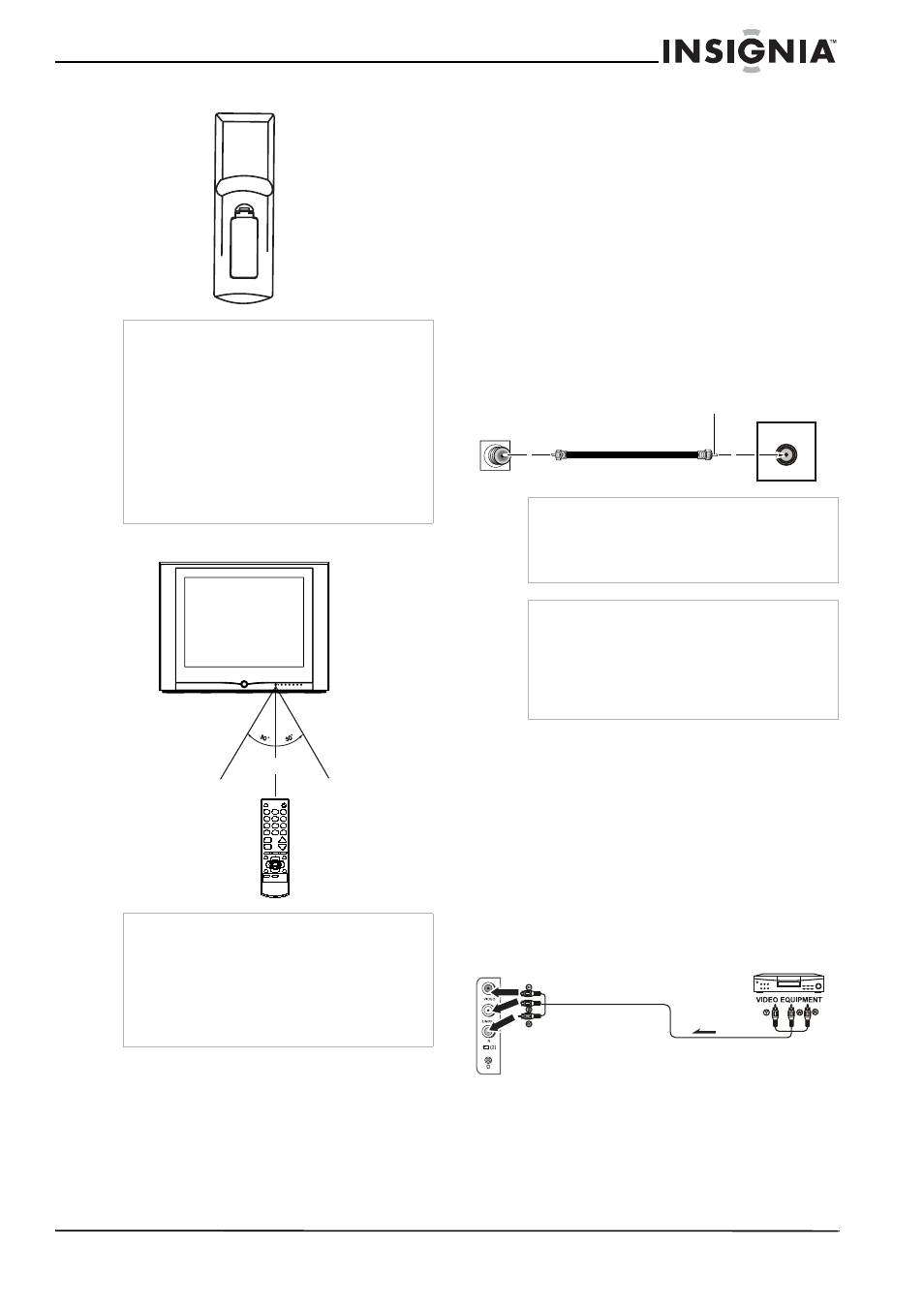
5
Insignia NS-F24TV 24” Flat Panel Television
www.insignia-products.com
3 Replace the battery cover.
Using the remote control
Setting up your television
Unpacking your television
Your box includes the following:
•
One television
•
One remote control
•
This User Guide
Locating the television
Set up the television in a room where direct light
will not fall upon the screen. Total darkness or a
reflection on the picture screen may cause
eyestrain. Soft and indirect lighting is
recommended for comfortable viewing.
Connecting your television to an antenna
or cable television
Connecting video and audio equipment
This television provides two groups of AV input
terminals and one group of component input
terminals for connecting to a VCR, a DVD player
a video game console, or other video equipment.
Before connecting your equipment, refer to the
owner's manual of the equipment to be
connected.
Connecting using the side AV input terminals
The side AV terminals are easy to access and
should be used for equipment that you connect
and disconnect frequently, such as a camcorder
or portable DVD player.
Warning
•
Do not try to recharge alkaline batteries as they
are not intended to be recharged.
•
Use only the size and type of batteries
specified. Do not mix different types of
batteries together or old batteries with fresh
ones.
•
Remove the batteries when the remote control
will not be used for a long period of time or
when the batteries are worn out.
•
Do not throw the batteries into a fire. Dispose
of used batteries per local regulations.
•
Do not drop, dampen, or disassemble the
remote control.
Note
•
The remote control may not operate if there is
an obstacle between the television and the
remote control.
•
The remote control may not operate the
television correctly when direct sunlight, an
incandescent or fluorescent lamp, or any other
strong light shines on the television’s remote
sensor.
15 feet (5 m)
Note
Antenna users: Optimum color reception requires
a good signal and generally means that an
outdoor antenna must be used. The exact type
and position of the antenna depends upon your
particular area.
Caution
•
We recommend that a 75-ohm coaxial cable be
used to eliminate interference and noise which
may occur due to radio wave conditions.
•
The antenna cable should not be bundled with
the power cord.
•
If the antenna cannot be installed correctly,
contact your dealer for assistance.
Wall antenna
socket or cable
feed
RF Coaxial Cable (75 ohm)
Bronze Wire
Antenna Input
Signal
To Video
output
To Audio
outputs
Y = Yellow (video)
W = White (audio L)
R = Red (audio R)
