IMC Networks E1 User Manual
Page 8
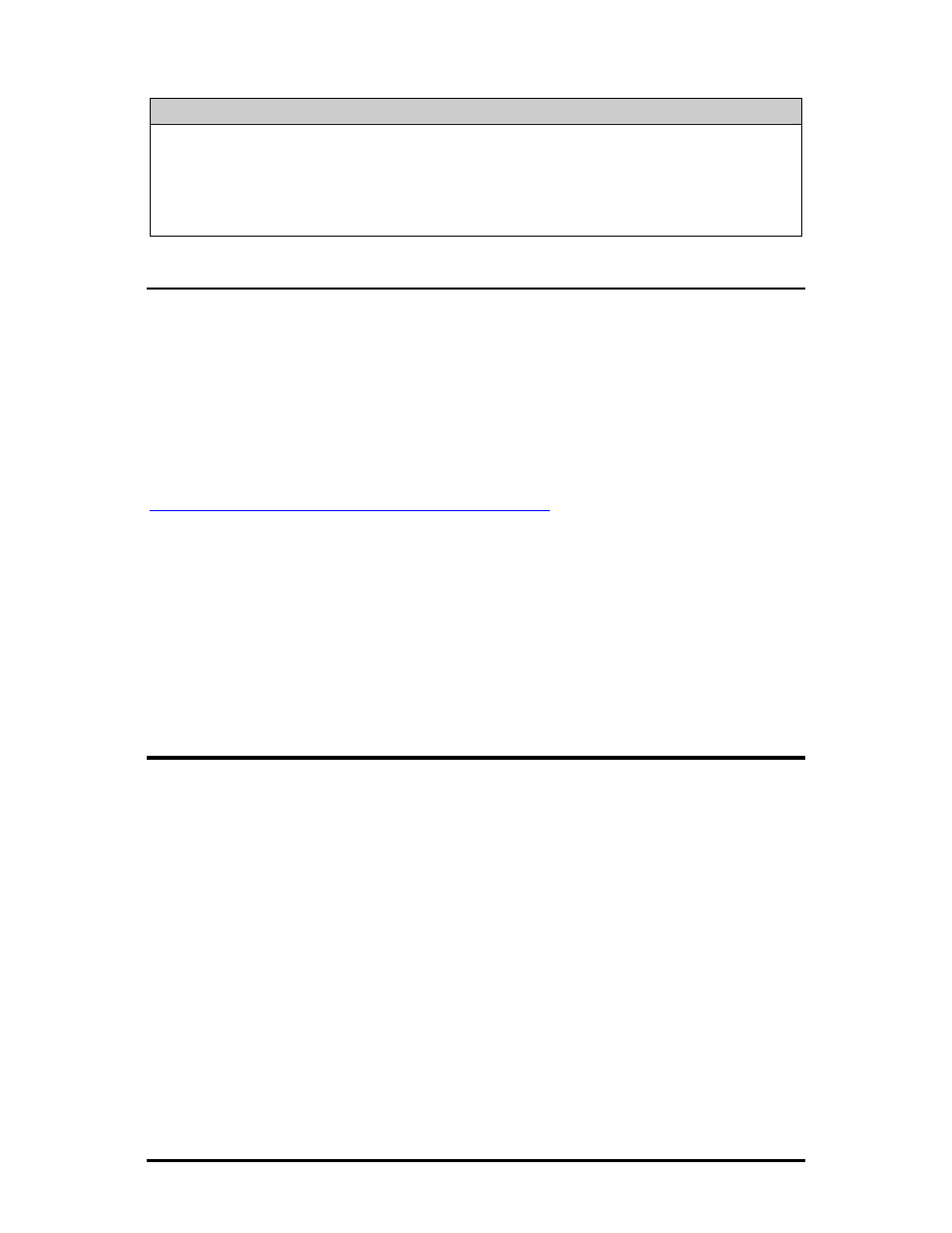
5
NOTE
If the end user has a mixture of standard iMcV-Modules as well as Configuration Control
iMcV-Modules, it is important to understand how SNMP and DIP Switches will impact the
cards depending on their capability. Standard iMcV-Modules cannot be upgraded to
Configuration Control capability, so it is strongly recommended to set the DIP Switches on
the modules and then configure them via software to match the same settings.
iView² Management Software
iView² is the IMC Networks management software designed specifically for the IMC
Networks “iMcV” family of modules. It features a GUI and gives network managers
the ability to monitor and control the manageable IMC Networks products.
iView² is available in several versions, including WebServer version 3.0, and can also
function as a snap-in module for HP OpenView Network Node Manager and other
third party SNMP Management software. For assistance in selecting the right version
of iView² for your operating system, please visit:
http://www.imcnetworks.com/products/iview2.cfm
iView
2
supports the following platforms:
• Windows 2000
• Windows XP
• Windows Vista
• Windows 7
Please see the SNMP Management Module installation guide for software
configuration options.
Unmanaged Modules
Before installing the module in an unmanaged chassis, manually configure all of the
desired DIP Switch selectable features. Refer to Tables on page 7 and 8.
Modules must be configured as a HOST-REMOTE pair via DIP Switches. Modules
are shipped in the default setting as a HOST.
HOST: S3-2
OFF
REMOTE: S3-2
ON
