Appendix, Specifications, Legal notices – Insignia NS-LCD15-09 User Manual
Page 16: Appendix specifications
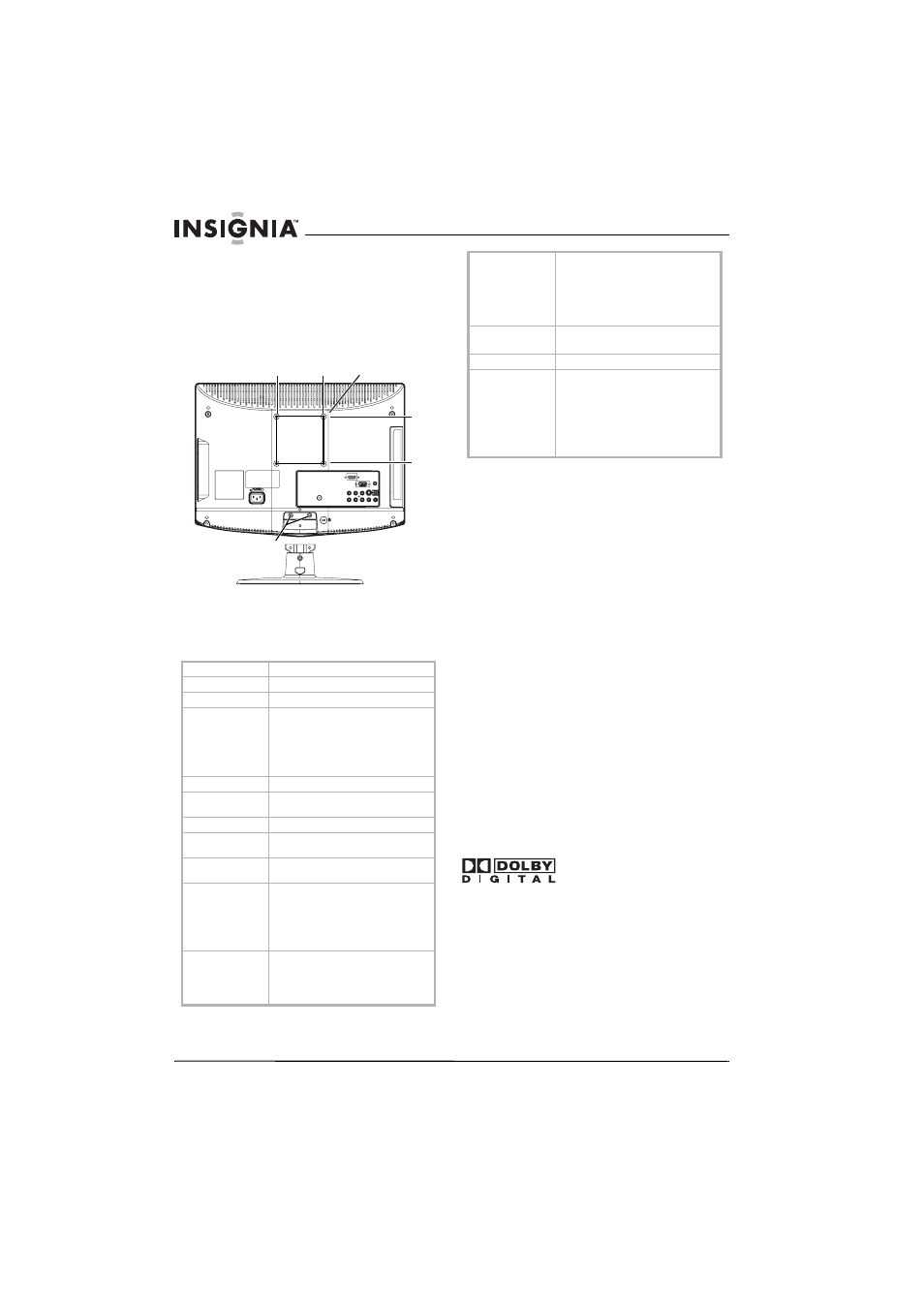
14
Insignia NS-LCD15-09 15.6" LCDTV 720P
www.insignia-products.com
Appendix
To attach a wall mount bracket to your TV:
1 Remove the four M4 screws holding your TV
to the stand.
2 Secure the wall mount bracket to the back of
your TV using four M4 screws, as indicated in
the illustration.
Specifications
Design and specifications are subject to change
without notice.
Legal notices
FCC Part 15
This device complies with Part 15 of the FCC Rules.
Operation of this product is subject to the following two
conditions: (1) this device may not cause harmful
interference, and (2) this device must accept any
interference received, including interference that may cause
undesired operation.
This equipment has been tested and found to comply within
the limits for a class B digital device, pursuant to Part 15 of
the FCC Rules. These limits are designed to provide
reasonable protection against harmful interference in a
residential installation. This equipment generates, uses, and
can radiate radio frequency energy and, if not installed and
used in accordance with the instructions, may cause harmful
interference to radio communications. However, there is no
guarantee that interference will not occur in a particular
installation. If this equipment does cause harmful
interference to radio or television reception, which can be
determined by turning the equipment off and on, the user is
encouraged to try to correct the interference by one or more
of the following measures:
•
Reorient or relocate the receiving antenna.
•
Increase the separation between the equipment and
receiver.
•
Connect the equipment into an outlet on a circuit
different from that to which the receiver is connected.
•
Consult the dealer or an experienced technician for
help.
FCC warning
Changes or modifications not expressly approved by the
party responsible for compliance with the FCC Rules could
void the user’s authority to operate this equipment.
Cables
Connections to this device must be made with shielded
cables with metallic RF/EMI connector hoods to maintain
compliance with FCC Rules and Regulations.
Manufactured under license from Dolby Laboratories.
“Dolby” and the double-D symbol are trademarks of Dolby
Laboratories.
Analog standard
NTSC
Digital standard
ATSC, 8-VSB, Clear-QAM
Screen
15.6-inch
Channel coverage
VHF: 2-13
UHF: 14-69
CATV: Mid band - A-8 ~ A-1, A ~ I
Super band - J ~ W
Hyper band - AA ~ ZZ, AAA, BBB
Ultra band - 65 ~ 94, 100 ~ 135
Power source
AC 100~240 V 50/60 Hz
Power consumption <60 W
<1 W in standby mode
Audio power
2 W + 2 W internal speaker
S-Video input
Y:1 V(p-p), 75 ohm, negative sync
C:0.286 V(p-p) (burst signal), 75 ohm
Video/audio input
Video:1 V(p-p), 75 ohm, negative sync
Audio:500 mV(rms)
Component input
Y:1 V(p-p), 75 ohm, including sync
Pr/Cr:±0.35 V(p-p), 75 ohm
Pb/Cb:±0.35 V(p-p), 75 ohm
Audio:500 mV(rms)
Suggested resolutions:1080i, 720p,
480p, 480i
HDMI input
1 HDMI input terminal
HDCP compliant
E-EDID compliant
Suggested scan rates:1080i, 720p, 480p,
480i
Remove stand
Remove M4 screws
M4 screws
75 mm
75 mm
Attach wall
bracket here
VGA input
D-Sub 15-pin terminal
E-EDID compliant
Suggested scan rates:640×480 /60 Hz,
800×600 /60 Hz, 1024×768 /60 Hz,
1440×900 /60 Hz,
Audio input: Headphone mini-jack for
stereo
Dimensions
(with base)
15.0 Ч 11.6 Ч 5.4 inches
(38.1 Ч 29.4 Ч 13.7 cm)
Weight
6.6 lbs. (3 kg)
Accessories
Power cord
User guide
Remote control
Batteries (2 AAA)
VGA cable
PC audio cable
Quick Start guide
