IBM THINKPAD 2000 User Manual
Page 5
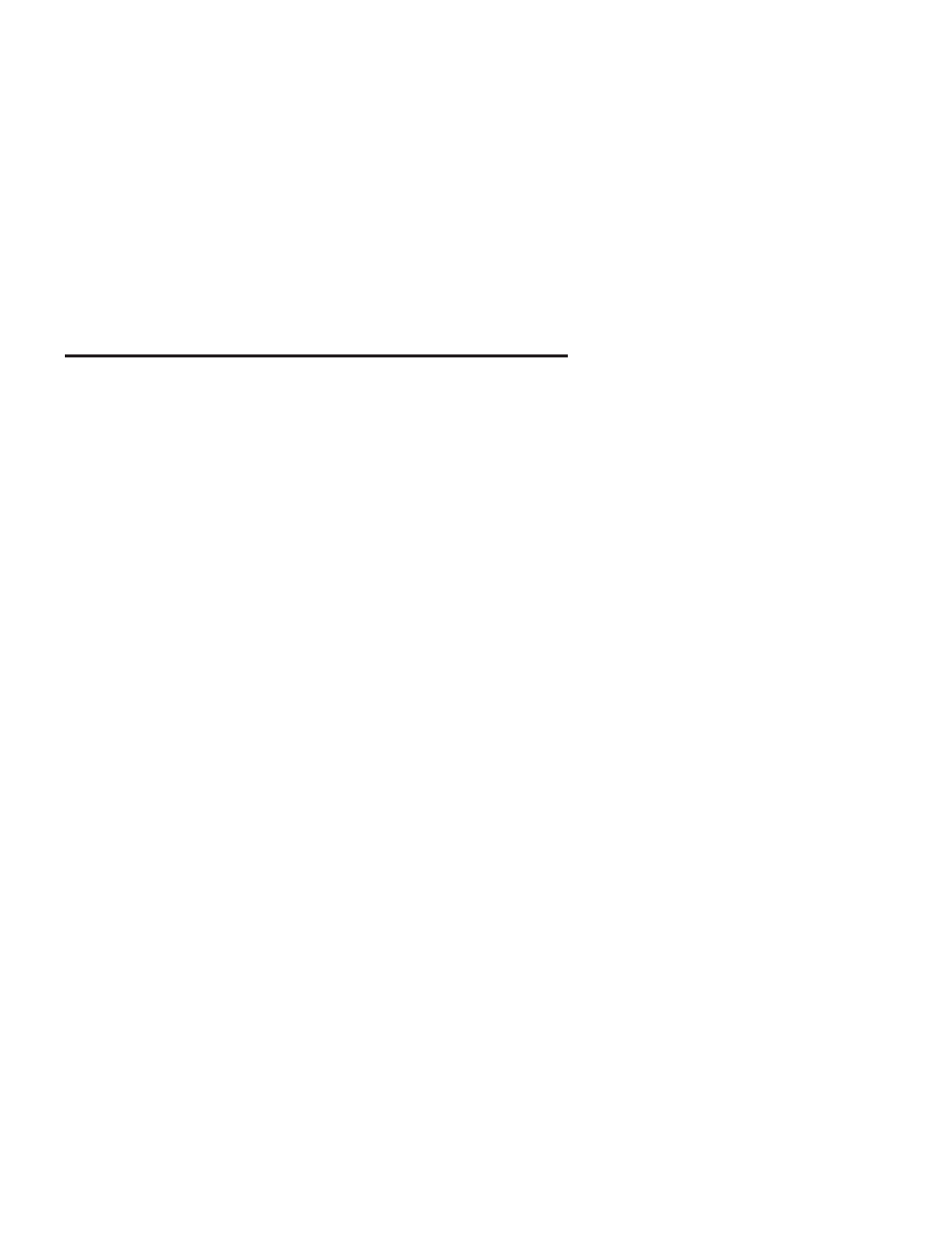
Contents
Part 1. Installation and user’s guide .
Handling and caring for a CD .
Installation and user’s guide (Translate).
.
.
.
.
.
.
.
.
.
.
. 2-1
Product description
.
.
.
.
.
.
.
.
.
.
.
.
.
.
.
.
.
.
. 2-1
Software description .
.
.
.
.
.
.
.
.
.
.
.
.
.
.
.
.
.
. 2-2
Installation requirements.
.
.
.
.
.
.
.
.
.
.
.
.
.
.
.
.
. 2-2
Locating the drive controls .
.
.
.
.
.
.
.
.
.
.
.
.
.
.
.
. 2-3
Installing the drive.
.
.
.
.
.
.
.
.
.
.
.
.
.
.
.
.
.
.
. 2-4
Using the drive .
.
.
.
.
.
.
.
.
.
.
.
.
.
.
.
.
.
.
.
. 2-4
Before you begin .
.
.
.
.
.
.
.
.
.
.
.
.
.
.
.
.
.
. 2-4
Handling and caring for a CD .
.
.
.
.
.
.
.
.
.
.
.
.
.
. 2-4
Caring for the CD-RW drive
.
.
.
.
.
.
.
.
.
.
.
.
.
.
. 2-5
Loading a CD .
.
.
.
.
.
.
.
.
.
.
.
.
.
.
.
.
.
.
. 2-6
Manually ejecting a CD .
.
.
.
.
.
.
.
.
.
.
.
.
.
.
.
. 2-6
Using CD-R and CD-RW discs .
.
.
.
.
.
.
.
.
.
.
.
.
.
.
. 2-7
Backing up a CD .
.
.
.
.
.
.
.
.
.
.
.
.
.
.
.
.
.
.
. 2-7
Problem solving
.
.
.
.
.
.
.
.
.
.
.
.
.
.
.
.
.
.
.
. 2-7
Product service and warranty information .
Appendix A. product specifications .
Appendix B. Help and service information.
Appendix C. Warranty statements
© Copyright IBM Corp. 2001
iii
