Setting the alarm – iLive IC638W User Manual
Page 7
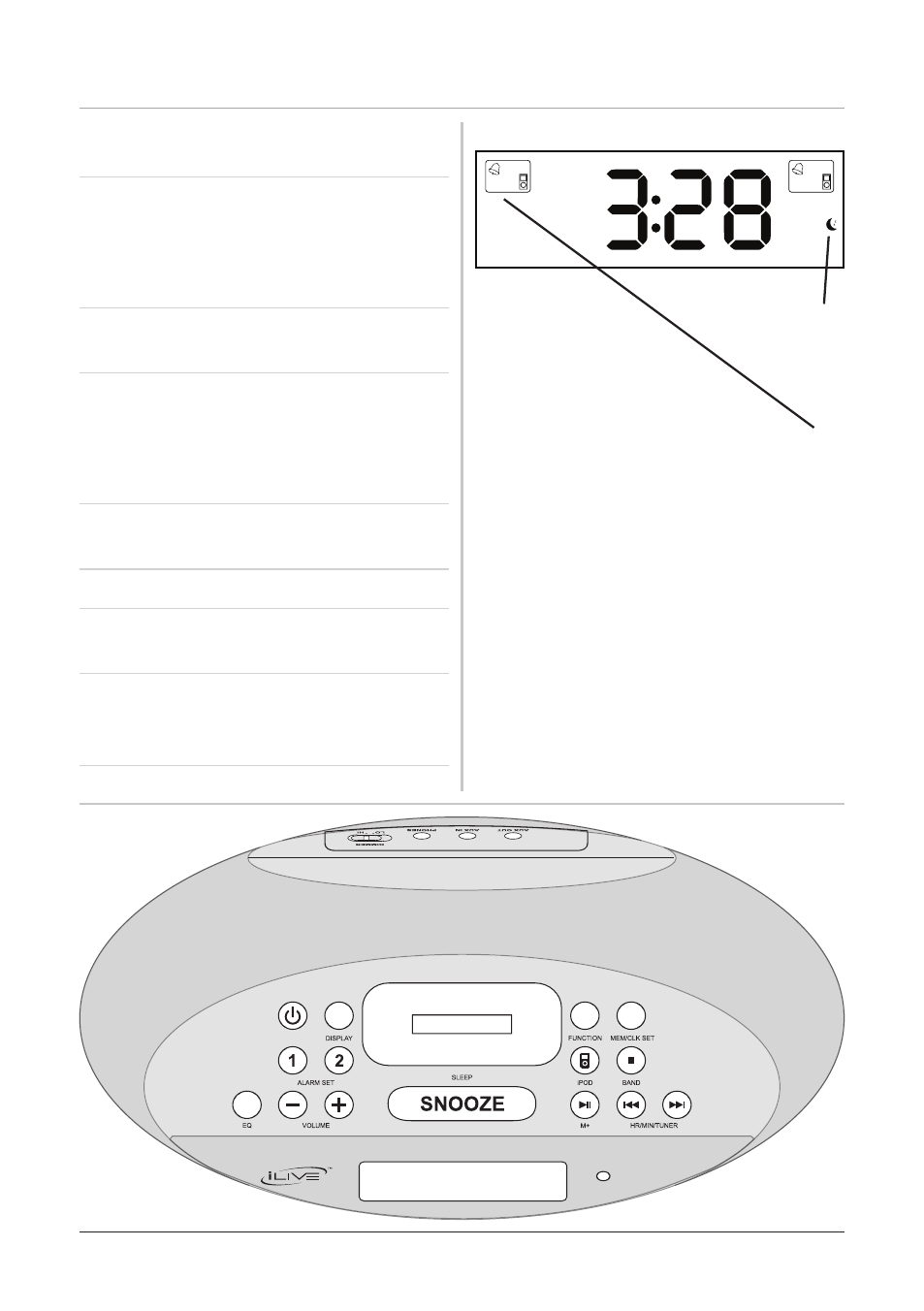
Setting the Alarm
7
AL OFF/
RESET
STANDBY
1 Turn the unit off by pressing the
Standby/AL Off/Reset Button.
Press and hold Alarm Set Button 1
or 2.
The hour of the alarm time will begin
to blink, indicating it can be changed.
Press the /HR/MIN/Tuner/
Buttons to adjust the blinking hour.
Press Alarm Set Button 1 or 2.
The minute of the alarm time will
begin to blink, indicating it can be
changed.
5 Press the /HR/MIN/Tuner/
Buttons to adjust the blinking minute.
6 Press Alarm Set Button 1 or 2.
The alarm source options will begin
to blink, indicating it can be changed.
7 Press the
/HR/MIN/Tuner/
Buttons to adjust the alarm source to
Buzzer, Radio, or iPod..
Alarm 1
Radio
Alarm 2
Radio
Sleep
Indicator
Alarm Set/Source
Indicator
See also other documents in the category iLive Players:
- IS308B (2 pages)
- IC308B (12 pages)
- ITP280B (16 pages)
- IB318B (2 pages)
- IS108B (12 pages)
- IBR2807DPBLK (2 pages)
- ISPK2806 (2 pages)
- IHT3807DT (12 pages)
- IHMD8816DT (2 pages)
- IKC6106DT (2 pages)
- IBR3807 (8 pages)
- IHMD8816DTBLK (2 pages)
- ISP100B (2 pages)
- IB109B (8 pages)
- IBCD3816DTBLK (2 pages)
- IBCD2817DP (12 pages)
- INTELLI SET IC609 (16 pages)
- IBCD3817DT (2 pages)
- IS208B (2 pages)
- IH319B (9 pages)
- IBR2807DP (8 pages)
- IS819B (16 pages)
- IC2807BLK (2 pages)
- IJ328-IB (20 pages)
- IBR3807B (2 pages)
- IC3 ICR6307DT (8 pages)
- IT209B (24 pages)
- INTELLI SET IC600B (16 pages)
- IB319B-IB (16 pages)
- 1227-0324-09 (12 pages)
- ISPK2806BLK (2 pages)
- IBCD3817DTBLK (8 pages)
- IS150B (2 pages)
- ICP689B (16 pages)
- IS608B (16 pages)
- IT818B (2 pages)
- Home Dock for iPhone/iPod with Intelli Set ICP689B (16 pages)
- IH328B (20 pages)
- ITP180B (16 pages)
- IB209 (8 pages)
