Auxiliary output: connecting to an television, Stereo system television – iLive IC638W User Manual
Page 12
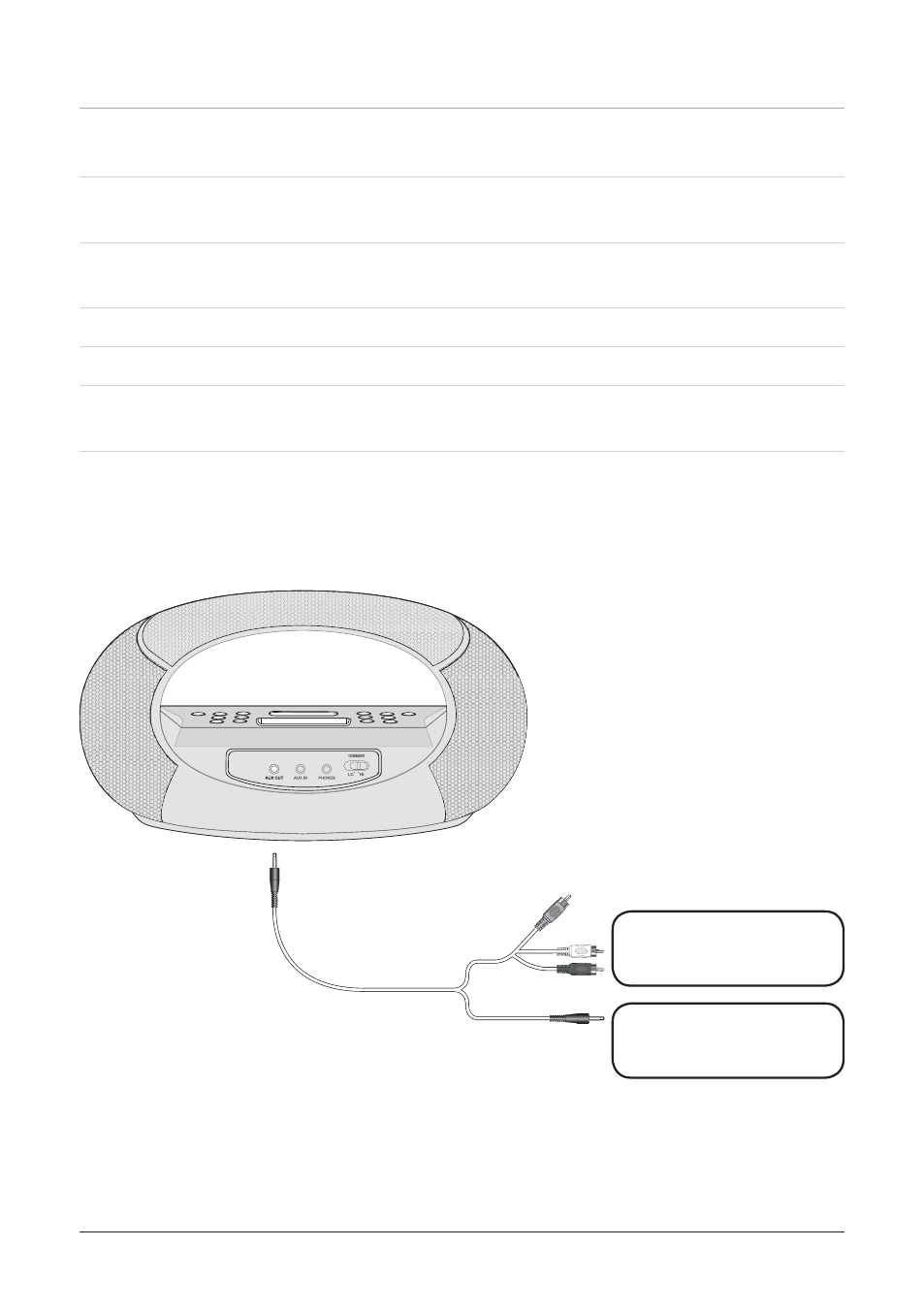
Auxiliary Output: Connecting to an Television
1
When connecting two products using an RCA Cable, match the colored ports with
the same colored connection. (Red to Red, White to White, and Yellow to Yellow)
1. Plug one end of a .5 mm Cable (not included) or a .5 mm to RCA Cable (not
included) into the AUX (Auxiliary) Output on the unit.
. Plug the other end of the .5 mm Cable into the audio input/line input on a televi-
sion or stereo system.
. Set the television or stereo system to the appropriate audio input channel.
. Press the Standby/AL Off/Reset Button to turn the unit on.
5. Audio played from the unit will now be heard on the connected television or stereo
system.
Stereo System
Television
.5mm Cable
Composite
RCA Cable
.5mm Cable
