Using the drive to record files on cds – IBM 28L2234 User Manual
Page 21
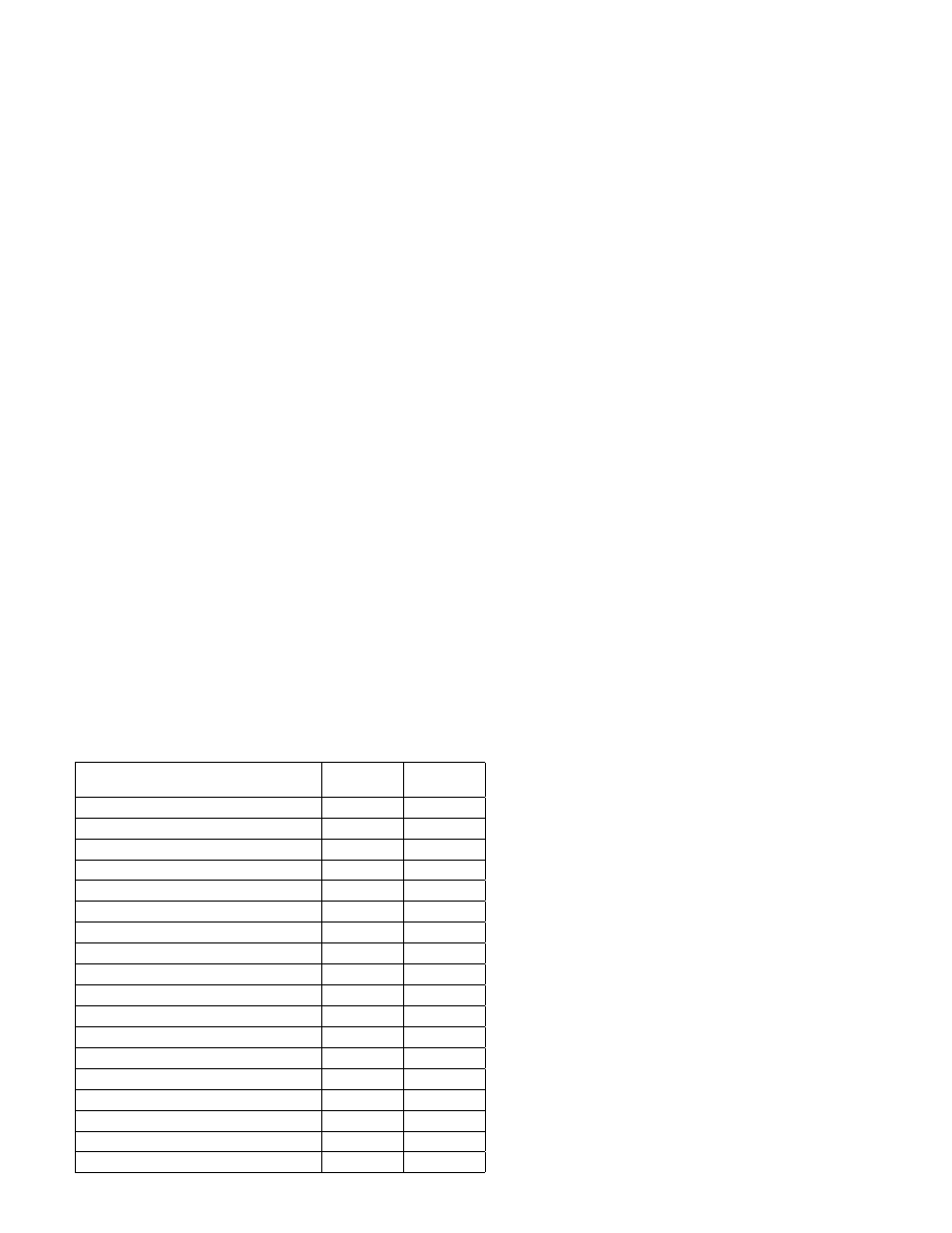
Using the drive to record files on CDs
The following table summarizes the CD format capabilities of the Easy
CD Creator program. Be sure to refer to the online manual for
up-to-the-minute information on CD format capabilities.
The CD-ReWritable drive uses the following methods to write files to
CDs:
Disc at Once: The drive writes to the entire disc in a single pass;
data cannot be added at a later time.
Track at Once: The drive copies one track at a time to the disc.
Multisession: The drive writes several sessions to a disc; each
session has at least one track.
Listed below are descriptions of different CD formats that appear in
the table.
CD-Digital Audio
This format records audio CDs that can be played on audio CD
players.
CD Extra
This format records audio and data in a multisession format.
CD TEXT
This format records audio CDs with the album names and song
titles encoded. CD TEXT information is displayed on CD TEXT
Compatible CD Players and CD-ROM drives.
CD-ROM (Mode 1)
This format is used for most CD-ROM applications.
Format
Copy
Capability
Create
Capability
CD-DA (Red Book)
Yes
Yes
CD+G
No
No
CD TEXT
Yes
No
CD-ROM (Yellow Book)
Yes
Yes
CD-ROM XA (Mode 2)
Yes
Yes
CD-I (Green Book)
Yes
No
CD-I Bridge
No
No
Video CD (White Book)
Yes
No
CD-R (Orange Book P II)
Yes
Yes
CD-RW (Orange Book P III)
Yes
Yes
Multisession CD
Yes
Yes
CD Extra (Blue Book)
Yes
Yes
Photo CD
Yes
No
Mixed-Mode CD
Yes
Yes
Bootable CD
Yes
Yes
Disc at Once
Yes
Yes
Track at Once
Yes
Yes
Session at Once
Yes
Yes
Part 2: User’s guide 2-3
