Insignia NS-DPF10WW-09CA User Manual
Page 8
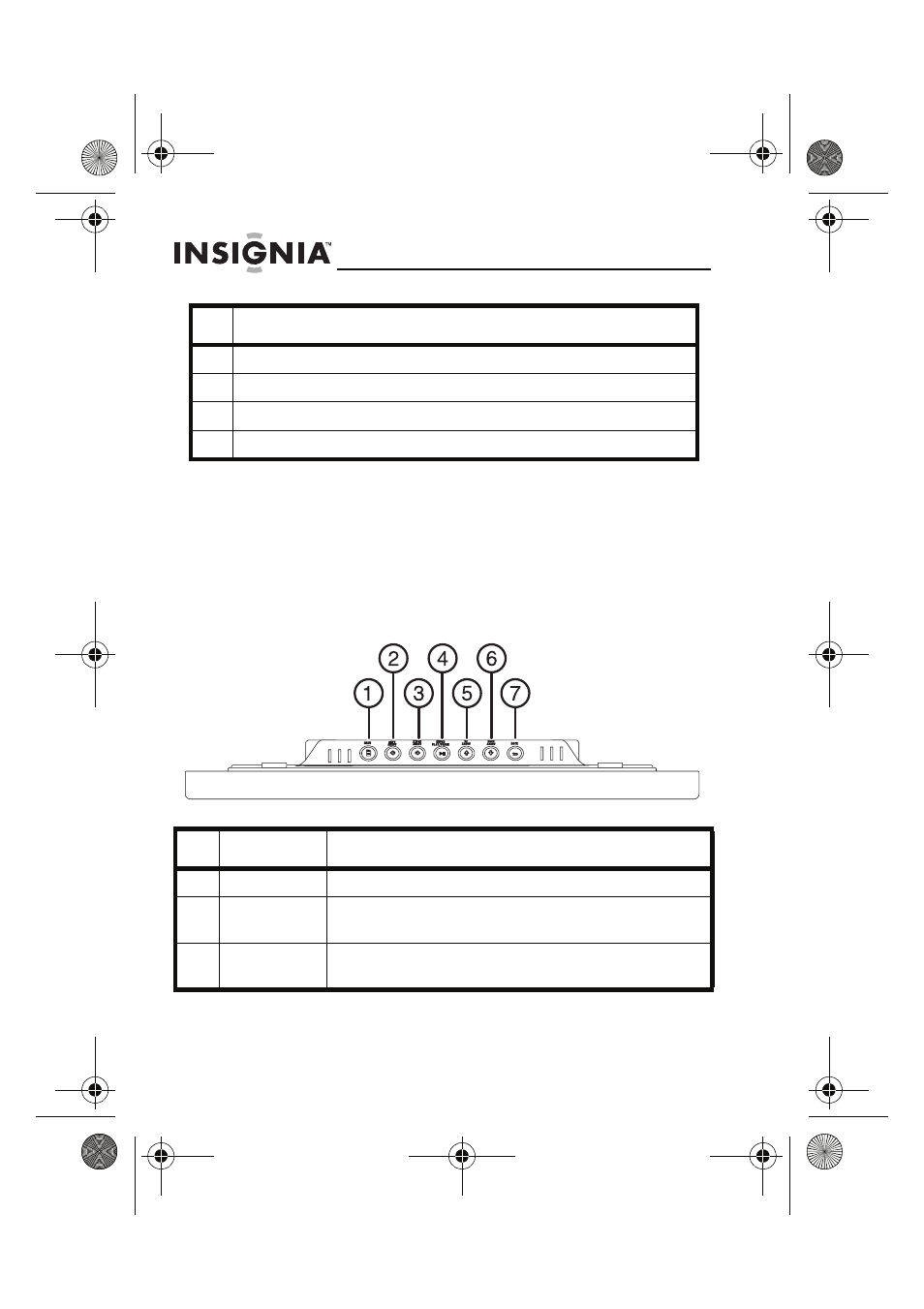
6
NS-DPF10WW-09
www.insignia-products.com
Top
You can use most of the frame’s features by using either
the buttons on top of the frame or by using the remote
control. Selecting files for copying, deleting, or viewing
requires the remote control, and the instructions in this
guide refer to remote control buttons (except where
noted).
#
Description
1
Speaker
2
Remote control dock
3
Holes for mounting holder
4
Slot for clock backup battery (CR2025)
#
Button
Description
1
MENU
Press to open the Setup menu.
2
Left arrow
Press to move the menu selection left or to
display the previous picture.
3
Right arrow
Press to move the menu selection right or to
display the next picture.
08-1320 NS-DPF10WW-09 - ENG.fm Page 6 Monday, May 19, 2008 8:13 PM
This manual is related to the following products:
