Remote control – Insignia NS-DPF10WW-09CA User Manual
Page 10
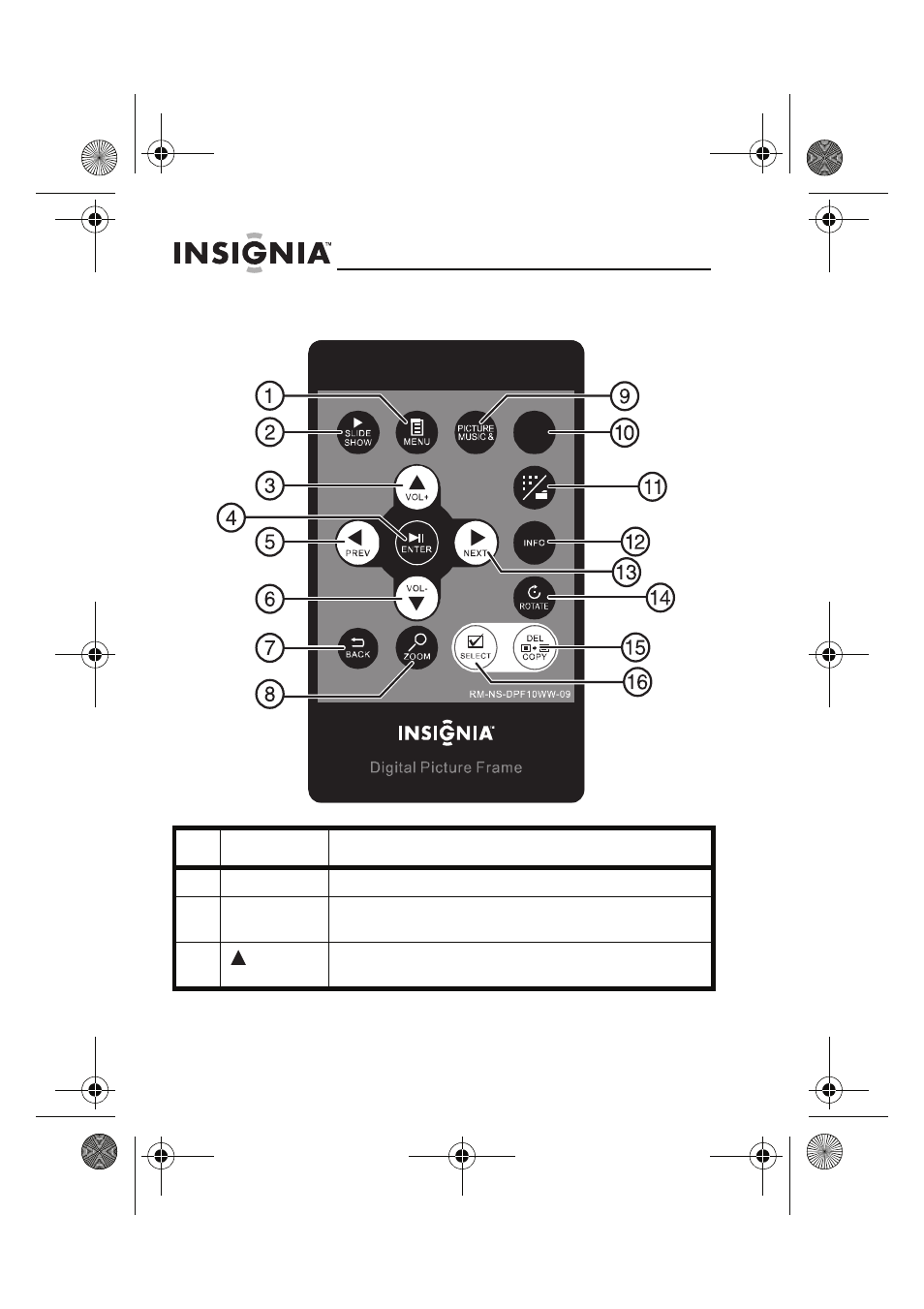
8
NS-DPF10WW-09
www.insignia-products.com
Remote control
#
Button
Description
1
MENU
Press to display the Setup menu.
2
SLIDE
SHOW
Press to start a slideshow or toggle the
multi-image Display mode.
3
(Up)
VOL+
Press to move the selection up or to raise the
volume.
CLOCK
/CAL
08-1320 NS-DPF10WW-09 - ENG.fm Page 8 Monday, May 19, 2008 8:13 PM
This manual is related to the following products:
