Quick start, Radio 3:insert 4:zune 1:power 2:antenna – iHome ZN14 User Manual
Page 3
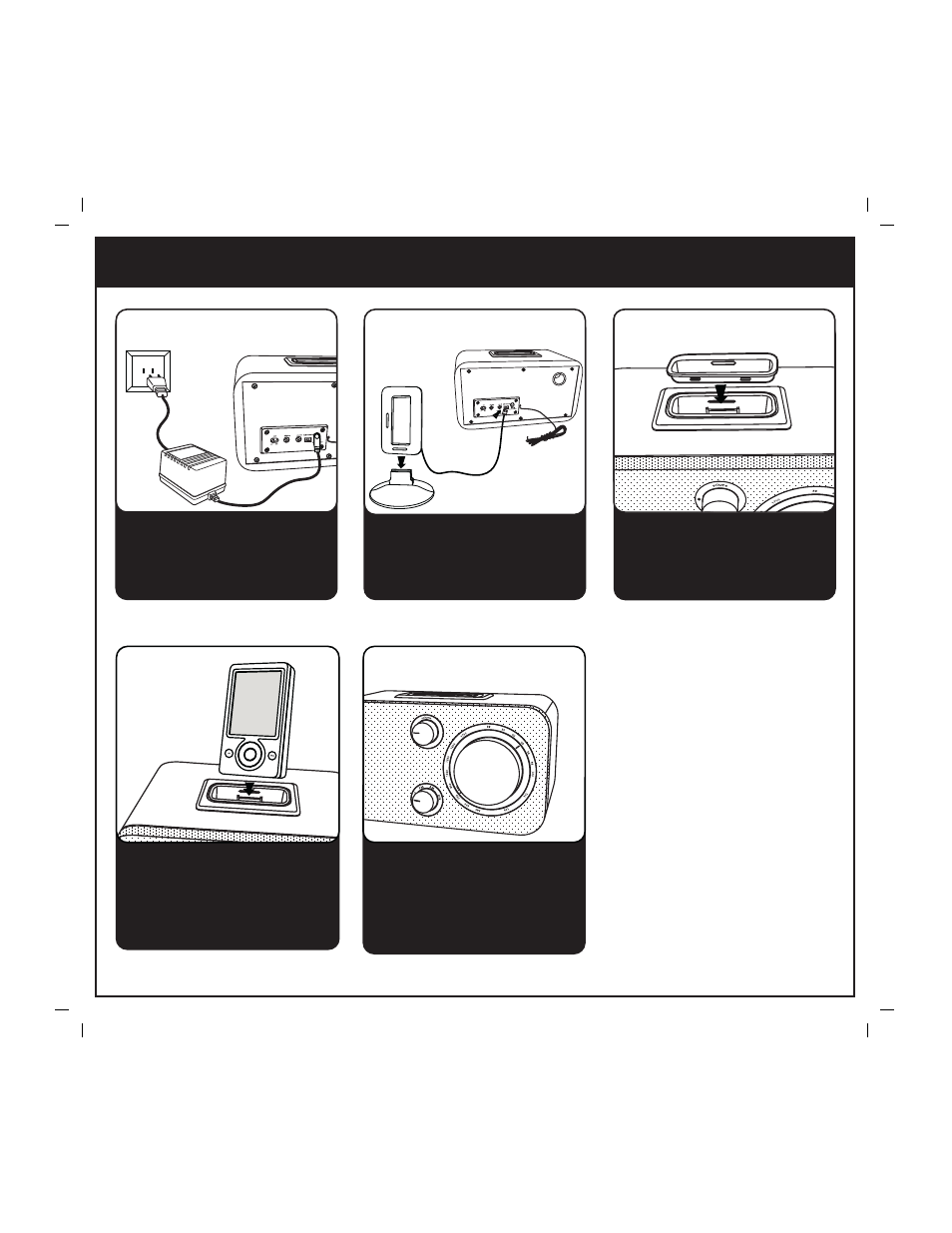
ZN10_14 IB_060807.fh10 2/12/08 10:12 AM Page 3
FM
quick start
Attach AC adaptor plug to
jack on back of the unit and
plug the other end into a
wall socket.
Snap AM antenna into provided
stand, then plug antenna cable
into socket on back of unit.
Move antenna 12” away.
Turn the Function knob to AM
or FM to select AM or FM radio
band. Turn the Tuning knob to
desired radio station.
Insert a Zune® into the dock with
proper insert (Zune must not be in
a skin or case). The Zune will charge
while docked. Turn the Function
knob to Zune and press play on your
Zune to play it .
Place Zune insert in dock.
Never dock a Zune without
the proper insert in place.
1
5:radio
3:insert
4:Zune
1:power
2:antenna
This manual is related to the following products:
