Installation instructions – Iomega Floppy plus 7-in-1 Card Reader USB Powered Drive User Manual
Page 4
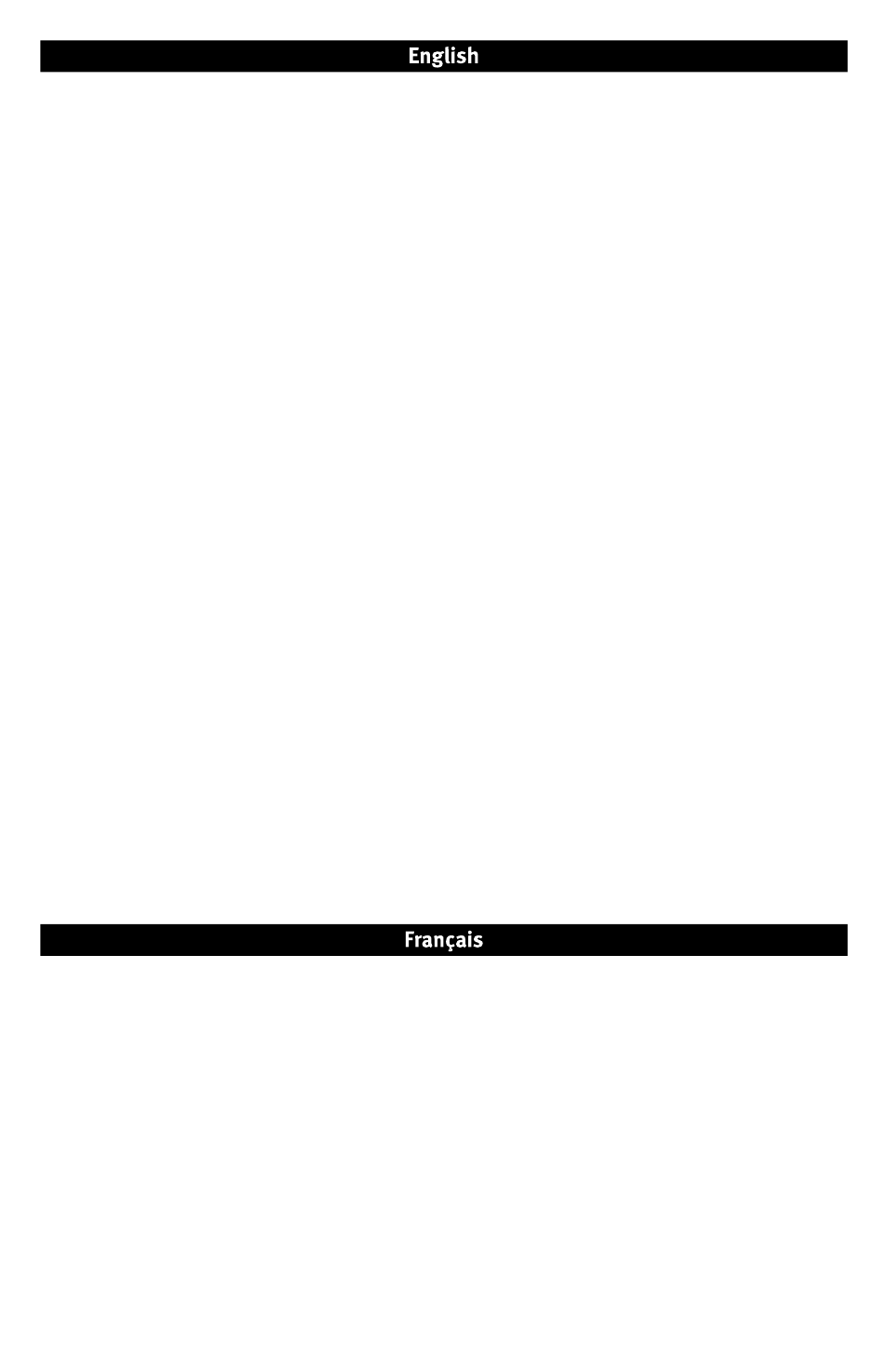
4
Installation Instructions
PC Users:
1. Insert the Solutions CD. You
MUST install the drivers in order to use your drive. To install the drivers, click the
driver icon and select
Click to Install.
2. Follow the instructions on screen to complete the software installation. When prompted, connect the USB
cable to a USB port on the computer. Reboot your computer.
3. The Floppy USB drive icon will appear in My Computer or Windows Explorer.
NOTE: When correctly connected, there should be a total of three new drive icons.
Mac Users:
1. Connect the USB cable to a USB port on the computer.
2. The disk icon will appear on your desktop when you insert media.
Get great benefits from Iomega when you register! If you have not already registered, go to
www.iomegareg.com.
It’s fast and easy!
CAUTION! USB power limitations require users to be sensitive to the following:
Host-powered USB devices have a limited amount of power to share among all connected devices. Use caution
when performing simultaneous operations. Always remove media from the drive when not in use. Follow these
guidelines to avoid data loss:
•
Do not insert a MicroDrive when the floppy drive is in use, and do not attempt to use the floppy drive when
the MicroDrive is in use.
• Always remove all media from the drive prior to connecting or removing the drive from your computer.
• Avoid using more than one media type at a time.
• Make sure the activity LED is
NOT flashing before ejecting media.
• Always save and/or close files before your computer enters sleep mode (or disable sleep mode). If your
computer enters sleep mode while a file is open on the floppy drive, any unsaved changes may be lost.
• Be sure to consult the user’s manual for complete instructions on how to use your Iomega Floppy plus Card
Reader properly.
For the latest information on these issues or to download the latest drivers, visit us at
www.iomega.com.
Instructions d’installation
Utilisateurs de PC :
1. Insérez le CD Solutions. Vous
DEVEZ installer les pilotes pour utiliser votre lecteur. Pour installer les pilotes,
cliquez sur l’icône des pilotes, puis sélectionnez
Cliquez pour installer.
2. Suivez les instructions à l’écran pour terminer l’installation du logiciel. Une fois incité, connectez le câble
USB à un port USB de l’ordinateur. Redémarrez votre ordinateur.
3. L’icône du lecteur Floppy USB apparaît dans Poste de travail ou dans l’Explorateur Windows.
REMARQUE : Lorsque la connexion est correcte, trois nouvelles icônes de lecteur doivent être présentes.
Utilisateurs de Mac :
1. Connectez le câble USB à un port USB de l’ordinateur.
2. L’icône de la disquette apparaîtra sur votre bureau lors de l’insertion du support.
