Osd menus – Insignia NS-P10DVD User Manual
Page 30
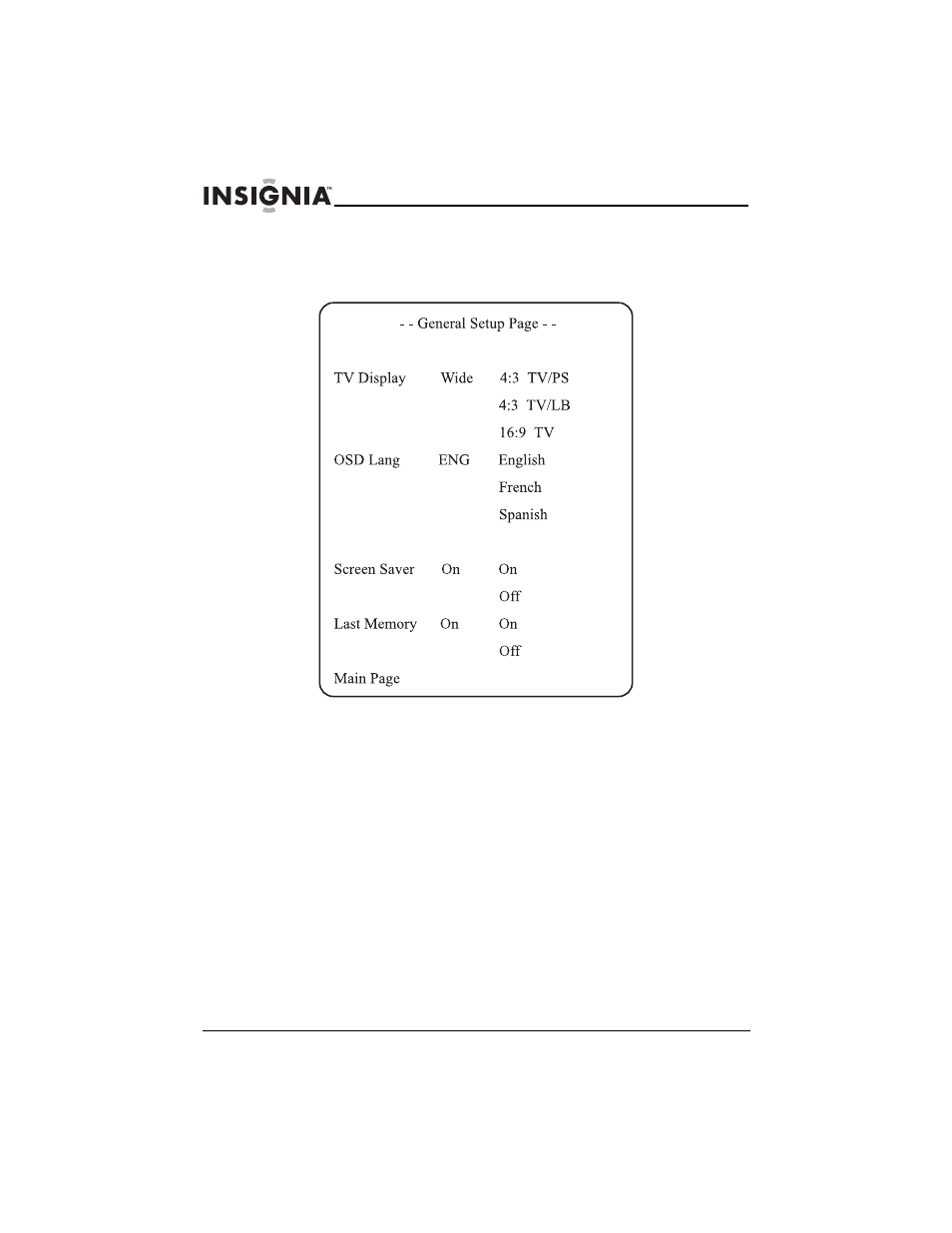
30
Insignia NS-P10DVD 10.1" Portable DVD Player
www.insigniaproducts.com
OSD menus
General Setup Page
•
TV Display–Lets you select the aspect ratio. You can select:
•
TV/PS–Select for normal TVs. Wide-screen images are shown
on the screen with the left and right sides cut off.
•
TV/LB–Select for normal TVs. Wide-screen images are shown
with black bars at the top and bottom of the image.
•
Wide–Select for wide-screen TVs.
•
OSD Lang–Lets you select the language for the OSD. You can select
English, French, or Spanish.
•
Screen Saver–Lets you turn the screen saver on or off. If this option is
turned on and your player is inactive for a few minutes, a screen saver
appears to protect your TV from image burn-in.
•
Last Memory–Lets you specify whether you want your player to start
playback at the point on a disc where playback stopped and your player
was turned off.
- NS-1DVDR (96 pages)
- NS-7PDVDD (100 pages)
- NS-20CLTV (74 pages)
- 10-0058 (44 pages)
- NS-UPDVD (52 pages)
- NS-CL19C (20 pages)
- NS-LDVD32Q-10A (56 pages)
- 55423-3645 (78 pages)
- NS-F20TR (112 pages)
- NS-BDLIVE01 (36 pages)
- NS-WBRDVD3 (40 pages)
- NS-10PDVDD (108 pages)
- NS-8PDVD (104 pages)
- NS-BRDVD3 (32 pages)
- NS-MDDVD10 (58 pages)
- NS-LTDVD26-09 (76 pages)
- NS-DVDR1 (118 pages)
- IS-PD7BL (156 pages)
- User Guide (76 pages)
- NS-19RTR (190 pages)
- NS-7DPDVD (100 pages)
- NS-SKPDVD (36 pages)
- IS-TVDVD20 (44 pages)
- ns-ltdvd26 (1 page)
- NS-MVDS9 (48 pages)
- NS-VDVD1 (32 pages)
- NS-A2202 (102 pages)
- NS-D9500 (168 pages)
- NS-P8DVD (44 pages)
- NS-8PDVDA (104 pages)
- ns-7utctv (1 page)
- NS-1DRVCR (3 pages)
- NS-PDVD10 (130 pages)
- NS-13CTV (48 pages)
- NS-BRDVD (126 pages)
- I-PD1020 (37 pages)
- NS-DVD1 (94 pages)
- NS-LTDVD19 (68 pages)
- NS-7PDVDA (102 pages)
- NS-DRVCR (2 pages)
- NS-7PDVD (102 pages)
- NS-PDVD9 (40 pages)
- NS-LBD32X-10A (64 pages)
- NS-1UCDVD (62 pages)
