IOGear Wireless USB Hub GUWH104 User Manual
Page 15
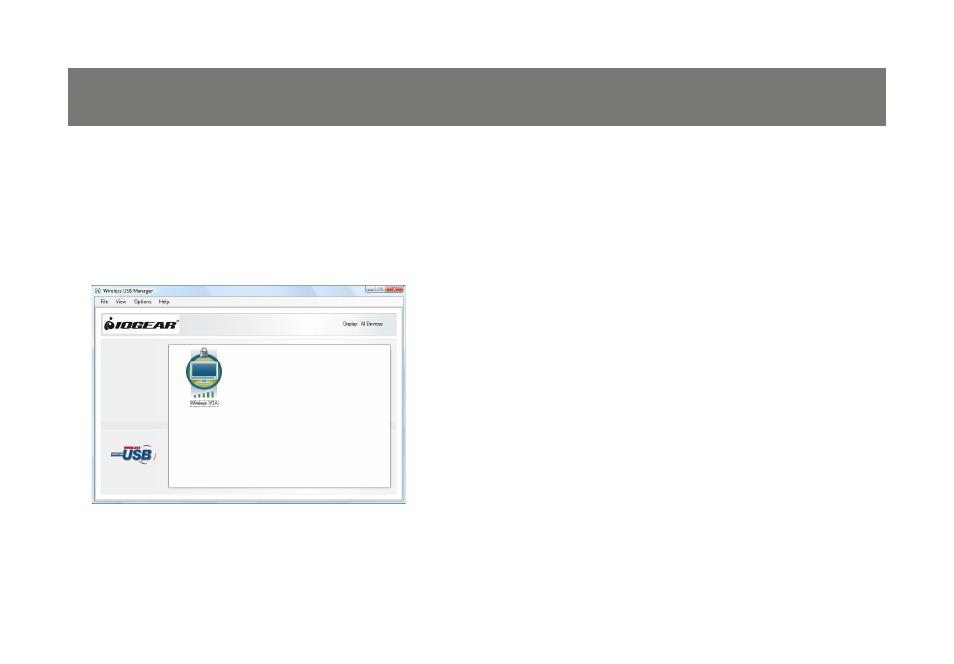
14
15
If your Wireless USB device is connected and
working, then the icon will change and show the
current signal strength.
Illustrator below is for your reference.
The
View menu will give the option of what type of
devices you wish to display (All Devices,
Connected Devices and Disconnected Devices).
The
Options menu will give the option to launch
Host Settings window and turn the Wireless USB
Host Adapter radio on or off.
The
Help menu offers quick help on how to
connect devices to your Wireless USB Host
Adapter.
This manual is related to the following products:
