Handling compact discs, Maintenance, Basic disc play – Insignia IS-PA040719 User Manual
Page 4: Lcd display information
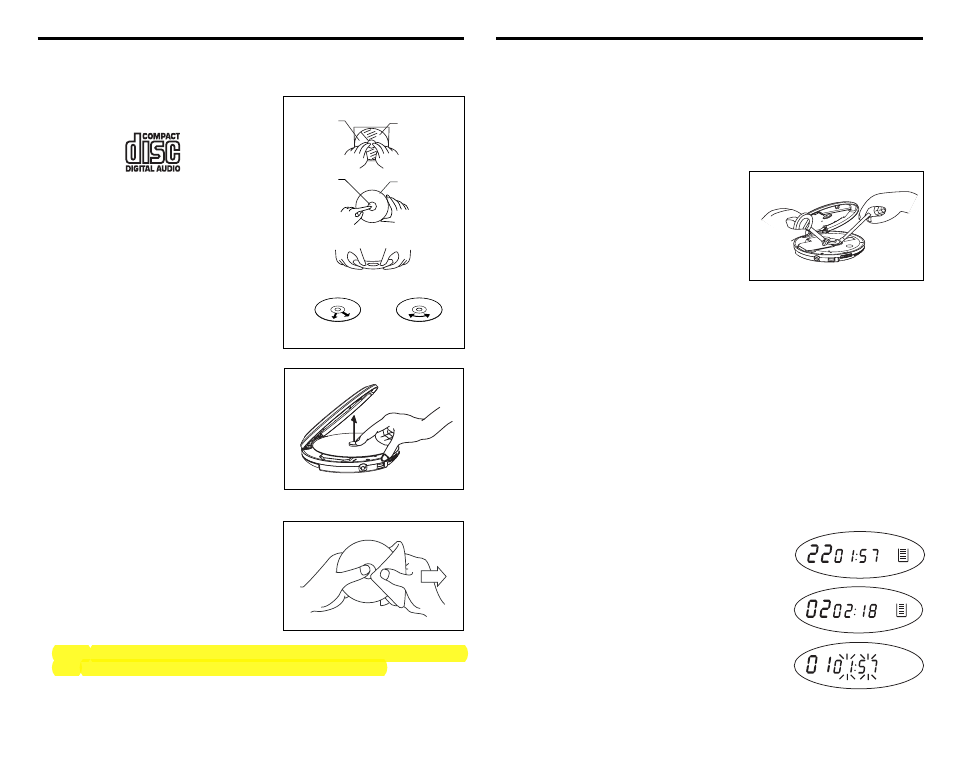
HANDLING COMPACT DISCS
This unit is designed to play only compact discs bearing the identification logo
below.
Other discs may not conform to the CD
standard and may not play properly.
"
"
"
"
"
Dirty, scratched or warped discs may
cause skipping or noise.
"
"
"
"
"
Handle the disc only by the edges. To
keep clean, do not touch its surface.
"
"
"
"
"
Discs should be stored in their cases
after use to avoid serious scratches.
"
"
"
"
"
Do not expose discs to direct sunlight,
high humidity, high temperature, dust,
etc.
"
"
"
"
"
Prolonged exposure to extreme tem-
peratures can warp the disc.
Remove the disc
Hold the edge and gently press the center
pivot as illustrated, then pick up the disc.
CAUTION:
Wait for the disc to stop rotating before
pressing the OPEN button.
Note: This unit can play 3” (8cm) single
CDs without an adaptor. Do not use a CD
single adaptor for these discs.
Cleaning Discs
"
"
"
"
"
Fingerprints should be carefully wiped
off from the surface of disc with a
soft cloth. Unlike conventional records,
compact discs have no grooves to
collect dust and microscopic debris
so gently wiping them with a soft cloth
should remove most particles. Wipe
in a straight motion from the center to
the edge.
"
"
"
"
"
Never use thinner, benzene, record cleaner or anti-static spray on a com-
pact disc. Such chemicals can damage its plastic surface.
MAINTENANCE
Cleaning the Cabinet
Wipe with a soft cloth. If the cabinet is very dirty, dampen the cloth with a weak
solution of neutral detergent and water, and then wipe clean.
Cleaning the Lens
A dirty lens will cause sound skipping and if the lens is very dirty, the Cd
may not work. Open the disc cover and clean the lens as follows:
"
"
"
"
"
Dust or Dry Particles Using a camera lens
brush/blower, blow on the lens a couple
of times, then wipe it lightly with the
brush to remove dust. Blow on the lens
one more time.
"
"
"
"
"
Fingerprints If the lens cannot be cleaned
by use a brush/blower, use a dry cotton
swab starting from the middle and work-
ing to the outside edge.
BASIC DISC PLAY
This CD player can play audio discs such as CDRs and CD-R/RWs. Do not
try to play a CD-ROM, CDi, VCD or computer CD.
1. Push the OPEN Button to open the CD compartment lid.
2. Adjust the VOLUME Control to minimum.
3. Insert the disc with the label side facing up.
4. Close the lid securely until a click is heard.
5. Press the PLAY/PAUSE Button to start playing. Adjust volume to desired level.
6. Press the STOP Button once to stop playing.
7. Press the STOP Button twice to turn off the power immediately.
Auto Power-Off function
When the unit has stopped (standby mode) for approximately 30 seconds,
the power will turn off automatically.
LCD DISPLAY INFORMATION
STOP mode
The total number of tracks and time on
the disc are displayed.
During PLAY mode
The track number and elapsed time is
displayed.
During PAUSE mode
The elapsed time flashes in the display
and the sound output is muted.
6
7
INSERT WITH
THE LABEL
FACING UP
.
PRESS THE CLAWS
AT THE CENTER OF
THE DISC CASE.
PRESS THE
DISC GENTL
Y
TO INSERT IT
.
LIFT OUT WITHOUT
TOUCHING THE
RECORDED SURFACE
INCORRECT
CORRECT
FROM THE CENTER TO THE EDGE
INCORRECT
