Power on self test, Post phases, Bios error reporting – Intel Notebook Computer 7200 User Manual
Page 33
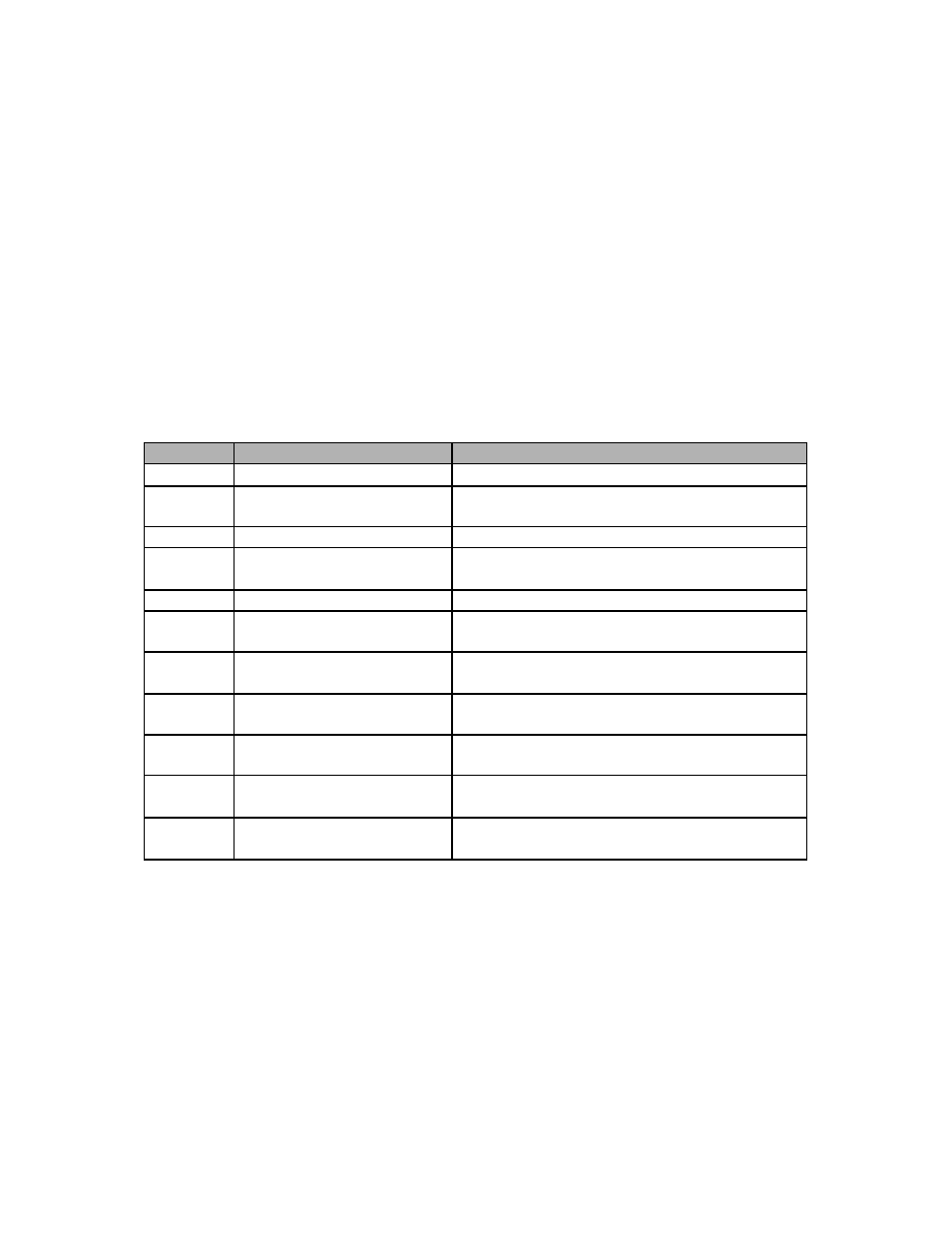
33
Power On Self Test
POST Phases
Every time the system is power on, BIOS executes two types of POST routines:
System Test and Initialization
Test and initialize BIOS for normal
operations.
System Configuration Verification
Compare defined configuration with
hardware actually installed.
BIOS Error Reporting
If an error occurs before the display device is initialized, a series of audio beeps will
be emitted to indicate that a fatal error is detected. Fatal errors that cause beep
codes halt the computer’s boot process.
Beeps
Error Messages
Description
1
Refresh Failure
The memory refresh circuitry is faulty.
2
Parity Error
Parity error in the base memory (the first
64KB block) of memory
3
Base 64KB Memory Failure
Memory failure in the first 64KB.
4
Timer Not Operational
A memory failure in the first 64KB of
memory, or Timer 1 is not functioning.
5
Processor Error
The CPU generated an error.
6
8042 - Gate A20 Failure
The keyboard controller (8042) may be bad.
The BIOS cannot switch to protected mode.
7
Processor Exception
Interrupt Error
The CPU generated an exception interrupt.
8
Display Memory
Read/Write Error
The system video adapter is either missing
or its memory is faulty. It’s not a fatal error.
9
ROM Checksum Error
The ROM checksum value does not match
the value encoded in the BIOS.
10
CMOS Shutdown Register
Read/Write Error
The shutdown register for CMOS RAM has
failed.
11
Cache Error/
External Cache Bad
The external cache is faulty.
