Setting dip switch – Intel Notebook Computer 7200 User Manual
Page 31
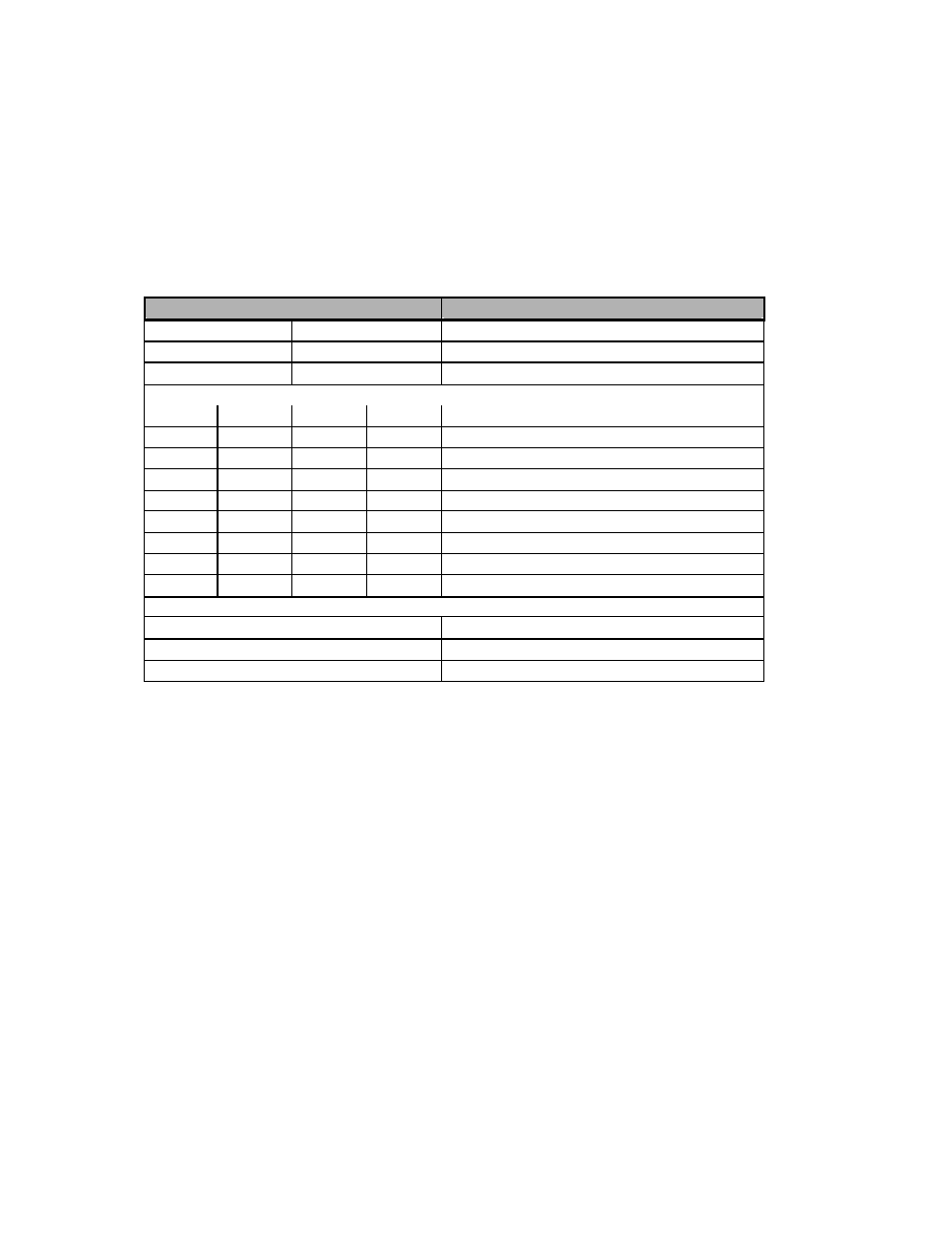
31
Setting DIP Switch
Locate the DIP Switch (SW1) to set the correct configuration for the following
purposes:
l
Flash ROM BIOS Update.
l
CPU upgrade.
l
Cache mode (reserved).
Dip Switch (SW1)
Purpose
SW1-1
SW1-2
Flash ROM BIOS
Off
Off
Existing BIOS
On
On
Updating BIOS
SW1-5
SW1-6
SW1-7
SW1-8
CPU Speed
Off
Off
Off
Off
90 MHz
Off
On
Off
Off
100 MHz
Off
Off
Off
On
120 MHz
Off
On
Off
On
133 MHz
Off
Off
On
On
150 MHz
Off
On
On
On
166 MHz
Off
On
On
Off
200 MHz
Off
On
Off
Off
233 MHz
SW1-9 (Reserved)
Cache Mode (Reserved)
Off
Intel pipeline burst
On
Cyrix linear burst
