Image IMTL515041 User Manual
Page 17
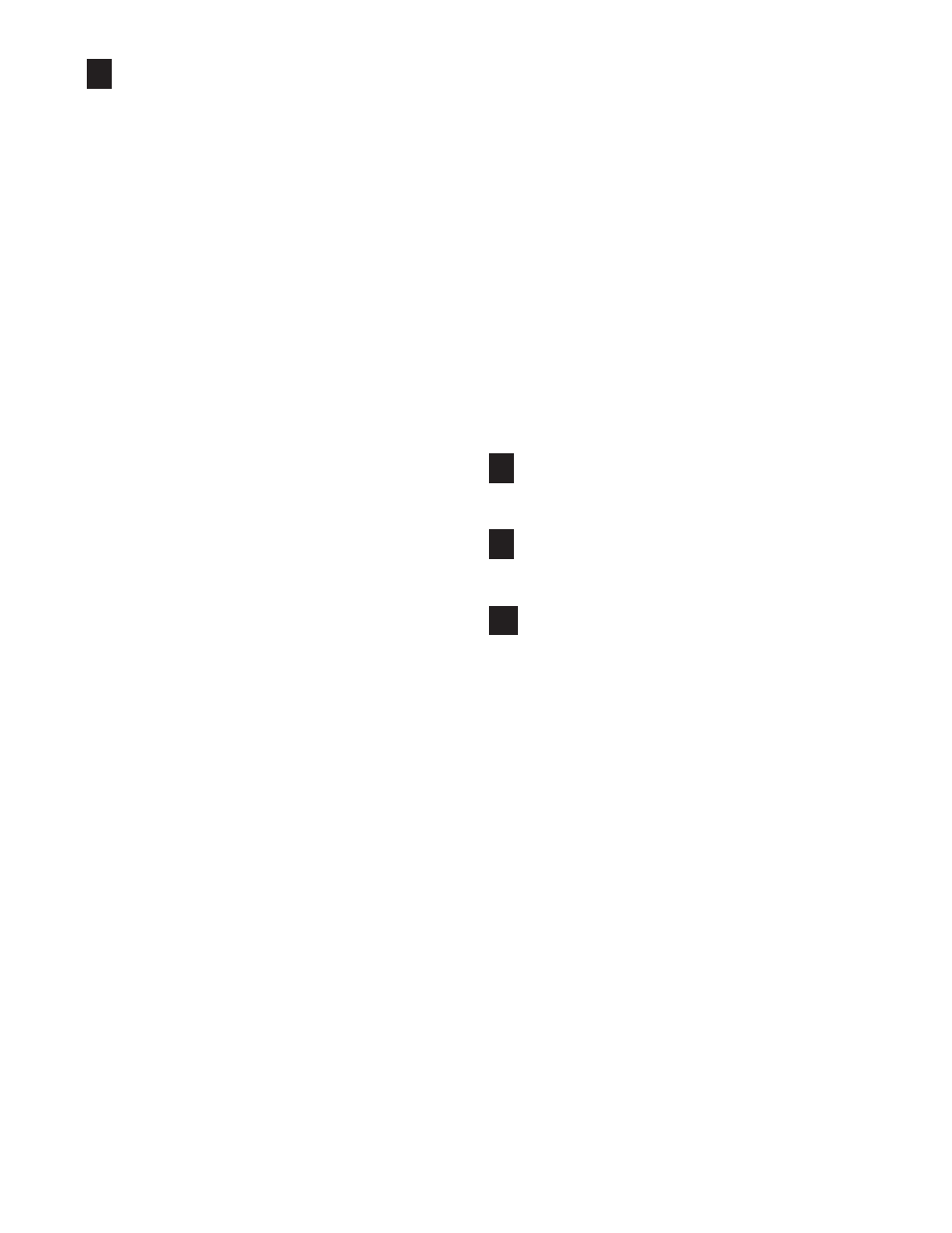
17
Press the Start button or the Speed increase
button to start the program.
A moment after the button is pressed, the tread-
mill will automatically adjust to the first speed and
incline settings of the program. Hold the handrails
and begin walking.
Each heart rate program is divided into several time
segments of different lengths. One target heart rate
is programmed for each segment. Note: If the Self
Select program is selected, the same target heart
rate is programmed for all segments.
During each segment, the console will regularly
compare your heart rate to the current target heart
rate. If your heart rate is too far below or above
the target heart rate, the speed of the treadmill will
automatically increase or decrease to bring your
heart rate closer to the target heart rate. If the
speed reaches the maximum speed setting of the
program (see step 5 on page 16) and your heart
rate is still too far below the current target heart
rate, the incline of the treadmill will also increase
to bring your heart rate closer to the target heart
rate.
During the last three seconds of each segment, a
series of tones will sound and the Speed display
and the Distance/Incline display will flash.
The program will continue until the last segment
ends. The walking belt will then slow to a stop.
If the speed or incline setting is too high or too low
at any time during the program, you can adjust the
setting with the Speed or Incline buttons. However,
each time the console compares your heart rate to
the current target heart rate, the speed and/or in-
cline of the treadmill may automatically change to
bring your heart rate closer to the target heart rate.
If your pulse is not detected during the program,
the letters “PLS” will flash in the Calories/Pulse
display and the speed and incline of the treadmill
may automatically decrease until your pulse is de-
tected. If this occurs, see the instructions included
with the optional chest pulse sensor.
To stop the program at any time, press the Stop
button. Heart rate programs cannot be stopped
temporarily and then restarted. To use a heart rate
program again, reselect the program and start it at
the beginning.
Follow your progress with the displays.
See step 5 on page 12.
Turn on the fan if desired.
See step 7 on page 13.
When you are finished exercising, remove the
key from the console.
See step 7 on page 15.
10
9
8
7
