Operation – IOGear GCS614A User Manual
Page 15
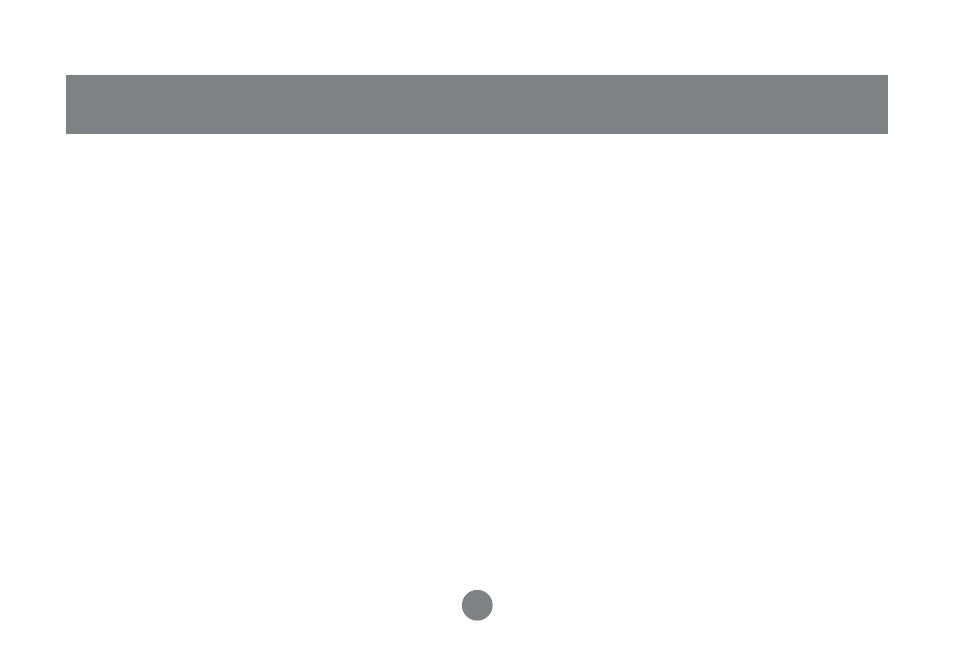
Operation
12
When Hotkey Mode is active:
- The keyboard Caps Lock and Scroll Lock LEDs flash in succession. They stop flashing
and revert to normal status when you exit Hotkey Mode.
- Ordinary keyboard and mouse functions are suspended. Only Hotkey compliant
keystrokes and mouse clicks (Described in the sections that follow) can be input.
- Pressing [Esc] or [Spacebar] exits Hotkey Mode.
Selecting the Active Port
Each CPU port is assigned a numeric Port ID (1 - 4). The port number is described by the
number of little dots under the LED lights. For instance, port #1 has one dot under the LED
of the port number one, port #2 has two dots under the LED of the port number two, so on
so forth.
This manual is related to the following products:
